| [Request] Sounds during games |
| Author: |
Message: |
Dark_Angel_Pt
Junior Member
 

Posts: 25
42 /  / – / –
Joined: Jun 2006
|
|
O.P. [Request] Sounds during games
Can anyone create a script that makes a sound when someone talks to me that i can hear when i'm playing games? Most games make it impossible to hear sounds except when it was a msgplus 3 alert sound.
I was wondering if someone is willing to make a scritp that uses those alerts so that i know someone is talking to me even if i'm playing a game.
This post was edited on 06-26-2006 at 02:26 PM by Dark_Angel_Pt.
If you try and don't succeed, cheat. Repeat until caught. Then lie.
|
|
| 06-26-2006 02:17 PM |
|
 |
DRaGoM
New Member

Posts: 13
Joined: Jun 2006
|
|
RE: [Request] Sounds during games
It should be easy... I'll try to make it.. but i have no time until July 4th
|
|
| 06-26-2006 02:21 PM |
|
 |
Dark_Angel_Pt
Junior Member
 

Posts: 25
42 /  / – / –
Joined: Jun 2006
|
O.P. RE: [Request] Sounds during games
ok thanks  Take your time, i don't have time to play games now because i have to study  If you try and don't succeed, cheat. Repeat until caught. Then lie.
|
|
| 06-26-2006 02:25 PM |
|
 |
Voldemort
Veteran Member
    

Posts: 3502
Reputation: 49
– / – / 
Joined: Jul 2005
Status: Away
|
|
RE: [Request] Sounds during games
Well, check this option, and you can change the sound to whatever you like, and see if it helps....
 Attachment: sound im.jpg (90.42 KB) Attachment: sound im.jpg (90.42 KB)
This file has been downloaded 306 time(s).
*All posts are a purely speculative hypothesis based on abstract reasoning.
Not my daughter, you bitch!
![[Image: ico-mollytrix16.gif]](http://sectumsempra.net/pp-icons/ico-mollytrix16.gif)
|
|
| 06-26-2006 02:31 PM |
|
 |
Dark_Angel_Pt
Junior Member
 

Posts: 25
42 /  / – / –
Joined: Jun 2006
|
O.P. RE: RE: [Request] Sounds during games
quote:
Originally posted by Voldemort
Well, check this option, and you can change the sound to whatever you like, and see if it helps....
But that just changes the sound. When playing a game no messenger sounds are played. It's not a matter if it's a loud sound or not. But in msgplus 3 whenever a contact became online and i had an alert for it i would hear the alert and in some games even see the toast.
I wanted someone to make a script that makes all sound slike that so i can be playing a game but still hear messenger sounds. If you try and don't succeed, cheat. Repeat until caught. Then lie.
|
|
| 06-26-2006 02:36 PM |
|
 |
alexp2_ad
Scripting Contest Winner
   
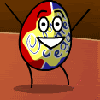
Who love the chocolate?
Posts: 691
Reputation: 26
38 /  / – / –
Joined: May 2004
Status: Away
|
RE: [Request] Sounds during games
code:
function OnEvent_ChatWndReceiveMessage(pChatWnd, sOrigin, sMessage, nMessageKind, sNewMessage){
MsgPlus.PlaySound("\\C:\\Program Files\\MSN Messenger\\type.wma");
}
That would play the messenger sound for a new message with plus, everytime you got a message... |
|
| 06-26-2006 02:56 PM |
|
 |
Dark_Angel_Pt
Junior Member
 

Posts: 25
42 /  / – / –
Joined: Jun 2006
|
O.P. RE: [Request] Sounds during games
How can i make it work? I don't know nothing about scripts  If you try and don't succeed, cheat. Repeat until caught. Then lie.
|
|
| 06-26-2006 03:19 PM |
|
 |
luisillo
Junior Member
 

yo
Posts: 23
39 /  / – / –
Joined: Jun 2006
|
RE: [Request] Sounds during games
Hi Dark_Angel_Pt:
copy this to the notepad:
quote:
Originally posted by alexp2_ad
code:
function OnEvent_ChatWndReceiveMessage(pChatWnd, sOrigin, sMessage, nMessageKind, sNewMessage){
MsgPlus.PlaySound("\\C:\\Program Files\\MSN Messenger\\type.wma");
}
then go to WLM/Plus!/Preferences/General/Scripts/create new
select all, delete, and paste te code above, that should work. |
|
| 06-26-2006 03:53 PM |
|
 |
Lou
Veteran Member
    

Posts: 2474
Reputation: 43
– /  / / 
Joined: Aug 2004
|
RE: [Request] Sounds during games
quote:
Originally posted by luisillo
Hi Dark_Angel_Pt:
copy this to the notepad:
quote:
Originally posted by alexp2_ad
code:
function OnEvent_ChatWndReceiveMessage(pChatWnd, sOrigin, sMessage, nMessageKind, sNewMessage){
MsgPlus.PlaySound("\\C:\\Program Files\\MSN Messenger\\type.wma");
}
then go to WLM/Plus!/Preferences/General/Scripts/create new
select all, delete, and paste te code above, that should work.
Easier method: Go to the Plus! preferences, the first tab at the top, the script tab at the left. Click Create new. Name it whatever you want. Then when the popup with some code comes up, remove the code there, and paste the code above. ![[Image: msghelp.net.png]](http://dotlou.com/stuff/sigs/msghelp.net.png) The future holds bright things in it\\\'s path, but only time will tell what they are and where they come from.
Messenger Stuff Forums
The future holds bright things in it\\\'s path, but only time will tell what they are and where they come from.
Messenger Stuff Forums |
|
| 06-26-2006 03:55 PM |
|
 |
luisillo
Junior Member
 

yo
Posts: 23
39 /  / – / –
Joined: Jun 2006
|
RE: [Request] Sounds during games
quote:
Originally posted by .Lou
quote:
Originally posted by luisillo
then go to WLM/Plus!/Preferences/General/Scripts/create new
select all, delete, and paste te code above, that should work.
Easier method: Go to the Plus! preferences, the first tab at the top, the script tab at the left. Click Create new. Name it whatever you want. Then when the popup with some code comes up, remove the code there, and paste the code above.
 sorry, but I can't see the difference
|
|
| 06-26-2006 04:00 PM |
|
 |
|
Pages: (2):
« First
[ 1 ]
2
»
Last »
|
|
|