| [Release] CountDown [Update: Version 3.0.25] |
| Author: |
Message: |
Apola Silverstone
Junior Member
 
Posts: 33
34 /  / – / –
Joined: Jun 2006
|
|
RE: [Release] CountDown [Update: Version 2.2]
not sure if it's been asked, but is it even half way possible for there to be a choice to set the refresh rate to seconds in stead of minutes? like have the choice of in minutes, or in seconds.... but what am i doing? i love this . great work, (a huge leap from the psm counter that worked without a wrapper i had before)
This post was edited on 07-17-2006 at 05:37 AM by Apola Silverstone.
|
|
| 07-17-2006 05:35 AM |
|
 |
LoochTheMan
Full Member
  

= Su-Fi =
Posts: 174
Reputation: 4
– /  / / 
Joined: Jul 2004
|
RE: RE: [Release] CountDown [Update: Version 2.2]
quote:
Originally posted by Apola Silverstone
not sure if it's been asked, but is it even half way possible for there to be a choice to set the refresh rate to seconds in stead of minutes? like have the choice of in minutes, or in seconds.... but what am i doing? i love this . great work, (a huge leap from the psm counter that worked without a wrapper i had before)
To do this you need to set the refresh rate to a decimal of a minute. For example, 1 second of 60 seconds is approximately 0.01. Therefore if you set your refresh rate to 0.01, it will refresh every second. However, depending on the connection speed, your contacts may not see this change every second, but most likely every 5-6 seconds.
"That Dane Cook Is A Silly Bitch"
|
|
| 07-17-2006 05:41 AM |
|
 |
Apola Silverstone
Junior Member
 
Posts: 33
34 /  / – / –
Joined: Jun 2006
|
RE: [Release] CountDown [Update: Version 2.2]
all right, thanks! -blush- i was thinking of trying that, just not sure if it would work  with this knowledge i will rule the world.... or just have fun with this awsome script, cya |
|
| 07-17-2006 05:43 AM |
|
 |
Matti
Elite Member
    

Script Developer and Helper
Posts: 1646
Reputation: 39
33 /  / / 
Joined: Apr 2004
|
RE: [Release] CountDown [Update: Version 2.2]
quote:
Originally posted by NiteMare
you lost
Not untill I released mine! 
quote:
Originally posted by NiteMare
you didn't get it in the script database
Okay, there you won. 
quote:
Originally posted by NiteMare
and mines not "overloaded" its just userfriendly
You mean that window almost as huge as Windows Live Messenger's contact list itself? 
Well, I'll release it on the forums when it's done and then we discuss further. 
|
|
| 07-17-2006 05:51 AM |
|
 |
NiteMare
Veteran Member
    

Giga-Byte me
Posts: 2492
Reputation: 37
38 /  / / 
Joined: Aug 2003
|
O.P. RE: [Release] CountDown [Update: Version 2.2]
quote:
Originally posted by Mattike
You mean that window almost as huge as Windows Live Messenger's contact list itself?
damn, what screen size to you have, the config window is tiny, |
|
| 07-17-2006 09:34 AM |
|
 |
jmccarroll
Full Member
  
Posts: 141
41 /  / – / –
Joined: Jun 2003
|
|
RE: [Release] CountDown [Update: Version 2.2]
Can you make it to where when the counter reaches 0 it takes that variable away.
Like say you have xx days, xx hours, xx, minutes, xx seconds. When any of those xx have a 0 can you make it automatically remove them? So you won't have a countdown with 26 days, 6 hours, 0 minutes until...
|
|
| 07-17-2006 10:01 PM |
|
 |
NanoChromatic
Full Member
  
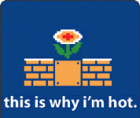
I'm hot cause I'm fly
Posts: 211
Reputation: 7
31 /  / / 
Joined: Mar 2006
|
|
Nightmares Count-down script [Help]
can some-one or nightmare help!!!
i dont get it.
everytime i set it comes up NaN Days NaN Hours NaN Minutes NaN Seconds
What the hell is up with it?
Regards
KieranJ.
|
|
| 07-18-2006 10:26 AM |
|
 |
Chris4
Elite Member
    

Posts: 4460
Reputation: 84
34 /  / / 
Joined: Dec 2004
|
RE: Nightmares Count-down script [Help]
What do you have under the 'Personal Message' box?
By default it should be:
quote:
%d {d/Day/Days} %h {h/Hour/Hours} %m {m/Minute/Minutes} %s {s/Second/Seconds}
|
|
| 07-18-2006 10:30 AM |
|
 |
NanoChromatic
Full Member
  
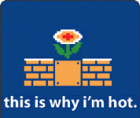
I'm hot cause I'm fly
Posts: 211
Reputation: 7
31 /  / / 
Joined: Mar 2006
|
RE: RE: Nightmares Count-down script [Help]
quote:
Originally posted by Chris4
What do you have under the 'Personal Message' box?
By default it should be:
quote:
%d {d/Day/Days} %h {h/Hour/Hours} %m {m/Minute/Minutes} %s {s/Second/Seconds}
Yes i have,heres my settings.
Count date = 12/07/06 (mm/dd/yy)
Count time = 12:00
Refresh Rate : 15
Count direction : Down
Personal Message : %d {d/Day/Days} %h {h/Hour/Hours} %m {m/Minute/Minutes} %s {s/Second/Seconds}
Regards
KieranJ.
|
|
| 07-18-2006 10:35 AM |
|
 |
Chris4
Elite Member
    

Posts: 4460
Reputation: 84
34 /  / / 
Joined: Dec 2004
|
RE: Nightmares Count-down script [Help]
I got the exact same.
What's wrong is..
quote:
Count time = 12:00
It needs to show the seconds aswell. Change it to this:
quote:
Count time = 12:00:00
That fixed it for me  |
|
| 07-18-2006 10:40 AM |
|
 |
|
Pages: (23):
« First
«
7
8
9
10
[ 11 ]
12
13
14
15
»
Last »
|
|
|