| [suggestion] don't start script on import |
| Author: |
Message: |
foaly
Senior Member
   

Posts: 718
Reputation: 20
39 /  / / 
Joined: Jul 2006
|
|
O.P. [suggestion] don't start script on import
When you download and install a script it starts automagically..
Sometimes this is very irritating...
I would suggest that if you import/install a script it won't start
and it won't untill you start it manualy...
|
|
| 11-14-2006 02:48 PM |
|
 |
Dempsey
Scripting Contest Winner
    

http://AdamDempsey.net
Posts: 2395
Reputation: 53
39 /  / / 
Joined: Jul 2003
|
|
RE: [suggestion] don't start script on import
Hmm not entirely sure how this would be useful, if you are installing a script you obviously want to use it, so why wouldn't you want it started on import? If you don't want it running yet, don't import it.
|
|
| 11-14-2006 02:53 PM |
|
 |
alexp2_ad
Scripting Contest Winner
   
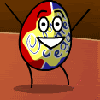
Who love the chocolate?
Posts: 691
Reputation: 26
38 /  / – / –
Joined: May 2004
Status: Away
|
|
RE: [suggestion] don't start script on import
Nope, I totally disagree, this would confuse a lot of people who haven't used scripts before (I've had enough messages just asking where the menu is in scripts, if they had to figure out to start it too...)
Also, if you don't want a script to start, just don't install it till you do. :/
I suppose optional would be OK, but I like the current system best.
|
|
| 11-14-2006 02:54 PM |
|
 |
Menthix
forum admin
      

Posts: 5532
Reputation: 102
41 /  / / 
Joined: Mar 2002
|
|
RE: [suggestion] don't start script on import
I fully agree with alex here. Not starting scripts would confuse a major part of the users.
|
|
| 11-14-2006 06:29 PM |
|
 |
duck!
Senior Member
   

Posts: 546
Reputation: 27
– /  / / 
Joined: Sep 2006
|
|
RE: [suggestion] don't start script on import
Yeah i wouldnt mind starting it manually, but if there was a choice itll be cool
|
|
| 11-14-2006 06:38 PM |
|
 |
Baggins
Full Member
  

B000ALFAZO
Posts: 387
Reputation: 13
31 /  / / 
Joined: Oct 2006
|
|
RE: [suggestion] don't start script on import
have an option to ask you if you want to enable on install
|
|
| 11-14-2006 10:47 PM |
|
 |
markee
Veteran Member
    

Posts: 1622
Reputation: 50
37 /  / / 
Joined: Jan 2006
|
|
RE: [suggestion] don't start script on import
This would be extremely useful for someone who gets a lot of scripts to have a look at just the methods used before deciding what to do with the script, people like me. I know I could always dismantle the script and look at the *.js file but I couldn't be bothered and just install it instead.
I think this option would be very useful when you are downloading what looks like it might be a suspicious script (a new member posts a new script on the forum and it just doesn't seem to add up to you). Again, possible to unpack the script and do it that way but it is just a hassle.
It could alway always be put into a hidden "advanced" area of the window that only becomes visible on clicking a link like in a lot of other programs.
|
|
| 11-15-2006 04:57 AM |
|
 |
Patchou
Messenger Plus! Creator
    

Posts: 8605
Reputation: 201
44 /  / / 
Joined: Apr 2002
|
RE: [suggestion] don't start script on import
if you really want to check the scirpt before importing it, just rename the .plsc file to .zip and extract the files  . Whe nyou import a script, it is assumed that you want to use it. |
|
| 11-15-2006 05:04 AM |
|
 |
alexp2_ad
Scripting Contest Winner
   
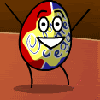
Who love the chocolate?
Posts: 691
Reputation: 26
38 /  / – / –
Joined: May 2004
Status: Away
|
RE: RE: [suggestion] don't start script on import
quote:
Originally posted by markee
This would be extremely useful for someone who gets a lot of scripts to have a look at just the methods used before deciding what to do with the script, people like me. I know I could always dismantle the script and look at the *.js file but I couldn't be bothered and just install it instead.
I think this option would be very useful when you are downloading what looks like it might be a suspicious script (a new member posts a new script on the forum and it just doesn't seem to add up to you). Again, possible to unpack the script and do it that way but it is just a hassle.
It could alway always be put into a hidden "advanced" area of the window that only becomes visible on clicking a link like in a lot of other programs.
Download > Right Click > Open With WinRar > Right click .js > View file
Download > Double click > click accept > click install > plus logo > preferences > scripts > double click script.
IMO, first way... less hassle.  |
|
| 11-15-2006 11:04 AM |
|
 |
John Anderton
Elite Member
    

Posts: 3896
Reputation: 80
38 /  / / 
Joined: Nov 2004
Status: Away
|
|
RE: [suggestion] don't start script on import
No, i totally disagree. If you want to check the script out, rename to zip and extract it.
[
KarunAB.com]
[img]http://gamercards.exophase.com/459422.png[
/img] |
|
| 11-15-2006 11:11 AM |
|
 |
|
Pages: (2):
« First
[ 1 ]
2
»
Last »
|
|
|