| MSN Messenger/Webacam HELP!! |
| Author: |
Message: |
Shezi
Full Member
  

...Feel tHe cHanGe...
Posts: 463
Reputation: 10
41 /  / – / –
Joined: Jan 2005
|
RE: MSN Messenger/Webacam HELP!!
quote:
Originally posted by Brox187
You cannot change your camera settings because either you camera is not plugged in or you are using it in a video conversation with another program.
see the task manager if there is another program with which ur cam is associated with.. or also try to reinstall the software. (msn msngr)
u can also contact me through msn msngr.. sheziwarsani@hotmail.com |
|
| 04-24-2005 08:37 PM |
|
 |
RaceProUK
Elite Member
    

Posts: 6070
Reputation: 57
40 /  / / 
Joined: Oct 2003
|
|
RE: MSN Messenger/Webacam HELP!!
Can I interrupt here? Thankyou.
The problem here is not drivers or faulty install: as he says, the camera clearly works (if you can see it in the tuning wizard, it's installed correctly).
The problem here is that, basically, there's a bug in MSN Messenger, whereby it doesn't always pick up the webcam. Sadly, there's nothing that can be done about this.
All I can recommend is: make sure nothing else is using the webcam, and if necessary, close the conversation window and reopen it.
|
|
| 04-24-2005 09:24 PM |
|
 |
Brox187
New Member

Posts: 10
Joined: Apr 2005
|
|
O.P. RE: MSN Messenger/Webacam HELP!!
What about if I was to re-install my messenger??
If not would it mean starting my pc from scratch as if it was a new pc?
Thanks for the info upto now guys!
|
|
| 04-24-2005 09:46 PM |
|
 |
RaceProUK
Elite Member
    

Posts: 6070
Reputation: 57
40 /  / / 
Joined: Oct 2003
|
RE: MSN Messenger/Webacam HELP!!
quote:
Originally posted by Brox187
What about if I was to re-install my messenger??
Maybe, I don't know for sure.
quote:
Originally posted by Brox187
If not would it mean starting my pc from scratch as if it was a new pc?
Wouldn't help. |
|
| 04-24-2005 09:51 PM |
|
 |
Brox187
New Member

Posts: 10
Joined: Apr 2005
|
|
O.P. RE: MSN Messenger/Webacam HELP!!
What, even if I was to re-install my messenger?
Whatever is the only way to sort it, i'll do it..even if it means buying a new pc!
|
|
| 04-24-2005 10:00 PM |
|
 |
RaceProUK
Elite Member
    

Posts: 6070
Reputation: 57
40 /  / / 
Joined: Oct 2003
|
|
RE: MSN Messenger/Webacam HELP!!
Getting a new PC won't help either.
|
|
| 04-24-2005 10:47 PM |
|
 |
Brox187
New Member

Posts: 10
Joined: Apr 2005
|
|
O.P. RE: MSN Messenger/Webacam HELP!!
So every pc I use EVER, the cam wont work? WTF are you on about?
|
|
| 04-24-2005 11:03 PM |
|
 |
RaceProUK
Elite Member
    

Posts: 6070
Reputation: 57
40 /  / / 
Joined: Oct 2003
|
|
RE: MSN Messenger/Webacam HELP!!
What I'm on about is that the problem isn't with the camera or the PC, it's with MSN Messenger!
|
|
| 04-25-2005 11:25 AM |
|
 |
gif83
Full Member
  
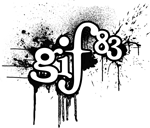
Posts: 317
Reputation: 25
42 /  / / 
Joined: Jan 2005
|
|
RE: MSN Messenger/Webacam HELP!!
There is a simple solution to this problem... you can use another piece of software to detect the camera such as "Trackercam" or maybe "camtasia" (which has been discussed on forums before) and then when selecting camera on msn messenger, select the sofware that streams video from the camera rather than the camera itself.
Hope this helps.
|
|
| 04-25-2005 12:25 PM |
|
 |
TaKYoN
Junior Member
 

ED-209
Posts: 16
Joined: Mar 2005
|
|
RE: MSN Messenger/Webacam HELP!!
Also, visit the Trust site and grab the latest drivers etc. I had a trust cam, not yours but a dif model, had no end of issues with the packaged drivers, visited tghe trust site and grabbed the latest drivers, plus they also offered generic drivers?!?!?, and it was infact these that corrected all of my problems.
![[Image: taksig.jpg]](http://www.takyon.pwp.blueyonder.co.uk/taksig.jpg) Still British. Still proud. Still British. Still proud.
|
|
| 04-25-2005 12:28 PM |
|
 |
|
Pages: (3):
« First
«
1
[ 2 ]
3
»
Last »
|
|
|