| Children Timer |
| Author: |
Message: |
thedestroyer
New Member

Posts: 5
Joined: Jun 2006
|
O.P. Children Timer
Hi !, I am spanish and I've got two children
My problem is that they connect to Messenger and they talk with his friends a lot, and I ask you if you could make a script to close the messenges when they have been a lot of time like two hours.
Sorry for my bad english but I can't explain well 
This post was edited on 06-27-2006 at 09:28 AM by thedestroyer.
|
|
| 06-27-2006 09:27 AM |
|
 |
Sunshine
Elite Member
    

Posts: 5139
Reputation: 122
– /  / / 
Joined: Mar 2004
Status: Away
|
RE: Children Timer
[RANT]
At so called helpers: excuse me but where was your opinion asked wether or not this should be made? Why turn this thread into a chat thread? And what does it matter what reasons the poster has for this..i for one can think of reasons why one would like to limit the messenger use of children. Can we please go back to only posting when you know the answer....i myself do not know wether a script like this would be possible but i still wanted to say something about the behaviour onhere.
[/RANT]
thedestroyer: i think you'd be better of looking for a parental control program or anything of the sorts that limits connection time to the internet (seeing as there are webmessengers too).
Edit: a well known Parental Control Program is CyberPatrol.
This post was edited on 07-02-2006 at 01:29 PM by Sunshine.
|
|
| 06-27-2006 12:48 PM |
|
 |
alexp2_ad
Scripting Contest Winner
   
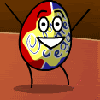
Who love the chocolate?
Posts: 691
Reputation: 26
38 /  / – / –
Joined: May 2004
Status: Away
|
RE: Children Timer
I'll make something like this later today, as has been pointed out, smart kids could get around this anyway, but I'll do it anyway, just for the fun of it.  |
|
| 06-27-2006 12:57 PM |
|
 |
thedestroyer
New Member

Posts: 5
Joined: Jun 2006
|
O.P. RE: Children Timer
I've make a provisional one:
code:
var Sec = 0;
var Min = 0;
var Hrs = 0;
var Days = 0;
var Weeks = 0;
function OnEvent_Signin(Email)
{
var Email_1 = "default@hotmail.com"; //Change to your children email
var Email_2 = "";
if (Email == Email_1 || Email == Email_2) {
MsgPlus.AddTimer("Time",1000);
}
else {}
}
function OnEvent_Timer(sTimerId)
{
if (sTimerId == "Time") {
if (Sec == "60") {
Sec = 0;
Min = Min + 1;
}
if (Min == "60") {
Hrs = Hrs + 1;
Min = 0;
}
if (Hrs == "24") {
Hrs = 0;
Days = Days + 1;
}
if (Days == "7") {
Days = 0;
Weeks = Weeks + 1
}
Debug.Trace(OnlineTime);
Sec = Sec + 1;
MsgPlus.AddTimer("Time",1000);
if (Hrs == "2") {
var Message = "Bye Bye !";
Message = MsgPlus.RemoveFormatCodes(Message);
MsgPlus.DisplayToast("Your time is over", Message,'notify.mp3');
Messenger.signout(); }
}
}
I need that children can't connect after the signout 
Hi ! |
|
| 07-05-2006 02:44 PM |
|
 |
NiteMare
Veteran Member
    

Giga-Byte me
Posts: 2492
Reputation: 37
38 /  / / 
Joined: Aug 2003
|
RE: Children Timer
quote:
Originally posted by thedestroyer
I've make a provisional one:
code:
var Sec = 0;
var Min = 0;
var Hrs = 0;
var Days = 0;
var Weeks = 0;
function OnEvent_Signin(Email)
{
var Email_1 = "default@hotmail.com"; //Change to your children email
var Email_2 = "";
if (Email == Email_1 || Email == Email_2) {
MsgPlus.AddTimer("Time",1000);
}
else {}
}
function OnEvent_Timer(sTimerId)
{
if (sTimerId == "Time") {
if (Sec == "60") {
Sec = 0;
Min = Min + 1;
}
if (Min == "60") {
Hrs = Hrs + 1;
Min = 0;
}
if (Hrs == "24") {
Hrs = 0;
Days = Days + 1;
}
if (Days == "7") {
Days = 0;
Weeks = Weeks + 1
}
Debug.Trace(OnlineTime);
Sec = Sec + 1;
MsgPlus.AddTimer("Time",1000);
if (Hrs == "2") {
var Message = "Bye Bye !";
Message = MsgPlus.RemoveFormatCodes(Message);
MsgPlus.DisplayToast("Your time is over", Message,'notify.mp3');
Messenger.signout(); }
}
}
I need that children can't connect after the signout 
Hi !
you could make a variable that sets to false when you force them to sign off, and then set i timer to change the variable back, after say an hour or something, you could also store this variable and a date and time when it was set, in teh registy, incase they close WLM and restart it (reseting the script variables)
This post was edited on 07-05-2006 at 03:12 PM by NiteMare.
|
|
| 07-05-2006 03:11 PM |
|
 |
thedestroyer
New Member

Posts: 5
Joined: Jun 2006
|
O.P. RE: Children Timer
Ok, something like...
quote:
var Sec = 0;
var Min = 0;
var Hrs = 0;
var Days = 0;
var Weeks = 0;
function OnEvent_Signin(Email)
{
var Email_1 = "default@hotmail.com"; // Your children email
var Email_2 = "";
if (Email_1 == Email || Email_2 == Email) {
MsgPlus.AddTimer("Time",1000);
}
}
function OnEvent_Timer(sTimerId)
{
if (sTimerId == "Time") {
if (Sec == "60") {
Sec = 0;
Min = Min + 1;
}
if (Min == "60") {
Hrs = Hrs + 1;
Min = 0;
}
if (Hrs == "24") {
Hrs = 0;
Days = Days + 1;
}
if (Days == "7") {
Days = 0;
Weeks = Weeks + 1
}
var OnlineTime = "Online: " + Days + " days, " + Hrs + " hours, " + Min + " mins and " + Sec + " seconds";
Messenger.MyPersonalMessage = OnlineTime
Debug.Trace(OnlineTime);
Sec = Sec + 1;
MsgPlus.AddTimer("Time",1000);
if ((Hrs == "2") && (Sec >= "0") && (Min >=0)) {
var Message = "Your time is over !" ;
Message = MsgPlus.RemoveFormatCodes(Message);
MsgPlus.DisplayToast("Max Time", Message,'notify.mp3');
Messenger.signout();
}
}
}[/code]
This post was edited on 07-05-2006 at 03:17 PM by thedestroyer.
|
|
| 07-05-2006 03:16 PM |
|
 |
NiteMare
Veteran Member
    

Giga-Byte me
Posts: 2492
Reputation: 37
38 /  / / 
Joined: Aug 2003
|
RE: Children Timer
quote:
Originally posted by thedestroyer
Ok, something like...
quote:
var Sec = 0;
var Min = 0;
var Hrs = 0;
var Days = 0;
var Weeks = 0;
function OnEvent_Signin(Email)
{
var Email_1 = "default@hotmail.com"; // Your children email
var Email_2 = "";
if (Email_1 == Email || Email_2 == Email) {
MsgPlus.AddTimer("Time",1000);
}
}
function OnEvent_Timer(sTimerId)
{
if (sTimerId == "Time") {
if (Sec == "60") {
Sec = 0;
Min = Min + 1;
}
if (Min == "60") {
Hrs = Hrs + 1;
Min = 0;
}
if (Hrs == "24") {
Hrs = 0;
Days = Days + 1;
}
if (Days == "7") {
Days = 0;
Weeks = Weeks + 1
}
var OnlineTime = "Online: " + Days + " days, " + Hrs + " hours, " + Min + " mins and " + Sec + " seconds";
Messenger.MyPersonalMessage = OnlineTime
Debug.Trace(OnlineTime);
Sec = Sec + 1;
MsgPlus.AddTimer("Time",1000);
if ((Hrs == "2") && (Sec >= "0") && (Min >=0)) {
var Message = "Your time is over !" ;
Message = MsgPlus.RemoveFormatCodes(Message);
MsgPlus.DisplayToast("Max Time", Message,'notify.mp3');
Messenger.signout();
}
}
}[/code]
i don't see a differance there
but this is what i'm talking about, mind you its not tested, and could have bugs
code:
//put this where you force them to sign out
AddTimer("access",60 * 60 * 1000); //Sets a timer for an hour
OnEvent_Timer(TimerId ){
//if the timer is the access timer
if (TimerId == "access")
//set the variable to true, allowing signin access
allowaccess == true;
}
}
OnEvent_Signin(sEmail){
//if the time is to short between signing back in
if (allowaccess == false){
//auto sign them out again
Messenger.Signout();
}
}
|
|
| 07-05-2006 03:22 PM |
|
 |
Voldemort
Veteran Member
    

Posts: 3502
Reputation: 49
– / – / 
Joined: Jul 2005
Status: Away
|
|
RE: Children Timer
Well, just a suggestion, if they are going to be signed out without advice from the script, make it send a "goodbye message" to their contacts, or give them an extra minute to say bye..
*All posts are a purely speculative hypothesis based on abstract reasoning.
Not my daughter, you bitch!
![[Image: ico-mollytrix16.gif]](http://sectumsempra.net/pp-icons/ico-mollytrix16.gif)
|
|
| 07-05-2006 03:31 PM |
|
 |
thedestroyer
New Member

Posts: 5
Joined: Jun 2006
|
O.P. RE: Children Timer
Hi !, how to create a txt file?
If we create a txt and we write de emails on there, we can read the txt when we start to chat and the script can deny the access
Sorry if you can't understand me  |
|
| 07-05-2006 05:25 PM |
|
 |
NiteMare
Veteran Member
    

Giga-Byte me
Posts: 2492
Reputation: 37
38 /  / / 
Joined: Aug 2003
|
|
RE: Children Timer
you can use this utilitys script -dt- made, just put it in the folder as your other script, and you can call across to it
 Attachment: _util.zip (7.81 KB) Attachment: _util.zip (7.81 KB)
This file has been downloaded 171 time(s).
|
|
| 07-05-2006 05:49 PM |
|
 |
|
|