| [Release] Countdown Live (Latest: 2.2.021) |
| Author: |
Message: |
Matti
Elite Member
    

Script Developer and Helper
Posts: 1646
Reputation: 39
33 /  / / 
Joined: Apr 2004
|
O.P.  [Release] Countdown Live (Latest: 2.2.021) [Release] Countdown Live (Latest: 2.2.021)
Countdown Live
Current version: 2.2.021
 Latest version Latest version
Countdown Live version 2.2.021 was released on Saturday, 21 February 2009. View the change log below for more information.
 History History
It was back in November 2007 when I started working on a complete revision of my first script, Countdown Live. The script was too messy, had lots of unfixed issues and I wasn't satisfied about it. Thus, I decided to begin from scratch again and re-program every single feature, with more structured and efficient code. This whole remake also came with a new design, which had to be more user-friendly, eye-catching and simpler. After having the original features re-implemented, the more structured code gave room for some additional interesting features, such as pausing the countdown on media change.
Around new year 2008, the BETA testing was as good as done, but then development slowed down. Translations were needed, a new site had to be made and new updates of Messenger Plus! Live gave new possibilities for script features, which I wanted to implement. And then school also started again. These factors caused a serious delay of the Countdown Live 2 release date. Until now...
 Features Features
These are the major features in version 2.2:
- Add as many countdowns as you like in your nickname, personal message or media message
- Start counting upwards when the countdown date passes, or set a finish message such as "Happy new year!".
- See a live preview of the countdowns while modifying your preferences.
- Choose the words used for the time units, or let the script take the units from the current language file.
- Disable the countdown temporarily when a personalized status with personal message change is set, or when a media message countdown is interrupted by another program.
- Make the countdown tags as advanced as you want with the great variety of tag options.
- Support for Messenger Plus! Live's updater.
» View the full features list
The following translations are included in version 2.2:
- English (myself)
- Dutch (myself)
- French (Franck Dethier & Thomas Michiels)
- Danish (Patricia)
- Finnish (Olli)
- Greek (Basilis)
Through the Download Languages window, you can also find:
- Hungarian (Sarxes)
- Brazilian Portuguese (blessedguy)
Still awaiting the following translations: Italian (Francesco Giallatini), German (Jörg Schiller), Spanish (warmth)
 Screenshots Screenshots
» Promotion screenshot
» Screenshot gallery
 Change log Change log
- Version 2.2.021 - 21 February 2009
- Some important bug fixes and script class improvements were made.
- Version 2.2.020 - 3 January 2009
- You can now have as many countdowns as you like, in the same way as you can set up the tags.
- System-wide hotkeys to quickly enable and disable the countdowns.
- Added the documentation browser.
- Rewritten countdown calculation system.
- Version 2.1.017 - 15 August 2008
- Removed Countdown Live's own script updater and added support for Plus! Live's built-in updater.
- Fixes a bug reported by Phazeus with the countdown calculating system.
- Version 2.1.016 - 16 July 2008
- Version 2.1.015 - 15 July 2008
- Version 2.1.014 - 14 July 2008
- First public release of Countdown Live 2.1.
- Tags are now separated from the countdowns, you can have as many tags as you want. New options for the tags include skipping of countdown units, units with leading zeros and unit grouping. For more information, please visit the features reference.
- A preferences tab for the preview has been added. The preview panel has also been extended with extra toolbar buttons to force a refresh of the preview, to access to the preview settings panel and to toggle the state of the countdowns.
- The preferences tabs list is now scrollable when all tabs can't fit in the window.
- Version 2.0.008 - 1 April 2008
- First public release of the new Countdown Live 2.
» View the full change-log
 Download Countdown Live Download Countdown Live
» From the scripts database: http://www.msgplus.net/Downloads/Download-Details/DocumentID/7968.aspx
» From the project site: http://matti.buelens.com/cdl/index.php?p=down
 Visit the project website! Visit the project website!
 Known issues Known issues
- None.
If you found an issue, please post about it in this topic so I can investigate it.
 In case you'd like to translate Countdown Live... In case you'd like to translate Countdown Live...
I have developed a script which provides features to make translating Countdown Live lots easier. Read more on the project website...
This post was edited on 03-07-2011 at 11:28 PM by Matti.
|
|
| 08-19-2006 03:07 PM |
|
 |
CookieRevised
Elite Member
    

Posts: 15494
Reputation: 173
– /  / / 
Joined: Jul 2003
Status: Away
|
RE: [Upcoming] Countdown Live
Looking very nice  ,
and actually, very very VERY familiar...
...I see you have copied much of the user-interface principles used in my Holiday Counter Plugin (which I said I would make a Live version out of it, so blah at those "I was first, you copied my idea" and "you shouldn't be making something if someone already said he would make it" posts before in those other threads)...
So please consider also this (or I am forced to steal your code and can claim it my own since you copied much of the principles, and implement these things myself and release it again   ):
1) When you use tags in your countdown script as placeholders, use "n" as the shortcut for minutes, not "m". This may seem unlogic at first, but it is actually more consistant with many other tools and you wont have problems when you add a month abbrivation.
2) Make sure people can still use the text "%d" for example (for whatever reason). In other words, make sure people can escape a text if they want it literally. Thus "\%d" will not be parsed.
3) Selecting a countup/countdown in the combo box is rather useless since you must set the time anyways... Depending on the time being in the past or future it is already defined as a countdown or countup, so no need for the user to specifically select it in the combo box also.
4) The label "method" is confussing. Better use "countdown tag" or "tag" or whatever.
5) In reference to 4, make it possible that a user can use also use the countdown tag as a normal Plus! tag in text in a conversation (thus: (!COUNTDOWN) ) and thus that it will be replaced with that countdown string.
6) be consistent with your tags. If you define a tag to be %countdown%, it makes more sense to also define the time tags as %d%, %h%, etc... (thus also with a end % sign), or vice versa... not mixed.
7) in reference to 5 and 6: whatever tag format you choose (I would have choosen "(!xxxx)" since that is also the standard way for plus tags, not "%xxx%"), it should be the same one as used in the 'text' texbox and as tag used in conversation texts.
Suggestions (which you didn't yet copied from the Holiday Counter Plugin):
- Make it possible that people can choose for both changing their nick and PSM.
- Make it possible that people can choose an icon for the PSM.
- Make it possible that a countdown automatically changes to a countup or vice versa when the time has passed.
- Make it possible that people can save multiple countdown settings.
This post was edited on 08-19-2006 at 03:42 PM by CookieRevised.
.-= A 'frrrrrrrituurrr' for Wacky =-. |
|
| 08-19-2006 03:24 PM |
|
 |
Matti
Elite Member
    

Script Developer and Helper
Posts: 1646
Reputation: 39
33 /  / / 
Joined: Apr 2004
|
O.P. RE: RE: [Upcoming] Countdown Live
quote:
Originally posted by CookieRevised
I see you have copied much of the user-interface principles used in my Holiday Counter Plugin (which I said I would make a Live version out of it, so blah at those "I was first, you copied my idea" and "you shouldn't be making something if someone already said he would make it" posts before in those other threads)...
Correct, I was inspired by your tags. No more, no less, I just liked them. 
quote:
Originally posted by CookieRevised
1) When you use tags in your countdown script as placeholders, use "n" as the shortcut for minutes, not "m". This may seem unlogic at first, but it is actually more consistant with many other tools and you wont have problems when you add a month abbrivation.
Err... strange, but ok, I can do that 
quote:
Originally posted by CookieRevised
2) Make sure people can still use the text "%d" for example (for whatever reason). In other words, make sure people can escape a text if they want it literally. Thus "\%d" will not be parsed.
Hmm... I don't know what anyone has to do with %d, but no problem.
quote:
Originally posted by CookieRevised
3) Selecting a countup/countdown in the combo box is rather useless since you must set the time anyways... Depending on the time being in the past or future it is already defined as a countdown or countup, so no need for the user to specifically select it in the combo box also.
Maybe...
quote:
Originally posted by CookieRevised
4) The label "method" is confussing. Better use "countdown tag" or "tag" or whatever.
I never found a decent name for it, yours sounds great! I'll change that, thanks! 
quote:
Originally posted by CookieRevised
5) In reference to 4, make it possible that a user can use also use the countdown tag as a normal Plus! tag in text in a conversation (thus: (!COUNTDOWN) ) and thus that it will be replaced with that countdown string.
I tried it once, but that just got messed up. I can try again, ofcourse. 
quote:
Originally posted by CookieRevised
6) be consistent with your tags. If you define a tag to be %countdown%, it makes more sense to also define the time tags as %d%, %h%, etc... (thus also with a end % sign), or vice versa... not mixed.
I thought that %countdown looked a bit weird, so I made it %countdown%... ok, bad idea... 
quote:
Originally posted by CookieRevised
7) in reference to 5 and 6: whatever tag format you choose (I would have choosen "(!xxxx)" since that is also the standard way for plus tags, not "%xxx%"), it should be the same one as used in the 'text' texbox and as tag used in conversation texts.
Hmm... that fixes the problem in 6, I'll use it! 
quote:
Originally posted by CookieRevised
Suggestions (which you didn't yet copied from the Holiday Counter Plugin):
- Make it possible that people can choose for both changing their nick and PSM.
That means checkboxes... well, why not? 
But how would I set the Text then? 
quote:
Originally posted by CookieRevised
- Make it possible that people can choose an icon for the PSM.
Oh damn... Gonna be hard. But I'll try...
quote:
Originally posted by CookieRevised
- Make it possible that a countdown automatically changes to a countup or vice versa when the time has passed.
Hmm... well, ok then! 
quote:
Originally posted by CookieRevised
- Make it possible that people can save multiple countdown settings.
You mean, saving whole setting blocks?  I don't think that'll be included very soon...
Well, thanks for the comments, this gives me something to work on again.  |
|
| 08-19-2006 03:49 PM |
|
 |
CookieRevised
Elite Member
    

Posts: 15494
Reputation: 173
– /  / / 
Joined: Jul 2003
Status: Away
|
RE: RE: RE: [Upcoming] Countdown Live
quote:
Originally posted by Mattike
quote:
Originally posted by CookieRevised
1) When you use tags in your countdown script as placeholders, use "n" as the shortcut for minutes, not "m". This may seem unlogic at first, but it is actually more consistant with many other tools and you wont have problems when you add a month abbrivation.
Err... strange, but ok, I can do that 
At one point you will recieve requests to add months, years and weeks (just as every other countdown plugin/script has recieved), you will be thankfull that you used "n" for minutes.  (and "n" is also used in all the other big official programming lanuages for minutes btw, for the same reasons)
(and "n" is also used in all the other big official programming lanuages for minutes btw, for the same reasons)
quote:
Originally posted by Mattike
Hmm... I don't know what anyone has to do with %d, but no problem.
hehe, me neither but people are strange beings sometimes  . Anyways, it is easy to implement and is another "feature" if you like. Anticipating such things can be good.
quote:
Originally posted by Mattike
quote:
Originally posted by CookieRevised
5) In reference to 4, make it possible that a user can use also use the countdown tag as a normal Plus! tag in text in a conversation (thus: (!COUNTDOWN) ) and thus that it will be replaced with that countdown string.
I tried it once, but that just got messed up. I can try again, ofcourse. 
use the ChatWndReceiveMessage event. If the message contains the tag, replace the tag. It is actually extremely simple to make.
And the code/method to replace the tag is already present in your script anyways. Or it should be: a function which simply parses and returns the current %countdown% text.
Note that when you replace stuff in text messages you should be carefull in not replacing a text with a way longer text or the message might get too long, but actually that is the problem of the user and it's the user who should be aware of this though. You shouldn't worry about this.
quote:
Originally posted by Mattike
quote:
Originally posted by CookieRevised
- Make it possible that people can choose for both changing their nick and PSM.
That means checkboxes... well, why not? 
But how would I set the Text then? 
what text?
Using checkboxes is almost no different than what you have now. Only you check each option and perform the stuff you do already for each.
Instead of:
If (radiobutton == 1) ChangeNick() Else ChangePSM()
you do:
If (checkbox1 == true) ChangeNick()
If (checkbox2 == true) ChangePSM()
quote:
Originally posted by Mattike
quote:
Originally posted by CookieRevised
- Make it possible that people can save multiple countdown settings.
You mean, saving whole setting blocks?  I don't think that'll be included very soon... I don't think that'll be included very soon...
No, not whole setting blocks, simply the text strings they entered is enough, see the Holiday Counter Plugin for a very short system using editable comboboxes to do this.
Saving whole setting blocks can be nice too, but is not so much used and can actually be some troublesome to make them each time when the user only wants to change a text. A date/time is set to something else each time anyways in most cases. But a user might want to make some default strings like "xxx until newyear", "xx until the brithday of ...", "xx until my next exam", etc...
This post was edited on 08-19-2006 at 04:17 PM by CookieRevised.
.-= A 'frrrrrrrituurrr' for Wacky =-. |
|
| 08-19-2006 04:14 PM |
|
 |
boston
Banned
Posts: 116
Reputation: -8
Joined: Aug 2006
|
|
RE: [Upcoming] Countdown Live
looks good cant wait til tommorrow morning
but what if something bad happened like you accidently deleted it? or is it ready but you are just keeping us in suspense
|
|
| 08-19-2006 04:19 PM |
|
 |
Matti
Elite Member
    

Script Developer and Helper
Posts: 1646
Reputation: 39
33 /  / / 
Joined: Apr 2004
|
O.P. RE: [Upcoming] Countdown Live
Yes, I probably have to move the release date. I try to reach it as close as I can get, but Cookie gave me much work with his suggestions. 
Hmm... how do I let the script not parse "\%d" using a regular expression? 
code:
cStr = cStr.replace(/%d/g, Math.floor(cSecs/86400));
How the hell can I tell it not to replace when it has a \ before it?! Never used negation in RegExps before... 
quote:
Originally posted by CookieRevised
what text?
The text like "Only (!COUNTDOWN)...", shouldn't it be different for nickname and personal message?
This post was edited on 08-19-2006 at 05:53 PM by Matti.
|
|
| 08-19-2006 05:44 PM |
|
 |
CookieRevised
Elite Member
    

Posts: 15494
Reputation: 173
– /  / / 
Joined: Jul 2003
Status: Away
|
RE: RE: [Upcoming] Countdown Live
quote:
Originally posted by Mattike
Hmm... how do I let the script not parse "\%d" using a regular expression? 
code:
cStr = cStr.replace(/%d/g, Math.floor(cSecs/86400));
How the hell can I tell it not to replace when it has a \ before it?! Never used negation in RegExps before... 
I actually would not use regular expressions in this case:
1) it is not easy (not short) to include a not-matching character and yet not including it in the matching replace string
2) you will have troubles (wrong output) with subsequent replaces (think about the case where the string to replace with also includes tags like %d) (<= you already have this problem now, even without the added check for "\")
A solution to all this is doing as if you can't use regular expressions:
find the first occurance of any tag, replace it if it doesn't begin with "\" and move on from that point forward in the string to find the next occurance of any tag.
In that way you don't have problems when the tag "%dw" actually contains the text "%hw" and you do:
cStr = cStr.replace(/%dw/g, DayWord);
cStr = cStr.replace(/%hw/g, HourWord);
I know it is a bit far fetched (that people will use %hw inside the word text), but this is stuff to consider if you want to make a total fool proof plugin.
Another way, and still using regular expressions like you do, is to first replace stuff like "\%d" with something else and later replace it back (but this wont fix the errors you can get if word tags contain "%d" too). And you need to be uber carefull in what you're going to replace "\%d" with before you apply the regular expressions (I'd suggest to replace it with a non-printeable character with a low ascii value).
quote:
Originally posted by Mattike
quote:
Originally posted by CookieRevised
what text?
The text like "Only (!COUNTDOWN)...", shouldn't it be different for nickname and personal message?
you could make two different textboxes, yes. That's what I also did in the Holiday Counter Plugin, but it isn't essential; it is a nice feature though.
This post was edited on 08-19-2006 at 08:30 PM by CookieRevised.
.-= A 'frrrrrrrituurrr' for Wacky =-. |
|
| 08-19-2006 08:08 PM |
|
 |
matty
Scripting Guru
    
Posts: 8327
Reputation: 109
40 /  / / 
Joined: Dec 2002
Status: Away
|
|
RE: [Upcoming] Countdown Live
Looks very familiar to the Screenshot Sender 4 interface...
|
|
| 08-19-2006 08:16 PM |
|
 |
alexp2_ad
Scripting Contest Winner
   
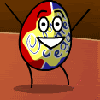
Who love the chocolate?
Posts: 691
Reputation: 26
38 /  / – / –
Joined: May 2004
Status: Away
|
RE: RE: [Upcoming] Countdown Live
quote:
Originally posted by Matty
Looks very familiar to the Screenshot Sender 4 interface...
I'm pretty sure I had a beta where it looked like this before SS4 was released. |
|
| 08-19-2006 08:31 PM |
|
 |
hmaster
Senior Member
   

Posts: 712
Reputation: 24
34 /  / / 
Joined: Nov 2004
|
|
RE: [Upcoming] Countdown Live
Quite a few scripts have adopted that type of interface. I think it gives it a professional look. Doesnt Status2FTP and Hopper have that look too?
|
|
| 08-19-2006 08:56 PM |
|
 |
|
Pages: (19):
« First
[ 1 ]
2
3
4
5
»
Last »
|
|
|
|