| [release] Who's online |
| Author: |
Message: |
Jimbo
Veteran Member
    

Posts: 1649
Reputation: 18
33 /  / / 
Joined: Jul 2006
|
O.P. [release] Who's online
I did not make this script but i think people will use it so im gonna post it.
Matty and alexp2_ad gave me the code, so thanks again to them
This script shows 2 toasts when you login.
the first one says : xx contacts are online
the second one says: xx contacts are offline
it also shows these toasts again every 10 minutes(this can be changed but you will have to altar the code)
Screenshot of the two toasts:
![[Image: screenshot1ud7.png]](http://img244.imageshack.us/img244/7816/screenshot1ud7.png)
can anyone make a configuration window for this?
 Attachment: Who's_online.plsc (1.1 KB) Attachment: Who's_online.plsc (1.1 KB)
This file has been downloaded 582 time(s).
This post was edited on 08-30-2006 at 05:31 PM by Jimbo.
|
|
| 08-27-2006 05:10 PM |
|
 |
Zeh
Full Member
  

DC 4 EVER!
Posts: 136
Reputation: 1
37 /  / – / –
Joined: Aug 2006
|
|
RE: [release] Who's online
Yeah a configuration window for this would be cool. I think many people would download this if you could change the script settings without changing the code.
Ok I need some help with this. I've tried changing the code so it would show both online and offline in the same toast but it isn't working. It show contacts online in green and counts them and it also counts the offline contacts well but instead of apearing in red it show .$4 in the begining and .$0 in the end.
I've changed onle of the show toast lines to:
MsgPlus.DisplayToastContact('contact counter', '·$3contacts online : '+online+'.$0' , '·$4contacts offline : '+offline+'·$0' , '' , '', '');
and I've deleted the other so it wouldn't appear 2 counters. Can anyone tell me what's wrong with the code?
![[Image: Zeh.png]](http://www.l33tsig.net/sig/Zeh.png) ![[Image: x copy.jpg]](http://clientes.netvisao.pt/xxghost/x copy.jpg) | Windows Live Messenger Beta Tester | Windows Live Mail Beta Tester |
| Windows Live Messenger Beta Tester | Windows Live Mail Beta Tester | |
|
| 08-27-2006 07:37 PM |
|
 |
alexp2_ad
Scripting Contest Winner
   
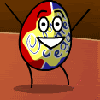
Who love the chocolate?
Posts: 691
Reputation: 26
38 /  / – / –
Joined: May 2004
Status: Away
|
RE: [release] Who's online
The second half of the contact toast doesn't support colours, it's meant for using the contact name, then info about them in the second bit, and the info wouldn't need colours.
But you could just use:
code:
MsgPlus.DisplayToastContact('Contact Counter', '·$3Contacts online: '+online+'.$0'+'·$4contacts offline : '+offline+'·$0','', '' , '', '');
It'd probably wrap over, though I haven't tested. Also, why not use the nice, easier colour codes... |
|
| 08-27-2006 08:42 PM |
|
 |
Zeh
Full Member
  

DC 4 EVER!
Posts: 136
Reputation: 1
37 /  / – / –
Joined: Aug 2006
|
|
RE: [release] Who's online
The code you sugested doesn't work. The colors are right but they appear in the same line wich makes impossible to read part of the message because of the toast's size. And also the first .$0 still appers between online and offline contacts.
![[Image: Zeh.png]](http://www.l33tsig.net/sig/Zeh.png) ![[Image: x copy.jpg]](http://clientes.netvisao.pt/xxghost/x copy.jpg) | Windows Live Messenger Beta Tester | Windows Live Mail Beta Tester |
| Windows Live Messenger Beta Tester | Windows Live Mail Beta Tester | |
|
| 08-27-2006 08:46 PM |
|
 |
alexp2_ad
Scripting Contest Winner
   
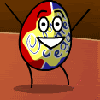
Who love the chocolate?
Posts: 691
Reputation: 26
38 /  / – / –
Joined: May 2004
Status: Away
|
RE: RE: [release] Who's online
quote:
Originally posted by Zeh
The code you sugested doesn't work. The colors are right but they appear in the same line wich makes impossible to read part of the message because of the toast's size. And also the first .$0 still appers between online and offline contacts.
That's because I forgot to put in a space, and because your code had a full stop instead of the dot in the middle on the $0, which is why I suggested the simpler colour codes. 
code:
MsgPlus.DisplayToastContact('Contact Counter', '[c=green]Contacts online: '+online+'[/c] '+'[c=red]Contacts offline: '+offline+'[/c]','');
Try that...
EDIT: Tried it, doesn't fit, this is better:
code:
MsgPlus.DisplayToastContact('Contact Counter', '[c=green]Online: '+online+'[/c] '+'[c=red]Offline: '+offline+'[/c]','');
This post was edited on 08-27-2006 at 08:59 PM by alexp2_ad.
|
|
| 08-27-2006 08:51 PM |
|
 |
Zeh
Full Member
  

DC 4 EVER!
Posts: 136
Reputation: 1
37 /  / – / –
Joined: Aug 2006
|
|
RE: [release] Who's online
Ok it's a bit better but it still shows everything in the same line and you forgot to delete a dot next to the '+' but it still apears in the same line after I delete the dot.
![[Image: Zeh.png]](http://www.l33tsig.net/sig/Zeh.png) ![[Image: x copy.jpg]](http://clientes.netvisao.pt/xxghost/x copy.jpg) | Windows Live Messenger Beta Tester | Windows Live Mail Beta Tester |
| Windows Live Messenger Beta Tester | Windows Live Mail Beta Tester | |
|
| 08-27-2006 08:56 PM |
|
 |
alexp2_ad
Scripting Contest Winner
   
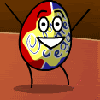
Who love the chocolate?
Posts: 691
Reputation: 26
38 /  / – / –
Joined: May 2004
Status: Away
|
RE: RE: [release] Who's online
quote:
Originally posted by Zeh
Ok it's a bit better but it still shows everything in the same line and you forgot to delete a dot next to the '+' but it still apears in the same line after I delete the dot.
Lol, you were quick, I removed that in an edit about 10 seconds after making the post. 
Also, just edited to add code that does fit. Just remove the word contacts each time, plenty room. :
EDIT:
Add:
code:
function OnEvent_Initialize(bMessengerStart){
if(!bMessengerStart){ OnEvent_SigninReady(Messenger.MyEmail); }
}
To make it work if the script is started when messenger is already signed in (eg. when editing and enabling / disabling the script...)
This post was edited on 08-27-2006 at 09:01 PM by alexp2_ad.
|
|
| 08-27-2006 09:00 PM |
|
 |
Zeh
Full Member
  

DC 4 EVER!
Posts: 136
Reputation: 1
37 /  / – / –
Joined: Aug 2006
|
|
RE: [release] Who's online
LOL ok. But isn't there any way of putting each of them in a diferent line with colors? Even if it would take a more complecated code?
![[Image: Zeh.png]](http://www.l33tsig.net/sig/Zeh.png) ![[Image: x copy.jpg]](http://clientes.netvisao.pt/xxghost/x copy.jpg) | Windows Live Messenger Beta Tester | Windows Live Mail Beta Tester |
| Windows Live Messenger Beta Tester | Windows Live Mail Beta Tester | |
|
| 08-27-2006 09:02 PM |
|
 |
alexp2_ad
Scripting Contest Winner
   
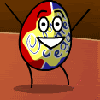
Who love the chocolate?
Posts: 691
Reputation: 26
38 /  / – / –
Joined: May 2004
Status: Away
|
RE: RE: [release] Who's online
quote:
Originally posted by Zeh
LOL ok. But isn't there any way of putting each of them in a diferent line with colors? Even if it would take a more complecated code?
No. At least, not without making your on toast window or something.
You could have green and black as your colours?
Actually, patchou should make a function for a toast that line wraps and uses colours...  |
|
| 08-27-2006 09:04 PM |
|
 |
Zeh
Full Member
  

DC 4 EVER!
Posts: 136
Reputation: 1
37 /  / – / –
Joined: Aug 2006
|
|
RE: [release] Who's online
Well yeah I could use green and black. But it would be really cool if it was green and red don't you think. Well that may be a suggestion for the next release of WLM !plus. To be able to line wrap and use colors in different lines of the WLM !plus toasts. Could you suggest that? Cuz I really don't know what and where to say that! LOL
![[Image: Zeh.png]](http://www.l33tsig.net/sig/Zeh.png) ![[Image: x copy.jpg]](http://clientes.netvisao.pt/xxghost/x copy.jpg) | Windows Live Messenger Beta Tester | Windows Live Mail Beta Tester |
| Windows Live Messenger Beta Tester | Windows Live Mail Beta Tester | |
|
| 08-27-2006 09:10 PM |
|
 |
|
Pages: (5):
« First
[ 1 ]
2
3
4
5
»
Last »
|
|
|