| GIF emoticons don't animate in Chat Log |
| Author: |
Message: |
Shahrose Khan
New Member

Posts: 4
– /  / / 
Joined: Mar 2010
|
|
O.P. GIF emoticons don't animate in Chat Log
As far as I remember Messenger Plus! used to save gif emoticons, and whenever I opened chat log/history they were animating... but that doesn't happen anymore... and the folder in which the emoticons are usually saved still has the emoticons, but each frame has been saved separately with 'PNG' format instead of GIF... that's why the emoticons are not animating when history/chat log is viewed... is there a way to solve this problem and recover the emoticons as animating GIFs?
I viewed the chat logs both manually and through the messenger... tried more than 1 browser to open the html chat log too
another minor problem that recently occurred is that my event log has disappeared and doesn't appear no matter how many times I disable and enable it as well as restart msn messenger.
|
|
| 03-03-2010 07:38 PM |
|
 |
matty
Scripting Guru
    
Posts: 8328
Reputation: 109
40 /  / / 
Joined: Dec 2002
Status: Away
|
|
RE: GIF emoticons don't animate in Chat Log
No, unfortunately Messenger Plus! Live has never supported saving of animated emoticons in the chat logs.
|
|
| 03-03-2010 07:53 PM |
|
 |
Shahrose Khan
New Member

Posts: 4
– /  / / 
Joined: Mar 2010
|
|
O.P. RE: GIF emoticons don't animate in Chat Log
oh ok... much thanks for informing me
perhaps there must be a way to combine those PNGs...
|
|
| 03-03-2010 08:14 PM |
|
 |
CookieRevised
Elite Member
    

Posts: 15494
Reputation: 173
– /  / / 
Joined: Jul 2003
Status: Away
|
|
RE: GIF emoticons don't animate in Chat Log
There is nothing to combine. Emoticons are saved as a PNG, which does not have all the frames of the animation, only the first frame.
The different PNGs you'll see in the images subdirectory are all from different emoticons, they are not frames from a single animated emoticon. You can easily see this if you browse that folder with Windows Explorer and view the folder with 'thumbnails view' on.
.-= A 'frrrrrrrituurrr' for Wacky =-. |
|
| 03-04-2010 09:16 AM |
|
 |
Shahrose Khan
New Member

Posts: 4
– /  / / 
Joined: Mar 2010
|
O.P. RE: GIF emoticons don't animate in Chat Log
I already browsed through those folders and I'm sure all frames of the emoticons are present that's why I suggested putting them together in the first place... it might be too much trouble, but some emoticons I had were pretty rare 
so if its a common thing to switch from gif to png and vice versa for whatever the reasons, then I think there must be a software out there which should be able to do it fast
I just found one such software... I hope its not fake
http://www.reasoft.com/rea-png-change-gif.shtml
another the task of manually putting the png images in order remains...
I just hope quality is not lost at the end! |
|
| 03-04-2010 06:43 PM |
|
 |
CookieRevised
Elite Member
    

Posts: 15494
Reputation: 173
– /  / / 
Joined: Jul 2003
Status: Away
|
RE: GIF emoticons don't animate in Chat Log
quote:
Originally posted by Shahrose Khan
I already browsed through those folders and I'm sure all frames of the emoticons are present that's why I suggested putting them together in the first place...
I'm afraid you're mistaken though, because Like I said before, individual frames are not saved.
Messenger Plus! saves emoticons (or, for that matter, any other graphic encountered in a chat, like winks, handwritten messages, etc) as PNGs, hence only the first one frame is saved.
It makes not much sense for Plus! to save all the frames seperatly either by the way, especially not when it wouldn't automatically combine them again. Because what would be the point of saving them then? If it was saving emoticons with all their frames, it would do it directly in GIF, not as individual PNGs.

This post was edited on 03-05-2010 at 02:49 PM by CookieRevised.
.-= A 'frrrrrrrituurrr' for Wacky =-. |
|
| 03-05-2010 02:19 PM |
|
 |
pollolibredegrasa
Full Member
  

formerly fatfreechicken
Posts: 483
Reputation: 34
36 /  / / 
Joined: May 2005
|
RE: RE: GIF emoticons don't animate in Chat Log
quote:
Originally posted by CookieRevised
I'm afraid you're mistaken though, because Like I said before, individual frames are not saved.
Messenger Plus! saves emoticons (or, for that matter, any other graphic encountered in a chat, like winks, handwritten messages, etc) as PNGs, hence only the first frame is saved.
I hate to disagree Cookie, but that seems not to be the case...not exactly anyway  . From my observations, one frame of the gif gets saved as a PNG when the log gets written, however which frame this is seems to differ a large amount of the time (saved frame is the one visible in the window perhaps? I'm not sure...)
Thus if you use the same emoticon a few times, eventually you most likely will end up having all the frames saved as PNGs and can therefore recreate it in gif form  ;p
![[Image: chickennana.gif]](http://shoutbox.menthix.net/images/smilies/chickennana.gif) Vaccy is my thin twin! Vaccy is my thin twin! ![[Image: chickennana.gif]](http://shoutbox.menthix.net/images/smilies/chickennana.gif) |
|
| 03-05-2010 02:44 PM |
|
 |
gif83
Full Member
  
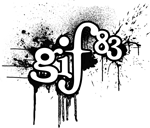
Posts: 317
Reputation: 25
42 /  / / 
Joined: Jan 2005
|
|
RE: GIF emoticons don't animate in Chat Log
Though the chat log only captures only one frame of the animated GIF, it would appear as if it does not necessarily capture the first frame.
There is also no way of determining how many frames exist within the original GIF nor what order the frames belong. So although you may have many frames captured as PNGs. Pasting them back together in the right order may be an arduous task.
As CookieRevised stated, Messenger Plus! saves emoticons only as PNGs in chat logs. So unless you are desperate to use a particular emoticon and have no way of retrieving it from the original source, it is quite pointless considering putting them together from separate PNGs aquired.
|
|
| 03-05-2010 02:47 PM |
|
 |
CookieRevised
Elite Member
    

Posts: 15494
Reputation: 173
– /  / / 
Joined: Jul 2003
Status: Away
|
RE: GIF emoticons don't animate in Chat Log
ah, yes, very true... it's not the first frame but the frame visible at the moment the chatlog is saved on disk which gets saved as a (one frame) PNG.
But indeed: quote:
Originally posted by gif83
There is also no way of determining how many frames exist within the original GIF nor what order the frames belong. So although you may have many frames captured as PNGs. Pasting them back together in the right order may be an arduous task.
Not to mention that transparency is completely lost, as well as the original frame and palette compression which is often used in (good made) animated GIFs.
Although frame and palette compression can be redone by using decent GIF animators (like the supurb Gif Construction Set Pro). But reconstructing the original transparency from those individual PNGs is another matter. For many this is not possible anymore as that information is lost. .-= A 'frrrrrrrituurrr' for Wacky =-. |
|
| 03-05-2010 02:56 PM |
|
 |
Shahrose Khan
New Member

Posts: 4
– /  / / 
Joined: Mar 2010
|
O.P. RE: GIF emoticons don't animate in Chat Log
Thanks for the input everyone... I agree that few frames seem to be missing... if that wasn't enough, there was a still smiley that I wanted to revive... but every time I add it to the messenger, it appears TINY unlike how it used to appear and how it appears in my chat log... I changed the format to jpg, bmi, gif, etc etc nothing helped...
I guess there is still a lot of work to be done before we can have a messenger with animating smileys in chat logs  |
|
| 03-05-2010 06:02 PM |
|
 |
|
Pages: (2):
« First
[ 1 ]
2
»
Last »
|
|
|