| Messenger Lock staying enabled |
| Author: |
Message: |
trevaaar
New Member

Posts: 4
Joined: Mar 2007
|
|
O.P. Messenger Lock staying enabled
I've got Messenger Plus Live on my home PC and several different people use it on a regular basis. None of us have any use for Messenger Lock, but some of the other people seem to be too lazy to turn it off on their accounts. The problem arises when I sign out of one of their accounts and back into mine - lo and behold Messenger Lock is still enabled! I have to go into Preferences, tick it, click OK, open up Preferences again, untick it and then click OK again just to get it to turn off.
|
|
| 03-26-2007 12:30 AM |
|
 |
Locoguy87
New Member


Posts: 8
38 /  / – / –
Joined: Aug 2004
|
 RE: Messenger Lock staying enabled RE: Messenger Lock staying enabled
i have a similar issue to this, but its more of the way the messenger plus! locks, if someone else logs in the same time as myself, it loses the configuration of my unlock combination, so if i have my lock set for the combination of [ctrl + space] it will still lock, but when i try to use a combination of lets say [alt + space] the combination doesnt exsist, and the only way to close msn is to then go into the process menu and kill the process, which causes me to lose all my log information, i would post a screenshot, but it would be pointless for this, anyway that this could be looked into? thanks Jimmy_B
|
|
| 03-30-2007 12:50 PM |
|
 |
ahmetgns
Veteran Member
    

Posts: 1343
Reputation: 8
40 /  / / 
Joined: Dec 2006
|
RE: Messenger Lock staying enabled
I have summarized my point with red font I have noticed some important things about Messenger Lock and other user related preferences.
1- Firstly, Plus! should be programmed for locking Messenger only when signed in i.e. if you click on "Lock Messenger" from Plus! menu it should display a window saying like this: 'You must be signed-in to lock Messenger', (but if Messenger tries to sign you in again after a connection failure, then it should be able to be locked whenever needed). Because some sadist people like me,  , can lock Messenger with a password on a public computer in a school or internet cafe and then go away from there. Also it is meaningless to lock Messenger when not signed-in, isn't it? Similarly signing out when locking messenger sounds unnecessary too. , can lock Messenger with a password on a public computer in a school or internet cafe and then go away from there. Also it is meaningless to lock Messenger when not signed-in, isn't it? Similarly signing out when locking messenger sounds unnecessary too. Instead, sign out option can be replaced with 'Close Messenger fully'[of course when you want to run Messenger again after closing it by locking, it shouldn't ask a password or anything, it should be run normally from the Start menu, all messenger lock protections should be disabled after closing it]. However currently your current chat windows can remain opened if you sign out when locking messenger and when unlocked you can continue to chat with those contacts; but people can use 'Appear Offline' option instead of Sign Out from messenger, in practical. Also when users sign out, their shortcut combinations for Messenger Lock should be disabled. Because this leads to annoying situations like one mentioned in the first post of this thread. If user didn't disable 'the tooltip and the menu of the systray icon' in options when locking Messenger, and when locks it, and then signs out from the menu option of systray icon without unlocking it, Messenger should be unlocked automatically (without a password or anything). Also if user signed in on another computer to messenger service after locking his/her messenger in the first computer, messenger should be unlocked together with the text "You have signed-in on another computer. Click here to sign-in again", but all opened chat windows should be closed of course. Also there are some big problems about Messenger Lock when using Multiple Accounts, because currently their key combinations for Messenger Lock conflict and it leads to unwanted lockings or unlockings.
2- Secondly, another thing that should be reviewed is Event Viewer and its option for displaying it. Because when you sign-out, it is still displayed and all of logged events remains there. If it is a public computer, all of your contacts' email addresses can be seen from that window. So it should be closed [not necessarily cleaned] when signing out (if you sign in again before any other user, all logs can come back to Viewer). And related item in Plus! menu should be greyed out when nobody signed in. Also if one user protects his/her preferences with a password, when he/she clicks on the item Display Event Viewer from Plus! menu, of course when he/she signed in, then Plus! should ask for the password, because it changes that person's preferences (currently it doesn't ask for the password while changing it [4.20.262].)
3- Additionally maybe more reasonable thing is that Plus! menu items, i.e. 'Display Event Viewer', 'Lock Messenger', 'Contact List Clean-Up', 'Desktop Contacts', 'Sound Library', 'Configuration Wizard', and 'Preferences') can be greyed out when any user didn't sign in to messenger service. So, texts such "You have to signed-in to access your sound library/preferences......" can be removed from language files. Also if a user enabled Debugging options in his preferences and after he/she signs out the item Show Script Debugging can be removed from Plus! menu (it is currently a global option for all Messenger users on that Windows account).
I hope Patchou will take these suggestions, maybe bug reports into consideration and do necessary editings. Thanks for reading. Please post your ideas about this subject here.
This post was edited on 04-20-2007 at 08:29 PM by ahmetgns.
|
|
| 04-11-2007 04:33 AM |
|
 |
Voldemort
Veteran Member
    

Posts: 3502
Reputation: 49
– / – / 
Joined: Jul 2005
Status: Away
|
RE: Messenger Lock staying enabled
quote:
Originally posted by ahmetgns
Firstly, Plus! should be programmed for locking Messenger only when signed in i.e. if you click on "Lock Messenger" from Plus! menu it should display a window saying like this: 'You must be signed-in to lock Messenger', (but if Messenger tries to sign you in again after a connection failure, then it should be able to be locked whenever needed).
no. it is boss protection. your boss must now know you have messenger installed, opened, chatting, or whatever.
quote:
Originally posted by ahmetgns
3- Additionally maybe more reasonable thing is that Plus! menu items, i.e. 'Display Event Viewer', 'Lock Messenger', 'Contact List Clean-Up', 'Desktop Contacts', 'Sound Library', 'Configuration Wizard', and 'Preferences') can be greyed out when any user didn't sign in to messenger service. So, texts such "You have to signed-in to access your sound library/preferences......" can be removed from language files. Also if a user enabled Debugging options in his preferences and after he/she signs out the item Show Script Debugging can be removed from Plus! menu (it is currently a global option for all Messenger users on that Windows account).
i think it is too much work for a single translation line. *All posts are a purely speculative hypothesis based on abstract reasoning.
Not my daughter, you bitch!
![[Image: ico-mollytrix16.gif]](http://sectumsempra.net/pp-icons/ico-mollytrix16.gif)
|
|
| 04-12-2007 08:35 PM |
|
 |
CookieRevised
Elite Member
    

Posts: 15494
Reputation: 173
– /  / / 
Joined: Jul 2003
Status: Away
|
RE: RE: Messenger Lock staying enabled
quote:
Originally posted by ahmetgns
1- Firstly, Plus! should be programmed for locking Messenger only when signed in...
No!.... It would otherwise make the point of having a locking feature useless. Not being able to lock/hide messenger would be a bug and making it an incomplete feature.
quote:
... i.e. if you click on "Lock Messenger" from Plus! menu it should display a window saying like this: 'You must be signed-in to lock Messenger', (but if Messenger tries to sign you in again after a connection failure, then it should be able to be locked whenever needed)...
What you wrote in the parenthesis goes against what you wrote before.
quote:
... because some sadist people like me,  , can lock Messenger with a password on a public computer in a school or internet cafe and then go away from there. , can lock Messenger with a password on a public computer in a school or internet cafe and then go away from there.
This is actually a bad idea since setting a password for the lock will not protect you. The password feature is just a quick first defense, it is dead easy to work around the password as many threads in this forum already explained.
quote:
Also it is meaningless to lock Messenger when not signed-in, isn't it?
It makes absolutely sense to wanting to lock Messenger when you're not signed in.
The locking feature is not about keeping people out of your Messenger. (Note again: that is not possible anyways, even with a password!!!!), but is mostly about temporary hiding Messenger from view from the people who might be standing behind your back. eg: your teacher.
quote:
Similarly signing out when locking messenger sounds unnecessary too.
No.... People might want to sign out when they lock Messenger, to prevent conversations from continuing for example (eg: because the teacher might reset your computer before you have the time to unlock Messenger, close conversations, etc). There are many other reasons...
quote:
... Instead, sign out option can be replaced with 'Close Messenger fully'
No....
Why should a feature be crippled/removed like that??? The point of that option is to select the status you want, being offline is also a status. If anything, 'offline' should be added to many more features in Plus!.
quote:
However currently your current chat windows can remain opened if you sign out when locking messenger and when unlocked you can continue to chat with those contacts; but people can use 'Appear Offline' option instead of Sign Out from messenger, in practical.
'Appear offline' and 'offline' are certainly not the same at all and both have their uses... They should both be there.
quote:
Also when users sign out, their shortcut combinations for Messenger Lock should be disabled.
No!... For the same reasons stated before, you might wanna lock/hidemessenger when you're signed out.
quote:
... because this leads to annoying situations like one mentioned in the first post of this thread.
This is not because of the shortcut not being disabled.
quote:
If user didn't disable 'the tooltip and the menu of the systray icon' in options when locking Messenger, and when locks it, and then signs out from the menu option of systray icon without unlocking it, Messenger should be unlocked automatically (without a password or anything).
Not if a possword is set, since this is a security risk. In that way people could obtain access to the contactlist of the locked user if the previous user had set the remember password option in the singin options.
It isn't because you could get access to a password locked Messenger if you really wanted, that one should make it even more easier by implementing a feature which will directly bypass any protection (even how small that protection was).
quote:
Also if user signed in on another computer to messenger service after locking his/her messenger in the first computer, messenger should be unlocked together with the text "You have signed-in on another computer. Click here to sign-in again", but all opened chat windows should be closed of course.
Absolutely no and no.
This again will make the whole essence of locking/hiding Messenger useless.
quote:
Also there are some big problems about Messenger Lock when using Multiple Accounts, because currently their key combinations for Messenger Lock conflict and it leads to unwanted lockings or unlockings.
In Patchou's words: "this is a very small trade-off against the current useability". If the multiple accounts are yours then make sure your key combinations are all the same (which would be a logic thing todo anyway).
If the accounts are not yours, then simply make sure you sign in first before you lock Messenger. That's all you need to do and that is the only trade-off you have.
quote:
2- Secondly, another thing that should be reviewed is Event Viewer and its option for displaying it. Because when you sign-out, it is still displayed and all of logged events remains there. If it is a public computer, all of your contacts' email addresses can be seen from that window. So it should be closed [not necessarily cleaned] when signing out (if you sign in again before any other user, all logs can come back to Viewer). And related item in Plus! menu should be greyed out when nobody signed in.
You forgot that many different events can occur even if you are not signed in.
Secondly, if you sign out on a public computer and you leave the computer for someone else, it would be plain logic to restart the computer first or log out of Windows or at least close Messenger and clear any other traces of your internet usage.
It would be plain stupid to leave everything open and walk away. Plus! shouldn't be responsible for this, it is the responsebility of the user to make sure he/she don't leave things open, imo.
quote:
Also if a user enabled Debugging options in his preferences and after he/she signs out the item Show Script Debugging can be removed from Plus! menu
Absolutely not. Scripts still run when you sign out and the window should be available.
.-= A 'frrrrrrrituurrr' for Wacky =-. |
|
| 04-13-2007 12:05 AM |
|
 |
ahmetgns
Veteran Member
    

Posts: 1343
Reputation: 8
40 /  / / 
Joined: Dec 2006
|
RE: Messenger Lock staying enabled
quote:
Originally posted by Voldemort
no. it is boss protection. your boss must now know you have messenger installed, opened, chatting, or whatever.
If your boss is clever then he would think to control Add or Remove Programs panel about WLM. Please think carefully about things I wrote. If you didn't sign in why is it opened and does it look at your boss from the screen, if opened then you can fully close Messenger, not necessarily lock it?
quote:
Originally posted by Voldemort
i think it is too much work for a single translation line.
Do you know programming? Patchou knows whether it is too much work or not? Also people are familiar to such greyed out texts in Options of Messenger, so why can't it be in MP!L too?
quote:
Originally posted by CookieRevised
quote:
Originally posted by ahmetgns
1- Firstly, Plus! should be programmed for locking Messenger only when signed in...
No!.... It would otherwise make the point of having a locking feature useless. Not being able to lock/hide messenger would be a bug and making it an incomplete feature.
I think, being able to lock Messenger when not signed in is exactly a bug, because when you didn't sign in, there is no meaning to keep Messenger opened, esprecially in a risky environment? Lets say it can be locked while not singed in. Then why are preferences when unlocking Messenger of last signed in user valid?
quote:
Originally posted by CookieRevised
quote:
Originally posted by ahmetgns
... i.e. if you click on "Lock Messenger" from Plus! menu it should display a window saying like this: 'You must be signed-in to lock Messenger', (but if Messenger tries to sign you in again after a connection failure, then it should be able to be locked whenever needed)...
What you wrote in the parenthesis goes against what you wrote before.
I think you didn't understand what I mean. Think carefully. If you are talking about technically possibility of that feature, then state that please.
quote:
Originally posted by CookieRevised
quote:
Originally posted by ahmetgns
... because some sadist people like me, , can lock Messenger with a password on a public computer in a school or internet cafe and then go away from there.
This is actually a bad idea since setting a password for the lock will not protect you. The password feature is just a quick first defense, it is dead easy to work around the password as many threads in this forum already explained.
Many people don't know this forum or even such easy things to unlock Messenger. We can't want all people to visit this forum when they couldn't open Messenger on computers. It should be locked when signed in, because to be signed in give reasons to wait users for them to come back to their computers.
quote:
Originally posted by CookieRevised
quote:
Originally posted by ahmetgns
Also it is meaningless to lock Messenger when not signed-in, isn't it?
It makes absolutely sense to wanting to lock Messenger when you're not signed in.
The locking feature is not about keeping people out of your Messenger. (Note again: that is not possible anyways, even with a password!!!!), but is mostly about temporary hiding Messenger from view from the people who might be standing behind your back. eg: your teacher.
But you are confusing stuff. If you didn't sign in why is it opened, especially in that risky environment????
quote:
Originally posted by CookieRevised
quote:
Originally posted by ahmetgns
Similarly signing out when locking messenger sounds unnecessary too.
No.... People might want to sign out when they lock Messenger, to prevent conversations from continuing for example (eg: because the teacher might reset your computer before you have the time to unlock Messenger, close conversations, etc). There are many other reasons...
If you don't want to continue your conversations why don't you quit Messenger, even together with locking Messenger? Please state those many other reasons. I want to learn them.
quote:
Originally posted by CookieRevised
'Appear offline' and 'offline' are certainly not the same at all and both have their uses... They should both be there.
I think 'Appear Offline' should be there. But I couldn't find important reasons to keep 'Sign out' there.
quote:
Originally posted by CookieRevised
quote:
Originally posted by ahmetgns
Also when users sign out, their shortcut combinations for Messenger Lock should be disabled.
No!... For the same reasons stated before, you might wanna lock/hidemessenger when you're signed out.
But I don't think you have reasons to lock Messenger without signed-in.
quote:
Originally posted by CookieRevised
quote:
Originally posted by ahmetgns
... because this leads to annoying situations like one mentioned in the first post of this thread.
This is not because of the shortcut not being disabled.
.... like....
quote:
Originally posted by CookieRevised
You forgot that many different events can occur even if you are not signed in.
What are they?
quote:
Originally posted by CookieRevised
quote:
Originally posted by ahmetgns
Also if a user enabled Debugging options in his preferences and after he/she signs out the item Show Script Debugging can be removed from Plus! menu
Absolutely not. Scripts still run when you sign out and the window should be available.
Then maybe stating that it is global to all users would be better.
Thanks for your ideas. |
|
| 04-13-2007 07:32 AM |
|
 |
Apatik
Full Member
  
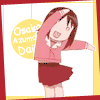
\o/
Posts: 431
Reputation: 12
– /  / / 
Joined: Nov 2003
Status: Away
|
RE: Messenger Lock staying enabled
QuoteWars ep. MCMLXVII

This post was edited on 04-13-2007 at 07:27 PM by Apatik.
|
|
| 04-13-2007 07:27 PM |
|
 |
CookieRevised
Elite Member
    

Posts: 15494
Reputation: 173
– /  / / 
Joined: Jul 2003
Status: Away
|
|
RE: Messenger Lock staying enabled
ahmetgns, I'm not going to quote everything again and replying on it as I will mostly simply repeat myself (and to avoid QuoteWars, lol Apatik).
In this case you are the one who's confussing things, maybe forgetting things and not understanding things. There are many reasons why people want to lock messenger when they are not signed in. Your suggestions are not good and will even turn back time on the development.
This post was edited on 04-14-2007 at 10:45 AM by CookieRevised.
.-= A 'frrrrrrrituurrr' for Wacky =-. |
|
| 04-14-2007 10:45 AM |
|
 |
ahmetgns
Veteran Member
    

Posts: 1343
Reputation: 8
40 /  / / 
Joined: Dec 2006
|
|
RE: Messenger Lock staying enabled
Cookie, when you reply posts, you usually quote people's every single sentence and attempt to write any answer to them and defend Plus!. I have written my ideas in a very detailed way and wanted people to state their opinions. However your writings look like as I always think incorrectly and write wrong things and you should correct me and defend Plus! to me. Why don't you state your opinions independently and why do you feel you are the defender of Plus!. Why can't you think we, all, try to improve MsgPlus!? Please post on forums by thinking twice. Also please write those many reasons why my suggestions aren't suitable for MsgPlus! , I want to learn them but please don't accuse me due to my ideas.
|
|
| 04-14-2007 11:43 AM |
|
 |
CookieRevised
Elite Member
    

Posts: 15494
Reputation: 173
– /  / / 
Joined: Jul 2003
Status: Away
|
|
RE: Messenger Lock staying enabled
As I said the reason why I wont reply is because I will just repeat myself. This hasn't got anything todo with replying to sentences or whole paragraphs at once; it has todo with what I would reply would be the same as what I said before.
Note: if I do reply on sentences it means that something can be said about them. It means that the whole reasoning behind a paragraph is flawed because you base everything on what is said in a previous sentence. Aka: you draw conclussion upon conclussion upon conclussion. And although the individual conclussion might be good, they are still flawed because they are based upon the previous one. Hence the need for replying on individual sentences.
Replying on individual sentences might also help in understanding more why you're wrong as it breaks everything down in a detail manner and chuncks.
The point is that your suggestions, in this case, will not improve Plus! and are in fact suggestions to reduce (cripple) the usefullness of the locking feature. Why? read my first post in this thread.
This post was edited on 04-14-2007 at 12:16 PM by CookieRevised.
.-= A 'frrrrrrrituurrr' for Wacky =-. |
|
| 04-14-2007 11:59 AM |
|
 |
|
Pages: (2):
« First
[ 1 ]
2
»
Last »
|
|
|
|