 [Release] Message Customizer! Live (Gradient)
[Release] Message Customizer! Live (Gradient) |
| Author: |
Message: |
Orgrim Doomhammer
Junior Member
 
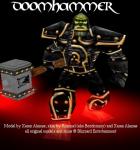
For The Horde!
Posts: 67
34 /  / / 
Joined: Aug 2006
|
|
RE: [Release] Gradient text v2.00
Ok thanks
|
|
| 08-11-2006 07:38 AM |
|
 |
markee
Veteran Member
    

Posts: 1621
Reputation: 50
35 /  / / 
Joined: Jan 2006
|
RE: [Release] Gradient text v2.00
quote:
Originally posted by stuartbennett
quote:
Originally posted by Jay_Jay
And you could use the IRC gradient for one of the groups because Messenge Plus! Live supports that and then use the BBCode for the other group. I hope this helps
yes i do appreciate that is how you get around it presently, however who is to say your only going to have 2 groups of people that you want to customise colours for remember i only defined the colours for 2 groups of where i wanted to use special colours, if i did it your way where would i go to set the gradient that i want to use for everyone else that isnt in those groups? its just a thought you could define gradient groups by clicking and add gradient group button which launches the gradient group setup window. and then the main window for bbcode and irc would be for setting individual gradients against each and every contact seperately.
I understand what you are after but this is a huge amount of coding (and thinking, planning, etc.) which atm I can't really find too much time for. I plan to first make the script able to also preform gradient backgrounds as it seems to be quite wanted and wouldn't require too much adaptation from what I have already (most will just be copy and paste  ). After I do the backgrounds I think I might have to move into more complicated coding like what you are asking for to be able to expand upon the script and keep it moving along (I know I on't want to see this script be limited in any way, shape or form). It is a great idea and I'll try to implement it one day but it will just have to wait a while before getting in there just because of the complexity of it (just like tabbed chats being put into WLM by microsoft I guess). Thanks for the continued imput and ideas, it is greatly appreciate  |
|
| 08-11-2006 07:48 AM |
|
 |
stuartbennett
Senior Member
   

Posts: 952
Reputation: 1
43 /  / / 
Joined: Nov 2003
|
|
RE: [Release] Gradient text v2.00
fair enough i do appreciate it will be a time consuming process and i understand it wong get implemented yet, but yes if you could shelve the idea for implementation once you decide to take the script to the next level then that would be greatly appreciated atleast that way i will atleast one day see my idea put into action.
|
|
| 08-11-2006 11:55 AM |
|
 |
markee
Veteran Member
    

Posts: 1621
Reputation: 50
35 /  / / 
Joined: Jan 2006
|
RE: [Release] Gradient text v2.00
Hope you like the long awaited integration of gradient backgrounds to our script. There has also been an update of the configration window which I hope you like too. I hope you don't mind that it is another update and it has only been a week and a half but I guess I just can't help myself but to keep adding features  (at least it was over a week this time). Keep those ideas rolling and I will continue to do my best to integrate them. Enjoy  |
|
| 08-13-2006 08:27 AM |
|
 |
NanaFreak
Scripting Contest Winner
    
Posts: 1476
Reputation: 53
32 /  / / 
Joined: Jul 2006
|
O.P. RE: [Release] Gradient text v3.00
I have just gotten a idea from some one on msn and that is a Nickname Gradient maker (to be in this script) and i just wanted to see if the people of this forum think that it would be a nice idea. So if you could please reply to this it would be nice  |
|
| 08-14-2006 09:29 AM |
|
 |
stuartbennett
Senior Member
   

Posts: 952
Reputation: 1
43 /  / / 
Joined: Nov 2003
|
RE: [Release] Gradient text v3.00
quote:
Originally posted by Jay_Jay
I have just gotten a idea from some one on msn and that is a Nickname Gradient maker (to be in this script) and i just wanted to see if the people of this forum think that it would be a nice idea. So if you could please reply to this it would be nice 
actually jay jay the colour effect in your post was going to be my next suggestion.
|
|
| 08-19-2006 08:20 AM |
|
 |
markee
Veteran Member
    

Posts: 1621
Reputation: 50
35 /  / / 
Joined: Jan 2006
|
RE: [Release] Gradient text v3.00
quote:
Originally posted by Jay_Jay
I have just gotten a idea from some one on msn and that is a Nickname Gradient maker (to be in this script) and i just wanted to see if the people of this forum think that it would be a nice idea. So if you could please reply to this it would be nice 
I'm sorry but I can't see the use of this because it is in MP!L already and in a much more convinient place IMO. |
|
| 08-19-2006 08:35 AM |
|
 |
stuartbennett
Senior Member
   

Posts: 952
Reputation: 1
43 /  / / 
Joined: Nov 2003
|
RE: RE: [Release] Gradient text v3.00
quote:
Originally posted by markee
quote:
Originally posted by Jay_Jay
I have just gotten a idea from some one on msn and that is a Nickname Gradient maker (to be in this script) and i just wanted to see if the people of this forum think that it would be a nice idea. So if you could please reply to this it would be nice 
I'm sorry but I can't see the use of this because it is in MP!L already and in a much more convinient place IMO.
i think i know what your referring to markee, your referring to the "Format codes" button that appears next to your nickname box in tools options screen of messenger right? well assuming you are, yes it does sorta do gradients but its not user friendly, you can select a colour key in your text in between the two tags but that means you got to type each letter of your name in between seperate colour tags etc or to set gradients that do it for you you cant set it through the interface you need to know the code yourself, what was being suggested here is using the gradient scripts method of setting gradients on nicknames where you have a start colour and end colour box to select for text and a start and end for backgrounds etc. |
|
| 08-19-2006 09:17 AM |
|
 |
markee
Veteran Member
    

Posts: 1621
Reputation: 50
35 /  / / 
Joined: Jan 2006
|
RE: [Release] Gradient text v3.00
quote:
Originally posted by stuartbennett
i think i know what your referring to markee, your referring to the "Format codes" button that appears next to your nickname box in tools options screen of messenger right? well assuming you are, yes it does sorta do gradients but its not user friendly, you can select a colour key in your text in between the two tags but that means you got to type each letter of your name in between seperate colour tags etc or to set gradients that do it for you you cant set it through the interface you need to know the code yourself, what was being suggested here is using the gradient scripts method of setting gradients on nicknames where you have a start colour and end colour box to select for text and a start and end for backgrounds etc.
I guess that is true, this will be extremely easy to code. Did you want it to be able to have a gradient IRC nickname (it will really limit your characters however)? |
|
| 08-19-2006 09:25 AM |
|
 |
stuartbennett
Senior Member
   

Posts: 952
Reputation: 1
43 /  / / 
Joined: Nov 2003
|
|
RE: [Release] Gradient text v3.00
well i guess that like with the convo text gradients maybe a choice could be offered, and considering theres a limit on nickname size maybe for that section of the configuration you could add a character counter advising the user how many characters they have left before they hit the limit, that way when they go to setup a nickname they can design one within the limits allowed.
anyway lets see how it goes after all i know you and jay jay are very busy.
|
|
| 08-19-2006 10:43 AM |
|
 |
|
Pages: (18):
« First
«
3
4
5
6
[ 7 ]
8
9
10
11
»
Last »
|
|
|