| Scripts fail to install, possibly because of Windows Vista Beta 2 |
| Author: |
Message: |
Zantis
Junior Member
 
Ah ya
Posts: 17
54 /  / – / –
Joined: May 2004
|
|
O.P. Scripts fail to install, possibly because of Windows Vista Beta 2
Just wondering if anyone has been using Windows Vista Beta 2 and installed WIndows Live Messenger and Plus Live!. I tried installing the audiator script and it failed with the following error.
An error occured while importing the script files.
then I tried downloading another script and it failed with the same error. Do I need something else installed for the scripts to work or is this a vista issue?
Thanks
|
|
| 06-27-2006 05:58 AM |
|
 |
John Anderton
Elite Member
    

Posts: 3896
Reputation: 80
38 /  / / 
Joined: Nov 2004
Status: Away
|
RE: Scripts fail to install, possibly because of Windows Vista Beta 2
Well importing problems are dodgy and they rarely happen cause there isnt much complication to it. You could manually install it without any trouble at all. But first you should try redownloading and installing again.
If that doesnt work then let me know. Ill tell you how to do it manually
(I thought the script doesnt work for which i had a reason but yours is an installation problem .... let me know what happens  ) [
KarunAB.com]
[img]http://gamercards.exophase.com/459422.png[
/img] |
|
| 06-27-2006 06:18 AM |
|
 |
Zantis
Junior Member
 
Ah ya
Posts: 17
54 /  / – / –
Joined: May 2004
|
|
O.P. RE: Scripts fail to install, possibly because of Windows Vista Beta 2
I downloaded the audiator twice now, still no go. I also tried installing the google search script and no go also.
I also went into Plus Live Preferences and to the scripts tab and clicked import and then tried to import audiator that way, this came back with the same result.
I also tried to click the "create new" script, it said I couldn't create a new script.
|
|
| 06-27-2006 06:29 AM |
|
 |
Chestah
Veteran Member
    

Posts: 1653
Reputation: 34
37 /  / – / –
Joined: Jun 2004
|
RE: Scripts fail to install, possibly because of Windows Vista Beta 2
quote:
Originally posted by Zantis
I also tried installing the google search script and no go also.
hmm well theres nothing wrong in the .plsc code for the google utiltities script and i doubt anything with audiator either.
It would be great if someone else on Vista could confirm/not confirm this problem. |
|
| 06-27-2006 06:41 AM |
|
 |
John Anderton
Elite Member
    

Posts: 3896
Reputation: 80
38 /  / / 
Joined: Nov 2004
Status: Away
|
RE: Scripts fail to install, possibly because of Windows Vista Beta 2
Chestah: since the plsc's are basically zip's with xml's for the info, we could just rename it to a .zip and extract it to a folder with the scripts name in the scripts folder.
Thats how I did it before the export and import feature came in  [
KarunAB.com]
[img]http://gamercards.exophase.com/459422.png[
/img] |
|
| 06-27-2006 07:01 AM |
|
 |
Chestah
Veteran Member
    

Posts: 1653
Reputation: 34
37 /  / – / –
Joined: Jun 2004
|
|
RE: Scripts fail to install, possibly because of Windows Vista Beta 2
Yeah, but theres definately a problem when he can't create a new script at all! Possibly some permission conflictions in Vista due to UAP?
|
|
| 06-27-2006 08:20 AM |
|
 |
alexp2_ad
Scripting Contest Winner
   
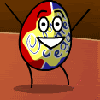
Who love the chocolate?
Posts: 691
Reputation: 26
38 /  / – / –
Joined: May 2004
Status: Away
|
RE: Scripts fail to install, possibly because of Windows Vista Beta 2
I had a problem installing scripts in vista too, here's how to fix it:
Simply change the permissions in the properties for the Messenger Plus! Live folder, or the scripts folder, and tick "Full Control" for everyone.
Plus seems unable to make new folders in the script directory unless you do this.
But that solves all the problems, so no worries"  |
|
| 06-27-2006 09:05 AM |
|
 |
Menthix
forum admin
      

Posts: 5532
Reputation: 102
41 /  / / 
Joined: Mar 2002
|
RE: Scripts fail to install, possibly because of Windows Vista Beta 2
Vista scares me, since when are apps not allowed by default to write files in folders that were created by the same app  .
Anyway, Patchou should take a look at it, sounds like an easy to fix. |
|
| 06-27-2006 09:33 AM |
|
 |
xJ +
Full Member
  

A$$ple/Buttple xD
Posts: 458
Reputation: 15
118 /  / / 
Joined: Jan 2006
Status: Away
|
RE: Scripts fail to install, possibly because of Windows Vista Beta 2
vista didn't give me any problem till now.  I'm so glad about it. However, my conversation window somehow freeze momentarily or even stop responding when I've got more then 4 scripts installed. 
quote:
Originally posted by MenthiX
Patchou should take a look at it, sounds like an easy to fix.
|
|
| 06-27-2006 09:40 AM |
|
 |
Zantis
Junior Member
 
Ah ya
Posts: 17
54 /  / – / –
Joined: May 2004
|
|
O.P. RE: Scripts fail to install, possibly because of Windows Vista Beta 2
Well changing the permissions of the Script folder by adding "Everyone" and Full Control it worked.
|
|
| 06-27-2006 06:35 PM |
|
 |
|
Pages: (2):
« First
[ 1 ]
2
»
Last »
|
|
|