| [Release]NudgeBack [1.20] |
| Author: |
Message: |
Zeh
Full Member
  

DC 4 EVER!
Posts: 136
Reputation: 1
37 /  / – / –
Joined: Aug 2006
|
|
RE: [Release]NudgeBack [1.20]
It still crashes WLM when I import and still doesn't work when people send me a nudge.... I tryed all 3 versions and none of them work.
![[Image: Zeh.png]](http://www.l33tsig.net/sig/Zeh.png) ![[Image: x copy.jpg]](http://clientes.netvisao.pt/xxghost/x copy.jpg) | Windows Live Messenger Beta Tester | Windows Live Mail Beta Tester |
| Windows Live Messenger Beta Tester | Windows Live Mail Beta Tester | |
|
| 09-02-2006 03:09 PM |
|
 |
artfuldodga
Full Member
  

Posts: 178
Joined: Mar 2006
|
RE: [Release]NudgeBack [1.20]
no idea... maybe you have a security software thats catching the script before anything can be done with it.. messes it up 
i haven't had a problem with any of the versions, dispite the apparent bug that was in it.. |
|
| 09-02-2006 03:41 PM |
|
 |
alexp2_ad
Scripting Contest Winner
   
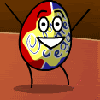
Who love the chocolate?
Posts: 691
Reputation: 26
38 /  / – / –
Joined: May 2004
Status: Away
|
RE: RE: [Release]NudgeBack [1.20]
quote:
Originally posted by Zeh
It still crashes WLM when I import and still doesn't work when people send me a nudge.... I tryed all 3 versions and none of them work.
Do you have any other scripts running that use Xniff? If you have more than one, it seems to crash messenger, an example would be the first session / convo notifier script. |
|
| 09-02-2006 03:44 PM |
|
 |
Zeh
Full Member
  

DC 4 EVER!
Posts: 136
Reputation: 1
37 /  / – / –
Joined: Aug 2006
|
|
RE: [Release]NudgeBack [1.20]
Nop I don't have any scripts that use Xniff.
![[Image: Zeh.png]](http://www.l33tsig.net/sig/Zeh.png) ![[Image: x copy.jpg]](http://clientes.netvisao.pt/xxghost/x copy.jpg) | Windows Live Messenger Beta Tester | Windows Live Mail Beta Tester |
| Windows Live Messenger Beta Tester | Windows Live Mail Beta Tester | |
|
| 09-02-2006 03:50 PM |
|
 |
artfuldodga
Full Member
  

Posts: 178
Joined: Mar 2006
|
RE: [Release]NudgeBack [1.20]
Suggestion:
Could a settings dialog be made, where we can select which contact we would like to Auto Nudgeback?
That way, we dont' annoy the more important people on our lists 
|
|
| 09-02-2006 06:00 PM |
|
 |
Dave
Full Member
  
Posts: 167
Reputation: 1
34 /  / / 
Joined: Aug 2006
|
|
RE: [Release]NudgeBack [1.20]
hang on, how do you install this most recent one? It opens a zip file, and then what do i do?
PC Model: HP dv9340ea
OS: Windows Vista SP 1
WLM version: 14
MP!L version: 4.81 |
|
| 09-02-2006 08:26 PM |
|
 |
cloudhunter
Senior Member
   
Posts: 536
Reputation: 18
38 / – / –
Joined: Dec 2005
|
O.P. RE: RE: [Release]NudgeBack [1.20]
quote:
Originally posted by Dave
hang on, how do you install this most recent one? It opens a zip file, and then what do i do?
It should be a plsc file :/
Try renaming it to a .plsc file and try it.
quote:
Originally posted by Zeh
It still crashes WLM when I import and still doesn't work when people send me a nudge.... I tryed all 3 versions and none of them work.
Do you have a wireless connection? ![[Image: cloudy.jpg]](http://img.photobucket.com/albums/v383/marissaok/cloudy.jpg)
Sig by pirateok/marisaok/marisa 
quote:
Originally posted by Moulin Rouge
The greatest thing you'll ever learn, is just to love and be loved in return
7348 days, 3 hours, 11 minutes, 2 seconds ago |
|
| 09-02-2006 10:58 PM |
|
 |
CookieRevised
Elite Member
    

Posts: 15494
Reputation: 173
– /  / / 
Joined: Jul 2003
Status: Away
|
RE: [Release]NudgeBack [1.20]
quote:
Originally posted by Dave
hang on, how do you install this most recent one? It opens a zip file, and then what do i do?
quote:
Originally posted by CookieRevised
quote:
Originally posted by krissyafc
when i clicked the link to get it it came up as a winrar so what do i do once i click the link
- Download the file.
- Make sure the file extension is .PLSC. If not, rename the extension to .PLSC.
- After that, make sure Plus! Live is running and you're signed in
- Then double click on that file you just downloaded (with the PLSC extension).
and also:
quote:
Originally posted by CookieRevised
quote:
Originally posted by siemprebuenoo
i can't unistall it i don't know why its saying :
the script directory couldn't be deleted
some files may be opend or locked.
All scripts which use an ActiveX DLL (or OCX) are locked. This is because that external ActiveX object is loaded in memory when the script starts. As long as that DLL or OCX is loaded, you can't fully delete the directory (you can delete every file, except that DLL or OCX file).
To uninstall such scripts:- Disable the script in Plus!Live
- Close Messenger completely
- Navigate to the script's directory and find the ActiveX DLL(s) or OCX(s).
- For each ActiveX DLL or OCX, unregister it. This can be done with the Windows command regsvr32:
Start > Run > cmd > regsvr32 "c:\path_to_script\activexfile.dll" /u
- Delete the whole script directory
.-= A 'frrrrrrrituurrr' for Wacky =-. |
|
| 09-02-2006 10:59 PM |
|
 |
cloudhunter
Senior Member
   
Posts: 536
Reputation: 18
38 / – / –
Joined: Dec 2005
|
|
O.P. RE: [Release]NudgeBack [1.20]
Update: I've just tried it with another computer connected by wireless and I have a similar error. My guess it's a wireless problem, but I can't do anything about it since the Xniff ocx I use isn't mine...
Cloudy
![[Image: cloudy.jpg]](http://img.photobucket.com/albums/v383/marissaok/cloudy.jpg)
Sig by pirateok/marisaok/marisa 
quote:
Originally posted by Moulin Rouge
The greatest thing you'll ever learn, is just to love and be loved in return
7348 days, 3 hours, 11 minutes, 2 seconds ago |
|
| 09-02-2006 11:02 PM |
|
 |
Zeh
Full Member
  

DC 4 EVER!
Posts: 136
Reputation: 1
37 /  / – / –
Joined: Aug 2006
|
|
RE: [Release]NudgeBack [1.20]
Maybe that's my problem. I use wireless at my place.
![[Image: Zeh.png]](http://www.l33tsig.net/sig/Zeh.png) ![[Image: x copy.jpg]](http://clientes.netvisao.pt/xxghost/x copy.jpg) | Windows Live Messenger Beta Tester | Windows Live Mail Beta Tester |
| Windows Live Messenger Beta Tester | Windows Live Mail Beta Tester | |
|
| 09-03-2006 02:41 PM |
|
 |
|
Pages: (10):
« First
«
1
2
3
4
[ 5 ]
6
7
8
9
»
Last »
|
|
|