| How can I get rid of Window Messenger?? |
| Author: |
Message: |
CookieRevised
Elite Member
    

Posts: 15494
Reputation: 173
– /  / / 
Joined: Jul 2003
Status: Away
|
RE: How can I get rid of Window Messenger??
quote:
Originally posted by markee
I also found something like this before, I found there was a feature in Microsoft Outlook call "Enable Instant Messaging in Microsoft Outlook"
What you suggest is only one small fraction of the problem.
See the link posted by beamykitty and me...
EDIT: markee, ermmm thanks  although I don't help as much anymore as I used to... (and I'm not always right either although I don't help as much anymore as I used to... (and I'm not always right either  ) )
This post was edited on 07-20-2006 at 11:45 PM by CookieRevised.
.-= A 'frrrrrrrituurrr' for Wacky =-. |
|
| 07-20-2006 10:11 AM |
|
 |
markee
Veteran Member
    

Posts: 1622
Reputation: 50
37 /  / / 
Joined: Jan 2006
|
RE: How can I get rid of Window Messenger??
quote:
Originally posted by CookieRevised
quote:
Originally posted by markee
I also found something like this before, I found there was a feature in Microsoft Outlook call "Enable Instant Messaging in Microsoft Outlook"
What you suggest is only one small fraction of the problem.
See the link posted by beamykitty and me...
Sorry for not reading it fully, I started reading it a while back but I must have only read it part of the way and thought I had read it fully. Was hoping that I could have helped you expand on possible solutions but I guess there's not too much that cookie can't help with, you seem to know quite a lot about fixes for messenger and many ther things. Maybe you should start up your own computer help-line or something, I'm sure you could help a lot of people out and get paid good for it too (assuming you don't do that already).
This post was edited on 07-20-2006 at 11:03 AM by markee.
|
|
| 07-20-2006 11:02 AM |
|
 |
helpful30
New Member

Posts: 5
Joined: Jul 2006
|
RE: How can I get rid of Window Messenger??
try http://www.grc.com/default.htm and scroll down then you will find shoot the messenger  download and then click disable windows messenger, and you should never have the problem of windows messenger appearing again.  though haven't yet tried it with the new windows live messenger, if it does anything to that.
Yep as I thought doesn't affect the new windows live messenger at all 
This post was edited on 07-24-2006 at 07:01 AM by WDZ.
|
|
| 07-23-2006 12:52 AM |
|
 |
CookieRevised
Elite Member
    

Posts: 15494
Reputation: 173
– /  / / 
Joined: Jul 2003
Status: Away
|
RE: RE: How can I get rid of Window Messenger??
quote:
Originally posted by helpful30
try http://www.grc.com/default.htm and scroll down then you will find shoot the messenger  download and then click disable windows messenger, and you should never have the problem of windows messenger appearing again. download and then click disable windows messenger, and you should never have the problem of windows messenger appearing again.  though haven't yet tried it with the new windows live messenger, if it does anything to that. though haven't yet tried it with the new windows live messenger, if it does anything to that.
1) That link you posted isn't about "Windows Messenger" at all
2) The program on that link is for disabling the "Messenger Service" from Windows. The Messenger Service is not a chat program, it is totally something else.
3) Windows Live Messenger is not the same as Windows Messenger. Windows Messenger is not the same as MSN Messenger. Which is not the same as the Messenger Service. All are different things.
4) If you provide some link, at least read the stuff on that link. It is clearly explained there what the Messenger Service is and what it is not. If you have read that you would have know this is totally something inrelevant to this thread.
5) Do not double post.
Please do not post something if you do not know what it is about. And don't post/provide stuff without first reading and knowing what you are posting/providing.
To disable Windows Messenger (the program) properly follow the link I provided in this thread which gives the proper, complete and detailed instructions.
quote:
As beamykitty pointed out, to properly fix it so it doesn't start up (seemingly) randomly anymore and only when it is actually needed (some addons require Windows Messenger to run!), see:
CookieRevised's reply to I am about to rip my hair out over MS Messanger
This post was edited on 07-24-2006 at 08:42 AM by CookieRevised.
.-= A 'frrrrrrrituurrr' for Wacky =-. |
|
| 07-24-2006 06:27 AM |
|
 |
esnupe
Junior Member
 
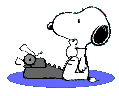
Posts: 34
74 /  / – / –
Joined: Aug 2005
|
|
RE: How can I get rid of Window Messenger??
Until today, the safest way to actually remove Windows Messenger from the pc is to execute the following command:
RunDll32 advpack.dll,LaunchINFSection %windir%\inf\msmsgs.inf,BLC.Remove
Enjoy
Mario Pozzetti
Lisbon - Portugal |
|
| 07-25-2006 09:52 AM |
|
 |
RaceProUK
Elite Member
    

Posts: 6070
Reputation: 57
40 /  / / 
Joined: Oct 2003
|
|
RE: How can I get rid of Window Messenger??
But if you do, as mentioned in the post that Cookie linked to, it will disable some features in MSN Messenger, WLM, Messenger Plus!, Messenger Plus! Live, MP!3 Plugins...
|
|
| 07-25-2006 10:33 AM |
|
 |
alegator
Senior Member
   
Posts: 569
Reputation: 4
Joined: Nov 2004
|
|
RE: How can I get rid of Window Messenger??
From all methods I tested, this one is the safest and cleanest way of doing it (someone in this forum suggested it long ago):
Correct way:
note: If you uninstalled Windows Messenger previously, then you need to install it again first...
1) Close every instance of Outlook and Outlook Express.
This step is needed to make sure that nothing interfears with the procedure and to make sure the following steps can be performed.
2) Open Norton AntiVirus. Go to the options and click on Instant Messaging. At the bottom, uncheck "Scan incomming messages and files". Close Norton AntiVirus.
This option is btw useless as you can scan every incoming file by setting the scan-option in Messenger itself and also virusses don't get spread in text.
3) Close every instance of MSN Messenger, Windows Messenger and Messenger Plus!. Do this by opening your Task Manager (by pressing CTRL-ALT-DEL). Now find every instance of msnmsgr.exe, msmsgs.exe and msgplus.exe and press the "End Process"-button.
This step is needed to make sure that nothing interfears with the procedure and to make sure the following steps can be performed.
4) Open MessengerDisable and uncheck every box. Press Apply. Close MessengerDisable again.
This step is needed to enable Windows Messenger again and to make sure the following steps (5 and 6) can be performed.
5) Open Windows Messenger and go to Tools > Options > Preferences. uncheck "Run Windows Messenger when Windows starts" and uncheck "Allow Windows Messenger to run in the background". Close Windows Messenger again. Note: if the second option is greyed out, that means that Messenger Plus! is still running, in that case proceed to step 3...
6a) Open Outlook Express and go to Tools > Options > General. uncheck "Automatically log on to Windows Messenger". Close Outlook Express.
6b) Open Outlook and go to Tools > Options > Other. uncheck "Enable Instant Messaging in Microsoft Outlook". Close Outlook.
7) Open MessengerDisable and check "Hide Messenger from Outlook Express", do not check any other option like "disable". Now, press Apply. Close MessengerDisable again.
Note: this will do more then setting the value of HKEY_LOCAL_MACHINE\SOFTWARE\Microsoft\Outlook Express\Hide Messenger to 2 as some might think.
8) Open Registry Editor and navigate to the following keys and delete every occurence of Windows Messenger, msmsgs.exe and/or MSMSGS in:
HKLM\SOFTWARE\Microsoft\Windows\CurrentVersion\Run
HKLM\SOFTWARE\Microsoft\Windows\CurrentVersion\RunOnce
HKLM\SOFTWARE\Microsoft\Windows\CurrentVersion\RunOnceEx
HKLM\SOFTWARE\Microsoft\Windows\CurrentVersion\RunServices
HKLM\SOFTWARE\Microsoft\Windows\CurrentVersion\RunServicesOnce
HKCU\Software\Microsoft\Windows\CurrentVersion\Run
HKCU\Software\Microsoft\Windows\CurrentVersion\RunOnce
HKCU\Software\Microsoft\Windows\CurrentVersion\RunOnceEx
HKCU\Software\Microsoft\Windows\CurrentVersion\RunServices
HKCU\Software\Microsoft\Windows\CurrentVersion\RunServicesOnce
HKCU\Software\Microsoft\Windows NT\CurrentVersion\Windows\Run
HKCU\Software\Microsoft\Windows NT\CurrentVersion\Windows\Load
If you are not comfortable with editing the registry you can use a program like AutoRuns. Do not use "msconfig.exe" as this will not show you every possible key that can hold something that is starting up when Windows starts and because it can only temporarly disable things.
9) Check your "StartUp"-folder in your start-menu to make sure Windows Messenger isn't listed there. If it is listed there, then delete it. Note: even if you don't see a "StartUp"-folder, you will still have one; The EXACT location can be obtained from the registry:
HKEY_CURRENT_USER\Software\Microsoft\Windows\CurrentVersion\Explorer\Shell Folders\Startup
and
HKEY_LOCAL_MACHINE\SOFTWARE\Microsoft\Windows\CurrentVersion\Explorer\Shell Folders\Common Startup
10) If everything is done, reboot your computer...
This seems a lot to do and many will say "I did this and that and it works". But note that this method is for ALL users regardless which OS they have (Home or Pro) or how they have set up Windows.
This method will also make sure that the API of Windows Messenger can still be used. From now on Windows Messenger will only be started whenever you want it or when the API's are explicitly needed (but it will not sign in anymore) and it will NOT startup in the background and/or automaticly when you logon to Windows, nor when you open Outlook (Express).
Also note that this method DOES work, but you must follow the instructions exactly!
PS: Windows Messenger is NOT the same as Messenger Services, nor the same as MSN Messenger
|
|
| 07-25-2006 10:34 AM |
|
 |
RaceProUK
Elite Member
    

Posts: 6070
Reputation: 57
40 /  / / 
Joined: Oct 2003
|
|
| 07-25-2006 10:37 AM |
|
 |
alegator
Senior Member
   
Posts: 569
Reputation: 4
Joined: Nov 2004
|
|
RE: How can I get rid of Window Messenger??
If you read my post I mentioned that "someone in this forum suggested it long ago", so it must be your provided link. And I mentioned it because as I also said it's the safest and cleanest method of all I tried...
|
|
| 07-25-2006 03:43 PM |
|
 |
4penguino
Banned
Posts: 85
Reputation: -13
Joined: Jul 2006
|
|
RE: How can I get rid of Window Messenger??
start>control panel>add or remove programs>Add/Remove Windows Components or if u dont wanna get rid of it just go start>set program acess and defaults and select your current messenger in the custom section
|
|
| 07-25-2006 08:49 PM |
|
 |
|
Pages: (3):
« First
«
1
[ 2 ]
3
»
Last »
|
|
|