| Firefox stopped working |
| Author: |
Message: |
Chrono
forum admin
      

;o
Posts: 6023
Reputation: 116
40 /  / / 
Joined: Apr 2002
Status: Away
|
O.P.  Firefox stopped working Firefox stopped working
any known reasons of why it could've stopped working? It suddenly crashed and then never worked again. i tried uninstalling, deleting the profiles and reinstalling... i even installed version 2 just in case, but it didnt work either. Whenever i click on the exe, nothing happens.
i tried all the obvious things from mozilla's support website.
i cant access the profile manager, and it wont start up in safe mode.
Any ideas? Any known virus/trojan/i dont know that may have caused this?
|
|
| 12-13-2008 05:43 AM |
|
 |
Voldemort
Veteran Member
    

Posts: 3502
Reputation: 49
– / – / 
Joined: Jul 2005
Status: Away
|
|
RE: Firefox stopped working
its my wrath, chrono, it is!
(is it actually opening when you double click it? look for the process in taskmgr)
*All posts are a purely speculative hypothesis based on abstract reasoning.
Not my daughter, you bitch!
![[Image: ico-mollytrix16.gif]](http://sectumsempra.net/pp-icons/ico-mollytrix16.gif)
|
|
| 12-13-2008 05:47 AM |
|
 |
Mike
Elite Member
    

Meet the Spam Family!
Posts: 2794
Reputation: 48
33 /  / / 
Joined: Mar 2003
Status: Online
|
RE: Firefox stopped working
quote:
Originally posted by Chrono
i even installed version 2 just in case
Try version 1.5 
I remember having a similar problem when v2 was released. It would show on task manager for a second and then it crashed (no error messages).
I think I fixed it by uninstalling and then deleting the Mozilla Firefox directory in program files. |
|
| 12-13-2008 06:24 AM |
|
 |
theeal
New Member


Posts: 8
40 /  / / 
Joined: Jun 2006
|
|
RE: Firefox stopped working
well it's not that easy... you can first test to start it in safe mode, you put this string in the target of the shortcut for firefox.
..\Mozilla Firefox\firefox.exe" -safe-mode
This makes all extensions deactivated, (you more a less reset firefox)
You may check if the process is running when you start, delete first then start.
If this not work you go to your windows profile ex C:/Users/You/ here you go to appdata or applicationdata then to roaming if you use vista. search after the mozilla folder.
you can try to un install firefox and delete all application data
|
|
| 12-13-2008 06:55 AM |
|
 |
Chrono
forum admin
      

;o
Posts: 6023
Reputation: 116
40 /  / / 
Joined: Apr 2002
Status: Away
|
O.P. RE: Firefox stopped working
quote:
Originally posted by Voldemort
look for the process in taskmgr
The process "firefox.exe" starts and then crashes. quote:
Originally posted by Mike
I think I fixed it by uninstalling and then deleting the Mozilla Firefox directory in program files.
i tried that, i even deleted the profiles in the applications data folder. quote:
Originally posted by theeal
you can first test to start it in safe mode
safe mode isnt working (nothing happens).
quote:
Originally posted by theeal
you can try to un install firefox and delete all application data
i did that already  |
|
| 12-13-2008 10:40 PM |
|
 |
NanoChromatic
Full Member
  
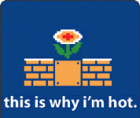
I'm hot cause I'm fly
Posts: 211
Reputation: 7
31 /  / / 
Joined: Mar 2006
|
RE: RE: Firefox stopped working
quote:
Originally posted by Chrono
quote:
Originally posted by Voldemort
look for the process in taskmgr
The process "firefox.exe" starts and then crashes.quote:
Originally posted by Mike
I think I fixed it by uninstalling and then deleting the Mozilla Firefox directory in program files.
i tried that, i even deleted the profiles in the applications data folder.quote:
Originally posted by theeal
you can first test to start it in safe mode
safe mode isnt working (nothing happens).
quote:
Originally posted by theeal
you can try to un install firefox and delete all application data
i did that already 
Get IE Or Opera.
 |
|
| 12-14-2008 01:35 AM |
|
 |
Th3rmal
Veteran Member
    
Peek-a-boo! I see you!!
Posts: 1226
Reputation: 26
34 /  / / 
Joined: Aug 2005
|
RE: Firefox stopped working
You have the intellect comparable to that of a rock. Be proud. |
|
| 12-14-2008 02:08 AM |
|
 |
Wally
Full Member
  

Thanks Vax <3
Posts: 212
Reputation: 32
– /  / / 
Joined: Dec 2006
|
|
RE: Firefox stopped working
try doing a system restore back to when it wasnt crashing.
Careful don't summon the fail whale. |
|
| 12-14-2008 02:22 AM |
|
 |
MeEtc
Patchou's look-alike
    

In the Shadow Gallery once again
Posts: 2191
Reputation: 60
40 /  / / 
Joined: Nov 2004
Status: Away
|
|
RE: Firefox stopped working
download procmon. run it. stop running the log that starts right away.
open up task manager, and when ready start logging again and launch firefox. stop logging after you see the process disappear from task manager.
zip and upload the log somewhere. its going to be quite big.
![[Image: signature/]](http://www.meetcweb.com/signature/) ![[Image: sharing.png]](http://www.meetcweb.com/files/sharing.png)
I cannot hear you. There is a banana in my ear. |
|
| 12-14-2008 02:52 AM |
|
 |
Chrono
forum admin
      

;o
Posts: 6023
Reputation: 116
40 /  / / 
Joined: Apr 2002
Status: Away
|
O.P. RE: Firefox stopped working
quote:
Originally posted by wally
try doing a system restore back to when it wasnt crashing.
i tried to do that but for some reason it's saying i cant do it, wtf
Adaware detected a trojan, i removed it but the problem persists. Im not at home right now, so i'll give you details later quote:
Originally posted by MeEtc
download procmon. run it. stop running the log that starts right away.
open up task manager, and when ready start logging again and launch firefox. stop logging after you see the process disappear from task manager.
zip and upload the log somewhere. its going to be quite big.
i'll do that tomorrow, thanks
This post was edited on 12-14-2008 at 03:43 AM by Chrono.
|
|
| 12-14-2008 03:42 AM |
|
 |
|
Pages: (2):
« First
[ 1 ]
2
»
Last »
|
|
|