| Networking problem |
| Author: |
Message: |
spokes
Full Member
  
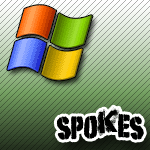
I <3 Rollerblading
Posts: 423
Reputation: 10
34 /  / / 
Joined: May 2004
|
|
O.P. Networking problem
OK, i have my XP networked to my ME pc, internet connection sharing works, but file sharing doesnt, i really need file sharing to work, all settings are default, and it is a 2 PC network, no hubs etc...
|
|
| 09-05-2005 04:33 PM |
|
 |
brian
Senior Member
   

Posts: 818
Reputation: 43
– /  / – / –
Joined: Sep 2004
|
|
| 09-05-2005 04:41 PM |
|
 |
spokes
Full Member
  
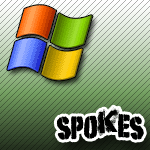
I <3 Rollerblading
Posts: 423
Reputation: 10
34 /  / / 
Joined: May 2004
|
|
O.P. RE: Networking problem
nope, i already got all that, its just on my XP comp in network places, it shows the pcs connected to the network, but i cant open the ME one, and on the ME one, nothing shows up at all!
|
|
| 09-05-2005 04:46 PM |
|
 |
brian
Senior Member
   

Posts: 818
Reputation: 43
– /  / – / –
Joined: Sep 2004
|
|
RE: Networking problem
Did you share anything yet?
Right click on folder -> Security and Sharing ?
|
|
| 09-05-2005 04:47 PM |
|
 |
spokes
Full Member
  
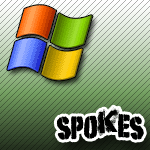
I <3 Rollerblading
Posts: 423
Reputation: 10
34 /  / / 
Joined: May 2004
|
|
O.P. RE: Networking problem
yep
|
|
| 09-05-2005 04:53 PM |
|
 |
brian
Senior Member
   

Posts: 818
Reputation: 43
– /  / – / –
Joined: Sep 2004
|
|
RE: Networking problem
So you DO have shared folders, they are using the same workground NAME, and you still don't see the other computer?
Are you sure? :\
|
|
| 09-05-2005 04:55 PM |
|
 |
spokes
Full Member
  
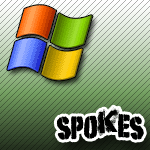
I <3 Rollerblading
Posts: 423
Reputation: 10
34 /  / / 
Joined: May 2004
|
|
O.P. RE: Networking problem
Absolutely sure, XP sees other pc, but cant access it, ME doesnt see anything, but when i turn on teh ME one, it asks me to logon, but i havnt created an account to logon with
|
|
| 09-05-2005 04:58 PM |
|
 |
brian
Senior Member
   

Posts: 818
Reputation: 43
– /  / – / –
Joined: Sep 2004
|
|
RE: Networking problem
How do you mean can't access?
Oh, login? Hmm.. I have faced this problem, go to Control Panel -> Users accounts and give your current account a password, then use the username/password you use for Windows.
|
|
| 09-05-2005 04:59 PM |
|
 |
spokes
Full Member
  
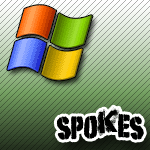
I <3 Rollerblading
Posts: 423
Reputation: 10
34 /  / / 
Joined: May 2004
|
|
O.P. RE: Networking problem
So, i log in on ME with my XP username and pass, if so, it didn't work, it said wrong pass
|
|
| 09-05-2005 05:03 PM |
|
 |
brian
Senior Member
   

Posts: 818
Reputation: 43
– /  / – / –
Joined: Sep 2004
|
|
RE: Networking problem
No, I mean, when you are trying to enter the computer, and it asks you for your username/password, use the one you use on the OTHER computer, ex: use your ME pass when you are trying to login from XP to ME.
|
|
| 09-05-2005 05:06 PM |
|
 |
|
Pages: (2):
« First
[ 1 ]
2
»
Last »
|
|
|