| MSN Messenger 7.0.0250 BETA |
| Author: |
Message: |
spokes
Full Member
  
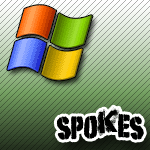
I <3 Rollerblading
Posts: 423
Reputation: 10
35 /  / / 
Joined: May 2004
|
|
RE: MSN Messenger 7.0.0250 BETA
lol, nudge a messenger 6x contact, spellin mistake found!
You cannot sent a Nudge to your contact because he or she is using an older version of Messenger.
|
|
| 10-02-2004 08:29 PM |
|
 |
RebelSean
Veteran Member
    

Microsoft Evangelist
Posts: 2601
Reputation: 59
35 /  / / 
Joined: May 2004
Status: Away
|
RE: MSN Messenger 7.0.0250 BETA
Wow...I have it, and im not leaking it either...  ...Anyways im not using it because it sucks...It reminds me of yahoo messenger  ..Anyways, the reason I ain't using it, is cause it freezs sooooooo easily, plus dont work  , and the fact that all my display, custum emoticons, and backgrounds are not included when using that version....
But tis a nice build tho! |
|
| 10-02-2004 08:36 PM |
|
 |
GJ-tje
Junior Member
 

Free your Mind
Posts: 33
– /  / – / –
Joined: Mar 2003
|
RE: RE: MSN Messenger 7.0.0250 BETA
quote:
Originally posted by spokes25
lol, nudge a messenger 6x contact, spellin mistake found!
You cannot sent a Nudge to your contact because he or she is using an older version of Messenger.
And where would the mistake be? I don't see it... 
And why are you posting that here? The forums around here, aren't about MSN Messenger's development itself... It's about Plus!...  I'm the Puppet... Controlled by the Puppetmaster 
|
|
| 10-02-2004 09:07 PM |
|
 |
Dane
Non-Elite Member
    

Dont ask to ask, just ASK!
Posts: 1620
Reputation: 52
36 /  / / 
Joined: Dec 2002
Status: Away
|
RE: MSN Messenger 7.0.0250 BETA
quote:
Originally posted by Microsoft MSN Messenger 7
You cannot sent a Nudge to your contact because he or she is using an older version of Messenger.
should be...
You cannot send a Nudge to your contact because he or she is using an older version of Messenger.
|
|
| 10-02-2004 09:27 PM |
|
 |
spokes
Full Member
  
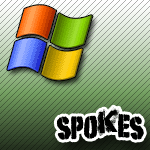
I <3 Rollerblading
Posts: 423
Reputation: 10
35 /  / / 
Joined: May 2004
|
|
RE: MSN Messenger 7.0.0250 BETA
the mistake is senT it should be send, i dont know why i posted it here
|
|
| 10-02-2004 09:28 PM |
|
 |
sizedude
New Member

Posts: 5
Joined: Aug 2004
|
RE: MSN Messenger 7.0.0250 BETA
It doesn’t look like theirs animated DP  . I would have thought there would be more in MSN 7 then that, not to impressed. Better then 6 though |
|
| 10-02-2004 09:54 PM |
|
 |
Dane
Non-Elite Member
    

Dont ask to ask, just ASK!
Posts: 1620
Reputation: 52
36 /  / / 
Joined: Dec 2002
Status: Away
|
|
RE: MSN Messenger 7.0.0250 BETA
Theres "Regular Pictures" and "Deluxe Pictures"....I dont know what the diff. is except that MSN Messenger 6 pictures are classified as Regular and there is nothing in the Deluxe category.
|
|
| 10-02-2004 10:26 PM |
|
 |
Grand Edgemaster
New Member

Posts: 3
Joined: Oct 2004
|
RE: RE: MSN Messenger 7.0.0250 BETA
quote:
Originally posted by sizedude
It doesn’t look like theirs animated DP  . I would have thought there would be more in MSN 7 then that, not to impressed. . I would have thought there would be more in MSN 7 then that, not to impressed.
Remember that its only a BETA and not all features are implimented yet (deluxe dps, get more.. links, etc)
Deluxe dps will be animated i think
quote:
mess.be
Animated display pictures, officially called Deluxe Display Pictures. The new help files clearly tell us the following: Impress your friends with a custom, animated avatar. So this makes animated avatars 100% official. We can even tell you how to select a animated avatar in MSN Messenger 6.2:
1. In the main MSN Messenger window, click the Tools menu, and then click Change Display Picture.
The My Display Picture window opens.
2. Scroll to the Deluxe Pictures list.
3. Select a picture from the list, and then click OK.
UPDATE: The so-called deluxe display pictures aka animated avatars are most probably going to be an integrated version of the Korean MSN PowerPlus instead of 100% customizable avatars similar to the display pictures.
This post was edited on 10-02-2004 at 10:31 PM by Grand Edgemaster.
|
|
| 10-02-2004 10:29 PM |
|
 |
ddunk
Veteran Member
    

Posts: 1228
Reputation: 51
36 /  / / 
Joined: Mar 2004
|
RE: MSN Messenger 7.0.0250 BETA
I attempted to add a short, 4 frame animated DP and it just came out as a 96x96 DP divided into 4 parts with each quarter holding one frame  |
|
| 10-02-2004 10:30 PM |
|
 |
Grand Edgemaster
New Member

Posts: 3
Joined: Oct 2004
|
RE: MSN Messenger 7.0.0250 BETA
I tried this with a 25 frame gif and it showed first 3 frames but narrowed.
I found this too refering to deluxe display pics:
quote:
Source: MSN Messenger 7 Help - MSN Messenger 7 Beta Help
Dynamic display pictures change automatically according to your mood.
1. Click the Tools menu, and then click Change Display Picture. (If menu choices don't appear at the top of your window, you may have hidden your window frame. Click in the upper left corner, or press ALT to restore it.)
2. Click Create a Dynamic Display Picture.
3. On the MSN partner site, create and download (Copy a program or file from another location, such as the Internet, to your computer.) the dynamic display picture you want to use. The picture will be automatically installed.
Notes
* Some features may not be available in your country or region.
* If you have billing problems or questions when purchasing MSN Messenger components or services from an MSN content partner, you must contact the content provider directly: Click the Help menu, point to Billing Support, and then click the component or service that you would like billing assistance with. MSN Product Support cannot resolve billing issues with other companies.
* MSN Messenger components purchased from MSN content partners can only be used on the same computer and with the same Passport account with which they were purchased.
* You can block others from seeing your display picture. Click the Tools menu, and then click Options. In the left pane, click Personal. Clear the Show my Display Picture and allow others to see it check box.
* You can block display pictures from other people. Click the Tools menu, and then click Options. In the left pane, click Personal. Clear the Show display picture from others check box.
Microsoft is sooo confusing (see below)
This post was edited on 10-02-2004 at 11:11 PM by Grand Edgemaster.
|
|
| 10-02-2004 10:36 PM |
|
 |
|
Pages: (10):
« First
«
1
2
[ 3 ]
4
5
6
7
»
Last »
|
|
|