| MSN Messenger Still With Longhorn MSN Features. |
| Author: |
Message: |
ProblemWv Authority
Full Member
  
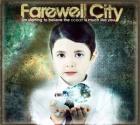
Posts: 251
Reputation: 13
35 /  / / 
Joined: Nov 2004
Status: Away
|
O.P.  MSN Messenger Still With Longhorn MSN Features. MSN Messenger Still With Longhorn MSN Features.
Hi.
A while ago I installed the Longhorn MSN Skin for my MSN Messenger 6.2.0205. After a while I decided to uninstall it. It doesn't seem to have uninstalled the whole thing as whenever the MSN Messenger windows get grouped together I get the Longhorn MSN icon still (as shown in attachment bellow). Why is this and how can I get rid of it back to a nice clean version of MSN Messenger 6.2.0205 the original  ??? lol.
I've tryed uninstalling it once and reinstalling MSN Messenger 6.2.0205 but this still happened, so I uninstalled it again and after deleted the MSN Messenger folder in Program Files on my computer and then reinstalled it but I still get this. Can anyone help?
Thanks 
[Edit]Oops, forgot to attach the picture   [/Edit]
 Attachment: MSN Messenger Still With Longhorn MSN Skin Features.JPG (18.73 KB) Attachment: MSN Messenger Still With Longhorn MSN Skin Features.JPG (18.73 KB)
This file has been downloaded 205 time(s).
This post was edited on 04-04-2005 at 06:17 PM by ProblemWv Authority.
www.myspace.com/farewellcity |
|
| 04-04-2005 06:14 PM |
|
 |
Tourist
Full Member
  
Posts: 179
Reputation: 4
– /  / – / –
Joined: Feb 2004
|
|
RE: MSN Messenger Still With Longhorn MSN Features.
Check MSN Messenger in program files, see if there is anything to do with Longhorn in there. Delete if so.
If no luck then either repair MSN Messenger.
When you re-install it then that should clear it, not sure why it hasn't in your case.
This post was edited on 04-04-2005 at 06:23 PM by Tourist.
|
|
| 04-04-2005 06:22 PM |
|
 |
ProblemWv Authority
Full Member
  
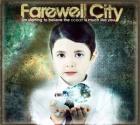
Posts: 251
Reputation: 13
35 /  / / 
Joined: Nov 2004
Status: Away
|
|
O.P. RE: MSN Messenger Still With Longhorn MSN Features.
Erm...there's a msnmsgr.exe.bak file that may have it in it's original state, maby i could restore it from there...don't know how to though. If not how do i repair MSN Messenger because I have already tryed reinstalling it twice and that didn't work.
www.myspace.com/farewellcity |
|
| 04-04-2005 06:28 PM |
|
 |
Choli
Elite Member
    

Choli
Posts: 4714
Reputation: 42
43 /  / / 
Joined: Jan 2003
|
|
RE: MSN Messenger Still With Longhorn MSN Features.
If you've reinstalled a clean messenger and the problem is still there, i see two possible causes: You haven't restarted the computer since the first uninstall of the skin and/or there's a problem with the cache of the icons that the explorer of Windows keeps.
Either one or the other cause, try to restart the computer. It should solve the problem. If it doesn't, uninstall messenger, restart, delete (if it's still there) the folder of messenger from the program files folder, reinstall messenger and reboot again.
|
|
| 04-04-2005 06:30 PM |
|
 |
Tourist
Full Member
  
Posts: 179
Reputation: 4
– /  / – / –
Joined: Feb 2004
|
RE: MSN Messenger Still With Longhorn MSN Features.
quote:
Originally posted by ProblemWv Authority
Erm...there's a msnmsgr.exe.bak file that may have it in it's original state, maby i could restore it from there...don't know how to though. If not how do i repair MSN Messenger because I have already tryed reinstalling it twice and that didn't work.
To repair MSN Messenger, find it in the add & remove list, then hit 'Change' instead of 'Remove'
But try what Choli said |
|
| 04-04-2005 06:32 PM |
|
 |
ProblemWv Authority
Full Member
  
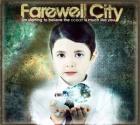
Posts: 251
Reputation: 13
35 /  / / 
Joined: Nov 2004
Status: Away
|
O.P. RE: MSN Messenger Still With Longhorn MSN Features.
 I've tried all of the suggestions above and it still shows up with those icons  
Any ideas?
Thanks anyway so far  www.myspace.com/farewellcity |
|
| 04-04-2005 06:56 PM |
|
 |
Tourist
Full Member
  
Posts: 179
Reputation: 4
– /  / – / –
Joined: Feb 2004
|
|
RE: MSN Messenger Still With Longhorn MSN Features.
Is the skin name not listed in Add & Remove programs list? If it is then uninstall it from there.
Have you got any dodgy plug-ins that could effect skins?
When you completely uninstall MSN Messenger and all it's files, the skins should be deleted completely. Very strange.
This post was edited on 04-04-2005 at 07:02 PM by Tourist.
|
|
| 04-04-2005 07:01 PM |
|
 |
ProblemWv Authority
Full Member
  
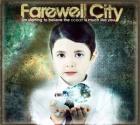
Posts: 251
Reputation: 13
35 /  / / 
Joined: Nov 2004
Status: Away
|
|
O.P. RE: MSN Messenger Still With Longhorn MSN Features.
Ye I uninstalled it from there. Very strange indeed lol.
Erm, I have Messenger Plus 3.50.124, Messenger Discovery v3 (3004), Stuff Plug Next Generation 2.1.243, Colour Nick 2.0.78 and Screenshot Sender 3.0.555.
This post was edited on 04-04-2005 at 07:10 PM by ProblemWv Authority.
www.myspace.com/farewellcity |
|
| 04-04-2005 07:10 PM |
|
 |
Tourist
Full Member
  
Posts: 179
Reputation: 4
– /  / – / –
Joined: Feb 2004
|
|
RE: MSN Messenger Still With Longhorn MSN Features.
I use Plus! and Messenger Discovery, and i've had the same skin before with no problems, but i'm not familiar with the other plug-ins. They shouldn't be a problem really.. I think when I had the longhorn skin there was a uninstaller in the MSN Messenger folder, did you ever see one in there? You sure there aren't any files to do with Longhorn skin in the MSN folder?
|
|
| 04-04-2005 07:14 PM |
|
 |
ProblemWv Authority
Full Member
  
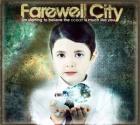
Posts: 251
Reputation: 13
35 /  / / 
Joined: Nov 2004
Status: Away
|
O.P. RE: MSN Messenger Still With Longhorn MSN Features.
Ye. I uninstalled it from the Add/Remove Programs. This is my MSN Messenger folder as it is at the moment (attached), doesn't seem to be anything related to The Longhorn MSN Skin  .
 Attachment: untitled.JPG (72.31 KB) Attachment: untitled.JPG (72.31 KB)
This file has been downloaded 152 time(s).
www.myspace.com/farewellcity |
|
| 04-04-2005 07:20 PM |
|
 |
|
Pages: (3):
« First
[ 1 ]
2
3
»
Last »
|
|
|