| Computer auto shuts down randomly |
| Author: |
Message: |
NiteMare
Veteran Member
    

Giga-Byte me
Posts: 2492
Reputation: 37
38 /  / / 
Joined: Aug 2003
|
RE: Computer auto shuts down randomly
quote:
Originally posted by Adeptus
Do you have a second temperature reading available, usually called "ambient" or "motherboard" temperature? If so, what is it?
i have no idea, i'm using speed fan, it only tells me temp1, temp2, and temp3, temp 2 being my CPU, because that changes, when i'm underload, and when i'm idleing
quote:
Originally posted by Adeptus
If both CPU and ambient temperatures are high, then the problem is weak airflow in the case and you should consider adding case fans where possible, or getting a better case.
would keeping the side face panel off my case be a good or bad cooling idea?
|
|
| 04-14-2006 06:20 AM |
|
 |
rav0
Veteran Member
    

i have an avatar
Posts: 1418
Reputation: 29
36 /  / / 
Joined: Aug 2003
|
RE: RE: Computer auto shuts down randomly
quote:
Originally posted by NiteMarequote:
Originally posted by Adeptus
Do you have a second temperature reading available, usually called "ambient" or "motherboard" temperature? If so, what is it?
i have no idea, i'm using speed fan, it only tells me temp1, temp2, and temp3, temp 2 being my CPU, because that changes, when i'm underload, and when i'm idleing
What do the rest of the temperatures actually say?
quote:
Originally posted by NiteMare
would keeping the side face panel off my case be a good or bad cooling idea?
Good idea generally, though make sure that your computer is safe (nothing will hit it or fall on/into it). | ![[Image: dorsh]](http://tinyurl.com/dorsh) |
(\ /)
(O.o)
(> <)
This is Bunny. Copy Bunny into your signature to help him on his way to world domination |
|
| 04-14-2006 07:04 AM |
|
 |
NiteMare
Veteran Member
    

Giga-Byte me
Posts: 2492
Reputation: 37
38 /  / / 
Joined: Aug 2003
|
RE: RE: RE: Computer auto shuts down randomly
quote:
Originally posted by rav0
quote:
Originally posted by NiteMarequote:
Originally posted by Adeptus
Do you have a second temperature reading available, usually called "ambient" or "motherboard" temperature? If so, what is it?
i have no idea, i'm using speed fan, it only tells me temp1, temp2, and temp3, temp 2 being my CPU, because that changes, when i'm underload, and when i'm idleing
What do the rest of the temperatures actually say?
i just finished a game so i'll let my computer idle a bit then post a screen shot
Edit: ![[Image: attachment.php?pid=633553]](http://shoutbox.menthix.net/attachment.php?pid=633553)
quote:
Originally posted by rav0
quote:
Originally posted by NiteMare
would keeping the side face panel off my case be a good or bad cooling idea?
Good idea generally, though make sure that your computer is safe (nothing will hit it or fall on/into it).
already done, its under my desk 
 Attachment: CPU.PNG (19.26 KB) Attachment: CPU.PNG (19.26 KB)
This file has been downloaded 383 time(s).
This post was edited on 04-14-2006 at 07:21 AM by NiteMare.
|
|
| 04-14-2006 07:15 AM |
|
 |
Adeptus
Senior Member
   
Posts: 732
Reputation: 40
Joined: Oct 2005
|
RE: Computer auto shuts down randomly
quote:
Originally posted by NiteMare
would keeping the side face panel off my case be a good or bad cooling idea?
It can go either way. Try it and see. The ventilation design in a typical desktop PC is very primitive and there it would usually help.
In case of more advanced designs, where the air flow is carefully channeled to the right places, it can hurt -- most high end server hardware, particularly tightly packed rack mount systems, come with warning labels to never operate it with covers removed. |
|
| 04-14-2006 07:24 AM |
|
 |
NiteMare
Veteran Member
    

Giga-Byte me
Posts: 2492
Reputation: 37
38 /  / / 
Joined: Aug 2003
|
RE: Computer auto shuts down randomly
quote:
Originally posted by Adeptus
In case of more advanced designs, where the air flow is carefully channeled to the right places, it can hurt -- most high end server hardware, particularly tightly packed rack mount systems, come with warning labels to never operate it with covers removed.
yeah, thats what i was worryed about, i can't really tell if mines good or not, i have it off right now, i'll check it again later with teh case closed
btyw the screen yis posted above |
|
| 04-14-2006 07:32 AM |
|
 |
rav0
Veteran Member
    

i have an avatar
Posts: 1418
Reputation: 29
36 /  / / 
Joined: Aug 2003
|
RE: Computer auto shuts down randomly
Well the're likely to some of these: - power supply unit
- cpu
- case (mobo)
However, not necessarily. My computer has three (I think) sensors, there is a CPU reading, a case reading, but also a meter which will continuously say 25° C, I don't know why. My computer has no reading for power supply.
In your screenshot, Temp3 is more than Temp2 by just a bit, and could just be an error. Generally, the hihest temp is CPU but a difference of just 1 degree could be an error anyway.
This post was edited on 04-14-2006 at 07:49 AM by rav0.
| ![[Image: dorsh]](http://tinyurl.com/dorsh) |
(\ /)
(O.o)
(> <)
This is Bunny. Copy Bunny into your signature to help him on his way to world domination |
|
| 04-14-2006 07:45 AM |
|
 |
NiteMare
Veteran Member
    

Giga-Byte me
Posts: 2492
Reputation: 37
38 /  / / 
Joined: Aug 2003
|
RE: Computer auto shuts down randomly
quote:
Originally posted by rav0
In your screenshot, Temp3 is more than Temp2 by just a bit, and could just be an error. Generally, the hihest temp is CPU but a difference of just 1 degree could be an error anyway.
just a coincedince, temp3 doesn't change more then a degree temp 2 can get up to 70C depending on my CPU usage |
|
| 04-14-2006 07:48 AM |
|
 |
Adeptus
Senior Member
   
Posts: 732
Reputation: 40
Joined: Oct 2005
|
|
RE: Computer auto shuts down randomly
I tried SpeedFan here and compared the results to Asus Probe (I have an Asus P4C800DX motherboard).
All the numbers match up and SpeedFan's "Temp1" on my system is ambient temperature and "Temp2" is CPU. "Temp3" here shows a negative number, it's obviously not connected (Asus' own utility only shows two temperatures).
However, a little bit of Googling suggests that the numbers match up differently for other people. There are claims of "Temp1" and "Temp3" being the CPU temperatures on some other boards.
|
|
| 04-14-2006 08:09 AM |
|
 |
Apatik
Full Member
  
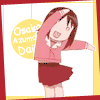
\o/
Posts: 431
Reputation: 12
– /  / / 
Joined: Nov 2003
Status: Away
|
|
RE: Computer auto shuts down randomly
opening your case also means more dust entering it ;p
|
|
| 04-14-2006 08:56 PM |
|
 |
Reaper
Veteran Member
    

Posts: 1389
Reputation: 23
37 /  / / 
Joined: Jun 2004
|
|
RE: Computer auto shuts down randomly
installing a fan or 2 can help a lot. not cpu fans but just general fans, i found help a lot
|
|
| 04-14-2006 08:59 PM |
|
 |
|
Pages: (6):
« First
«
1
[ 2 ]
3
4
5
6
»
Last »
|
|
|
|