| Audiator 3 \o/ [New version: 3.0.010] |
| Author: |
Message: |
KnightieBoy
Full Member
  
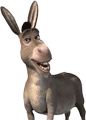
Yeah right!
Posts: 457
Reputation: 20
– /  / – / –
Joined: May 2003
|
RE: Audiator 3 \o/ [Current version: 3.0.008 RC1]
quote:
Originally posted by Fredzz
yes but whats the point if they cant hear it? ive tryed with a friend.. he installed but i didnt..and i only saw text no hearing 
well you both need the plugin installed, it's the same with msgplus? a contact without plus! won't hear the sounds.. ( or am I getting this wrong?  ) so it would be normal for both to have the plugin |
|
| 05-05-2004 08:40 AM |
|
 |
Fredzz
Full Member
  

Posts: 409
Reputation: 12
36 /  / – / –
Joined: Apr 2004
Status: Away
|
RE: RE: Audiator 3 \o/ [Current version: 3.0.008 RC1]
quote:
Originally posted by KnightieBoy
quote:
Originally posted by Fredzz
yes but whats the point if they cant hear it? ive tryed with a friend.. he installed but i didnt..and i only saw text no hearing 
well you both need the plugin installed, it's the same with msgplus? a contact without plus! won't hear the sounds.. ( or am I getting this wrong?  ) so it would be normal for both to have the plugin ) so it would be normal for both to have the plugin
theres a lot of things u can do even if the other hasnt plus!! ( or am I getting this wrong?  ) so whats about so special in this plug? its the same as plus sounds but u can add more to it...not a big deal..patchou would take that plug in down if he wanned..just add the ability to add the sounds and thats it.. so i would be crazy about the audiator if other wouldnt need it..  (sorry,first time using emos,loved that one..) eheh |
|
| 05-05-2004 08:48 AM |
|
 |
KnightieBoy
Full Member
  
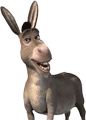
Yeah right!
Posts: 457
Reputation: 20
– /  / – / –
Joined: May 2003
|
RE: Audiator 3 \o/ [Current version: 3.0.008 RC1]
quote:
Originally posted by Fredzz
theres a lot of things u can do even if the other hasnt plus!! ( or am I getting this wrong?  ) so whats about so special in this plug? its the same as plus sounds but u can add more to it...not a big deal..patchou would take that plug in down if he wanned..just add the ability to add the sounds and thats it.. so i would be crazy about the audiator if other wouldnt need it.. ) so whats about so special in this plug? its the same as plus sounds but u can add more to it...not a big deal..patchou would take that plug in down if he wanned..just add the ability to add the sounds and thats it.. so i would be crazy about the audiator if other wouldnt need it..  (sorry,first time using emos,loved that one..) eheh (sorry,first time using emos,loved that one..) eheh
I understand your opinion, Patchou could, but he didn't? so optimism_ did, well I don't think it's such a 'drag' to let your contact install the plugin for a sec..
quote:
Originally posted by Fredzz
theres a lot of things u can do even if the other hasnt plus!!
I thought those were features that don't need triggering, like (!N) and other? 
quote:
Originally posted by Fredzz
patchou would take that plug in down if he wanned..just add the ability to add the sounds and thats it..
sorry, but I still have this idea in my head that it needs a trigger? sounds can't appear from nothing? |
|
| 05-05-2004 08:53 AM |
|
 |
MoRiA
Full Member
  

Web2Messenger Creator
Posts: 268
Reputation: 15
37 /  / – / –
Joined: Nov 2002
|
|
RE: Audiator 3 \o/ [Current version: 3.0.008 RC1]
a) You will always need your contact to have Audiator installed to hear your sounds. Doing so any other way would be a security issue at the least.
b) Your contact will always need the sound you wish to play for similar reasons. Transferring sounds requires IP addresses which MSN doesn't make available willingly. People would complain if Audiator sent IP addresses about the place without people's permissions.
|
|
| 05-06-2004 12:07 PM |
|
 |
MSN
Junior Member
 

Msg Plus Fan & User
Posts: 61
Joined: May 2003
|
|
RE: Audiator 3 \o/ [Current version: 3.0.008 RC1]
Can we see a screenshot of the User Interface?
![[Image: tmficon620.jpg ]](http://www.testmyfirewall.com/tmficon620.jpg )
![[Image: mininana.gif]](http://shoutbox.menthix.net/images/smilies/mininana.gif) MsgPlus!3 is out Download it MsgPlus!3 is out Download it
|
|
| 05-06-2004 12:16 PM |
|
 |
optimism_
Senior Member
   

Ctrl+Alt+Del - Tragically l337
Posts: 521
Reputation: 8
37 /  / – / –
Joined: Jul 2003
|
|
O.P. RE: Audiator 3 \o/ [Current version: 3.0.008 RC1]
Config dialog
 Attachment: Dialog_Config.png (39.07 KB) Attachment: Dialog_Config.png (39.07 KB)
This file has been downloaded 277 time(s).
HTTP 404 - Signature Not Found |
|
| 05-06-2004 05:08 PM |
|
 |
optimism_
Senior Member
   

Ctrl+Alt+Del - Tragically l337
Posts: 521
Reputation: 8
37 /  / – / –
Joined: Jul 2003
|
|
O.P. RE: Audiator 3 \o/ [Current version: 3.0.008 RC1]
Blocklist
 Attachment: Dialog_Blocklist.PNG (32.24 KB) Attachment: Dialog_Blocklist.PNG (32.24 KB)
This file has been downloaded 239 time(s).
HTTP 404 - Signature Not Found |
|
| 05-06-2004 05:09 PM |
|
 |
MSN
Junior Member
 

Msg Plus Fan & User
Posts: 61
Joined: May 2003
|
|
| 05-07-2004 03:25 AM |
|
 |
optimism_
Senior Member
   

Ctrl+Alt+Del - Tragically l337
Posts: 521
Reputation: 8
37 /  / – / –
Joined: Jul 2003
|
O.P. Audiator 3 Readme
I shall rebuild the installer file with this readme file, but here it is for those of you who want to see it now without redownloading the plugin. It is also attached for easy download
code:
.----------------------------------------.
|Audiator 3 plugin by optimism_ |
'----------------------------------------'
1. Installing
1-1. How to install this plugin
1-2. How to uninstall this plugin
2. Using
2-1. What this plugin is useful for
2-2. How to use this plugin
2-3. How to send a sound to a contact by command
3. Advanced configuration
3-1. How to configure this plugin
3-2. Blocklist
3-2-1. How to block/unblock a contact
4. Further Help
4-1. Where you can fing more help using this plugin
5. Legal
5-1. Copyright
Section 1 - Installing
----------------------
[1-1] How to install this plugin
This plugin comes with a nice installer to make it as
easy as possible to install. To install audiator, just
double click on the file you downloaded, and keep
clicking next until the dialog closes.
Then, restart messenger (or use a plugin reloader tool)
to activate the plugin.
[N.B.]
If you use a plugin reloader tool, such as PluginReloader
you will need to reopen the conversation window to make
the Audiator 3 menu items appear in the Plus! menu.
[1-2] How to uninstall this plugin
Should you decide that you no longer want this plugin
[and I hope that is never the case  ], just complete ], just complete
the following steps
1) Completely exit messenger, right click the tray icon
and click Exit to achieve this.
2) open control panel, and the add/remove programs applet
3) Find Audiator 3 in the list, and choose remove.
4) Follow the instructions, and when finished, reopen
messenger
Section 2 - Using
-----------------
[2-1] What this plugin is useful for
Using this plugin you can add your own sounds to messenger
plus! without needing to know a programming language and
create a sounds plugin yourself, which has been the case
up until now.
[2-2] How to use this plugin
The main command for Audiator3 is the
/xauconfig
command. This will open up the main dialog from which
you can control the plugin, and send sounds to your
contacts.
To send a sound, just double click the text in the first
column of the sounds list.
To preview a sound before sending it, highlight it, and
click the musical note  button. button.
[2-3] How to send a sound to a contact by command
If you know the command for the sound you want to send, you
can send it without using the config dialog. Simply
send this:
/xau<command>
For example, to send the default sound with the command "yes"
you would do
/xauyes
You can also specify your own message to send along with the
sound, using the form
/xau<command> <message>
For example, to send the message "I agree!" and play the yes
sound, you would do
/xauyes I Agree
Section 3 - Advanced Configuration
----------------------------------
[3-1] How to configure this plugin
There are several advanced options you can configure
including whether to show error toasts or not.
To access the options pannel, you can use the command
/xAUOptions
Or you can use the Options... button on the main config
dialog. Here you can Enable or disable error toasts, or
configure the Blocklist.
[3-2] Blocklist
The Audiator Blocklist allows you to stop sounds from
certain people being played. Alternatively, you can make
Audiator allow sounds ONLY from specific people.
To open the blocklist, you can use the Blocklist...button
in the Options dialog, or use the command
/xAUBlocklist
The first option is whether to enable or disable the plugin.
If this box is unchecked, ALL sounds will be played. If it
is checked, then the list will be checked each time.
The next option is whether to play sounds from people not on
the sounds list.
If this is checked, all sounds will be played, unless the sender
is blocked.
If this box is cleared, no sounds will be played, unless the
sender is specifically allowed.
The last option on this dialog is whether to have a prompt the
first time a new user sends you a sound.
Each time a new user sends you a sound, a dialog will pop up
asking you whether you want to allow or block this person.
[3-2-1] How to block/unblock a contact
If you want to block/unblock a contact, and prevent or allow them to
send you sounds, you can do this in 3 different ways.
1) If you know the email address of the contact, you can send the
command
/xaublock <email>
/xauunblock <email>
For example, to block/unblock the person with email address me@domaincom
you would send the command
/xaublock me@domain.com
/xauunblock me@domain.com
2) If you know the email address of the contact, you can block them
via the blocklist dialog. Either send the command
/xaublocklist
or open the config dialog, click options, and then blocklist
Here, type the email address of the contact into the textbox and click
the Add button. Then highlight them in the list, and select the
"Do not allow this user to send me sounds" option to block them
or the "Allow this user to send me sounds" option, to allow them.
3) To block/unblock all users in a conversation, simply use the command
/xaublock
/xauunblock
Section 4 - Further Help
-------------
[4-1] Where you can fing more help using this plugin
If you still require help, you can ask at:
The official osNetwork forums:
http://forums.osnetwork.sytes.net
The Messenger Plus! forums:
http://shoutbox.menthix.net/forumdisplay.php?fid=28
The official osNetwork IRC channel
irc://osnetwork.sytes.net:6667/osNetwork
The Messenger Plus! Help and Support IRC Channel
irc://irc.msgplus.net:6667/MsgPlus
Section 5 - Legal
-----------------
[5-1] Copyright
This plugin was designed and written by optimism_, of
osNetwork. You may redistribute this plugin as long as
it is packaged in the original installer file, with this
readme file unchanged.
This plugin and its source code remain the copyright of
optimism_ under the berne convention for literary and artistic works.
©2004 optimism_, optimism_ software. All Rights Reserved.
 Attachment: Readme.txt (5.93 KB) Attachment: Readme.txt (5.93 KB)
This file has been downloaded 236 time(s).
HTTP 404 - Signature Not Found |
|
| 05-07-2004 03:28 PM |
|
 |
MoRiA
Full Member
  

Web2Messenger Creator
Posts: 268
Reputation: 15
37 /  / – / –
Joined: Nov 2002
|
RE: Audiator 3 \o/ [Current version: 3.0.008 RC1]
Anyone found any bugs yet then? 
1.9GB of downloads from my mirror alone  |
|
| 05-10-2004 08:57 AM |
|
 |
|
Pages: (7):
« First
«
1
[ 2 ]
3
4
5
6
»
Last »
|
|
|