| Problem signing into gmail |
| Author: |
Message: |
Pr0xY
Veteran Member
    

passwords are for treehouses
Posts: 1325
Reputation: 26
– /  / – / –
Joined: Jul 2003
Status: Away
|
O.P. Problem signing into gmail
Hey, I know there are already alot of thread about gmail, but I need this problem solved.
When I sign in to my gmail account, this page comes up, saying:
"Your browser's cookie functionality is turned off. Please turn it on." But I do have it turned on. Is it just my browser, I use Internet Explorer 6.0.2800.
Heres a screen shot:
![[Image: 27-cookie%20function.jpg]](http://kaonet.net/datas/users/27-cookie%20function.jpg) |
|
| 08-26-2004 04:45 PM |
|
 |
wacky
Senior Member
   
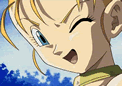
Chromo :wink:
Posts: 836
Reputation: 59
– / – / 
Joined: Apr 2003
Status: Away
|
|
RE: Problem signing into gmail
have you tried going to your Internet Options, then clicking on the tab Privacy, and sliding the bar down? I'm not sure but maybe thats it? Someone else might be able to help you better later
|
|
| 08-27-2004 02:18 AM |
|
 |
bach_m
Veteran Member
    

4837 :P
Posts: 2863
Reputation: 7
37 /  / – / –
Joined: Feb 2003
|
RE: Problem signing into gmail
quote:
Originally posted by jellybean
have you tried going to your Internet Options, then clicking on the tab Privacy, and sliding the bar down? I'm not sure but maybe thats it? Someone else might be able to help you better later
yup. make sure it isn't set TOO high, as some sites might not function properly. Medium High is a good option.
You might considder clicking the advanced button, and set the first column to Always, the second to never, and always allow session cookies. |
|
| 08-27-2004 02:23 AM |
|
 |
Kryptonate
Veteran Member
    

Posts: 2874
Reputation: 23
37 /  / – / –
Joined: Jun 2003
|
RE: Problem signing into gmail
clearing cache and cookies solves problems in IE too often  . |
|
| 08-27-2004 08:11 AM |
|
 |
Pr0xY
Veteran Member
    

passwords are for treehouses
Posts: 1325
Reputation: 26
– /  / – / –
Joined: Jul 2003
Status: Away
|
O.P. RE: Problem signing into gmail
quote:
Originally posted by jellybean
have you tried going to your Internet Options, then clicking on the tab Privacy, and sliding the bar down? I'm not sure but maybe thats it? Someone else might be able to help you better later
It is set on Medium. I tried changing it to see if that would effect it, but it didn't.
quote:
Originally posted by Kryptonate
clearing cache
How do I do that? I know how to clear the cookies but the cache?
 hmm...
|
|
| 08-27-2004 06:36 PM |
|
 |
Kryptonate
Veteran Member
    

Posts: 2874
Reputation: 23
37 /  / – / –
Joined: Jun 2003
|
RE: Problem signing into gmail
quote:
Originally posted by pr0xy
I know how to clear the cookies but the cache?
IE --> Tools --> Internet-options --> Delete files.
quote:
Originally posted by Gmail Help Center
Regardless of the browser used, you must have JavaScript and cookies enabled to use Gmail. If you've done so, but you still get an error message, the follow steps should correct this problem and allow you to log into Gmail.
If you are using Internet Explorer, it may be necessary to update your 'Trusted sites' list. Here's how:
1. Open Internet Explorer, and click 'Tools' along the top of your browser window.
2. Select 'Internet Options...,' and click the 'Security' tab at the top of the dialog box.
3. Click 'Trusted sites,' and then click 'Sites...'
4. Enter 'https://www.google.com' in the 'Add this Web site to the zone:' field, and click 'Add.' Then enter 'https://gmail.google.com,' and click 'Add.'
5. Click 'OK' to save your changes.
Next, please clear your browser's cache. To clear your cache in IE, please follow these steps:
1. Open Internet Explorer, and click 'Tools' along the top of your browser window.
2. Select 'Internet Options,' and click the 'General' tab at the top of the dialog box.
3. Click 'Delete Files...' under 'Temporary Internet files.'
4. Check the box next to 'Delete all offline content,' and click 'OK.'
Now close all open browser windows, restart Internet Explorer, and log in to Gmail.
If you still can't sign in, try logging in securely by changing the URL to https://gmail.google.com.
|
|
| 08-27-2004 06:40 PM |
|
 |
Pr0xY
Veteran Member
    

passwords are for treehouses
Posts: 1325
Reputation: 26
– /  / – / –
Joined: Jul 2003
Status: Away
|
O.P. RE: Problem signing into gmail
Kryptonate, thanks for posting that information, it was helpful, but sadly for me, it did not work.  maybe I'm just not ment to have gmail....
*pr0xy goes to cry in his pillow
This post was edited on 08-29-2004 at 08:39 PM by Pr0xY.
|
|
| 08-29-2004 08:37 PM |
|
 |
Odin.EXE
Full Member
  

Posts: 198
36 /  / – / –
Joined: Jul 2003
|
|
RE: Problem signing into gmail
Download FireFox and it will works. This is jsut some unexplainable IE problem
|
|
| 09-12-2004 11:30 AM |
|
 |
Pr0xY
Veteran Member
    

passwords are for treehouses
Posts: 1325
Reputation: 26
– /  / – / –
Joined: Jul 2003
Status: Away
|
O.P. RE: Problem signing into gmail
Odin.EXE, thank you for your input. I did solve the problem some time ago, I just got a new computer  .
OFFTOPIC
try not to post in old thread, mods/admins dont like it. |
|
| 09-12-2004 03:19 PM |
|
 |
|
|