 Window Manager Plugin (Dock, Autohide)
Window Manager Plugin (Dock, Autohide) |
| Author: |
Message: |
GroteSmurf
Full Member
  

Posts: 112
45 /  / – / –
Joined: Mar 2003
|
RE: Window Manager Plugin (Dock, Autohide)
I have a small problem with the Event Log window. When I use the contactlist in skinmode (i.e. hiding the menubar) the Event Log window won't show up the next time Messenger is started, although it is enabled in the Plus! menu  . After disabling and enabling the "Show the Event Log Window" again the window will show up. Am I doing something wrong!?
Thanks in advance for your help! |
|
| 09-30-2005 05:54 AM |
|
 |
TazDevil
Full Member
  

sleep(0);
Posts: 359
Reputation: 11
40 /  / / 
Joined: May 2004
|
O.P. RE: Window Manager Plugin (Dock, Autohide)
quote:
Originally posted by GroteSmurf
I have a small problem with the Event Log window. When I use the contactlist in skinmode (i.e. hiding the menubar) the Event Log window won't show up the next time Messenger is started, although it is enabled in the Plus! menu  . After disabling and enabling the "Show the Event Log Window" again the window will show up. Am I doing something wrong!? . After disabling and enabling the "Show the Event Log Window" again the window will show up. Am I doing something wrong!?
Thanks in advance for your help!
yeah i had that bug as wel and it was associated with the transparency issue and it was fixed in my internal build 
Window Manager is discontinued, for WLM try the new,
Enhancer for contact list docking, auto-hide, hide taskbar button, remove button flashing and remember keyboard layout in conversation windows |
|
| 09-30-2005 10:34 AM |
|
 |
GroteSmurf
Full Member
  

Posts: 112
45 /  / – / –
Joined: Mar 2003
|
RE: Window Manager Plugin (Dock, Autohide)

so I just have to wait patiently until the next release  |
|
| 09-30-2005 02:16 PM |
|
 |
uryan
Junior Member
 
Posts: 16
Joined: Nov 2004
|
RE: Window Manager Plugin (Dock, Autohide)
Great plugin  . I would love to see you introduce a popup delay into this so you have to push the mouse against the side of the screen for, say, 1/2sec before it pops up
Also, your plugin doesn't play very well with a program I have called Libronix Digital Library System ( www.libronix.com) . When I hover the mouse over an open book the messenger window goes crazy, popping up and closing continuously, and the only thing I can do is close the messenger window to the system |
|
| 10-01-2005 01:11 AM |
|
 |
DragonX
Full Member
  
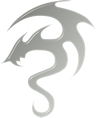
Posts: 226
Reputation: 10
40 /  / – / –
Joined: Aug 2005
|
RE: Window Manager Plugin (Dock, Autohide)
quote:
Originally posted by TazDevil
If you set the autohide timer to 0 seconds, it will autohide instantly, if the mouse goes off the window
Sweet, thx a bunch !!  |
|
| 10-01-2005 02:54 AM |
|
 |
Emjaybee
New Member

Posts: 7
46 /  / – / –
Joined: Sep 2005
|
|
RE: Window Manager Plugin (Dock, Autohide)
I love your plugin but I had to uninstall it.
With your plugin running each copy of MSN was using over 40mb's or ram.
I would also love to see the ability to hide to the top and bottom.
For the person using QQ, QQ defaults to hiding at the top, so this shouldnt be a problem for you. (By the way QQ is light years a ahead of MSN...)
|
|
| 10-01-2005 06:07 AM |
|
 |
TazDevil
Full Member
  

sleep(0);
Posts: 359
Reputation: 11
40 /  / / 
Joined: May 2004
|
O.P. RE: Window Manager Plugin (Dock, Autohide)
quote:
Originally posted by uryan
Great plugin  . I would love to see you introduce a popup delay into this so you have to push the mouse against the side of the screen for, say, 1/2sec before it pops up . I would love to see you introduce a popup delay into this so you have to push the mouse against the side of the screen for, say, 1/2sec before it pops up
Also, your plugin doesn't play very well with a program I have called Libronix Digital Library System (www.libronix.com) . When I hover the mouse over an open book the messenger window goes crazy, popping up and closing continuously, and the only thing I can do is close the messenger window to the system
yeah i agree will you i have all those accidental popups  with the mouse...
about the other issue add me to msn so we can solve the issue if possible
quote:
Originally posted by Emjaybee
I love your plugin but I had to uninstall it.
With your plugin running each copy of MSN was using over 40mb's or ram.
I would also love to see the ability to hide to the top and bottom.
For the person using QQ, QQ defaults to hiding at the top, so this shouldnt be a problem for you. (By the way QQ is light years a ahead of MSN...)
yeah i noticed that i only requires more space when the contact list is open, so with the Auto-close feature implemented i dont think it should be much problem ...
hide to top and bottom also implemented internally
i still have some things in the TODO list before i can release an updated version  Window Manager is discontinued, for WLM try the new,
Enhancer for contact list docking, auto-hide, hide taskbar button, remove button flashing and remember keyboard layout in conversation windows |
|
| 10-09-2005 01:36 AM |
|
 |
Deam
New Member

Posts: 5
Joined: Aug 2005
|
|
RE: Window Manager Plugin (Dock, Autohide)
I'm having a slight problem with docking on mult-monitor setups.
I have three monitors, and use the winman pluggin to dock the MSN window on the right side of the far right monitor. However, if I minimze the window and then bring it back up, it seems to shift the maximized area over to the left, so that the area where the contact window was docked previously is no longer useable when maximing windows. A quick enable-disable of the secondary monitors returns things to normal, but it happens every time I minimze the window. As well, if I use the "Open Messenger" right click option on the systray icon, the window goes back to it's original docked place, but I have to change it's width to get the docking function to enable again.
Any suggestions?
This post was edited on 10-11-2005 at 03:51 AM by Deam.
|
|
| 10-11-2005 03:50 AM |
|
 |
mikeypas
New Member

Posts: 3
Joined: Oct 2005
|
|
RE: Window Manager Plugin (Dock, Autohide)
Just discovered Messenger Plus and Window Management! Super great plugin. I love the auto-hide feature, but I'm always bringing up the contact list by mistake each time the mouse moves too close to the right side of the screen
Is there a way to set a delay so that the contact list only reappears if the move is left idle for a while on the extreme side of the screen?
I'd love to know if this can be done somehow.
thanks
mike
|
|
| 10-26-2005 06:07 AM |
|
 |
TazDevil
Full Member
  

sleep(0);
Posts: 359
Reputation: 11
40 /  / / 
Joined: May 2004
|
O.P. RE: Window Manager Plugin (Dock, Autohide)
quote:
Originally posted by mikeypas
Just discovered Messenger Plus and Window Management! Super great plugin. I love the auto-hide feature, but I'm always bringing up the contact list by mistake each time the mouse moves too close to the right side of the screen
Is there a way to set a delay so that the contact list only reappears if the move is left idle for a while on the extreme side of the screen?
I'd love to know if this can be done somehow.
thanks
mike
i am implementing a small delay in expanding the contact list, in the internal build, so you must hover the mouse for around 1/4 second over the extreme side of the screen to make it popup (it might sound little but it makes a lot of difference)
only thing is i must find some time to finish some other things that need fixing before i release another version
tazdevil Window Manager is discontinued, for WLM try the new,
Enhancer for contact list docking, auto-hide, hide taskbar button, remove button flashing and remember keyboard layout in conversation windows |
|
| 10-26-2005 07:34 PM |
|
 |
|
Pages: (24):
« First
«
19
20
21
22
[ 23 ]
24
»
Last »
|
|
|