| Computer auto shuts down randomly |
| Author: |
Message: |
NiteMare
Veteran Member
    

Giga-Byte me
Posts: 2497
Reputation: 37
36 /  / / 
Joined: Aug 2003
|
RE: Computer auto shuts down randomly
quote:
Originally posted by rav0
Ideally, you'll have a high powered air compressor to clean the fins, and then use expensive Arctic Silver products to clean the base. Otherwise, just use a can of air or wash the heatsink, and then scrape any gunk off the bottom. Use a can of air, or just blow dust off the fan, or wipe it clean.
PS get rid of the dust while you're outside because it will go everywhere  . .
i take it soap and water won't work? |
|
| 04-15-2006 07:50 AM |
|
 |
rav0
Veteran Member
    

i have an avatar
Posts: 1419
Reputation: 29
34 /  / / 
Joined: Aug 2003
|
|
RE: Computer auto shuts down randomly
Just water will get rid of dust from the top (fins). If the base has enything on it, it will need some work.
You could also buy a new heatsink/fan instead
| ![[Image: dorsh]](http://tinyurl.com/dorsh) |
(\ /)
(O.o)
(> <)
This is Bunny. Copy Bunny into your signature to help him on his way to world domination |
|
| 04-15-2006 08:11 AM |
|
 |
NiteMare
Veteran Member
    

Giga-Byte me
Posts: 2497
Reputation: 37
36 /  / / 
Joined: Aug 2003
|
|
RE: Computer auto shuts down randomly
ok so water won't damage it,good to know, would any cleaners/soaps damage it for the "gunk" on teh bottem, if there is any (haven't looked yet)
|
|
| 04-15-2006 08:33 AM |
|
 |
rav0
Veteran Member
    

i have an avatar
Posts: 1419
Reputation: 29
34 /  / / 
Joined: Aug 2003
|
|
RE: Computer auto shuts down randomly
I don't think that anything will damage it. It's probably made of aluminium.
When I cleaned mine, I used a paper towel, and foil to work at it.
Know this though, mine isn't cleaned properly, it works fine, though it could be a lot cleaner. There is still a bit of adhesive from the thermal pad that was there, and the foil would have left behind some redidue as well. It looks pretty clean, but I know that it could be better.
| ![[Image: dorsh]](http://tinyurl.com/dorsh) |
(\ /)
(O.o)
(> <)
This is Bunny. Copy Bunny into your signature to help him on his way to world domination |
|
| 04-15-2006 08:47 AM |
|
 |
NiteMare
Veteran Member
    

Giga-Byte me
Posts: 2497
Reputation: 37
36 /  / / 
Joined: Aug 2003
|
RE: Computer auto shuts down randomly
quote:
Originally posted by rav0
There is still a bit of adhesive from the thermal pad that was there, and the foil would have left behind some redidue as well. It looks pretty clean, but I know that it could be better
if mine has a thermal pad, should i remove it to get the heat down or would that make it worse? |
|
| 04-15-2006 08:50 AM |
|
 |
rav0
Veteran Member
    

i have an avatar
Posts: 1419
Reputation: 29
34 /  / / 
Joined: Aug 2003
|
RE: RE: Computer auto shuts down randomly
quote:
Originally posted by NiteMare
quote:
Originally posted by rav0
There is still a bit of adhesive from the thermal pad that was there, and the foil would have left behind some redidue as well. It looks pretty clean, but I know that it could be better
if mine has a thermal pad, should i remove it to get the heat down or would that make it worse?
When installing a heatsink, using a thermal pad may or may not improve head conduction (though I wouldn't use one).
If there is already a thermal pad there, when you find out, you will have taken the heatsink off already. Putting it back on with the thermal pad won't be very good, and it will be better to take the thermal pad off. | ![[Image: dorsh]](http://tinyurl.com/dorsh) |
(\ /)
(O.o)
(> <)
This is Bunny. Copy Bunny into your signature to help him on his way to world domination |
|
| 04-15-2006 08:58 AM |
|
 |
NiteMare
Veteran Member
    

Giga-Byte me
Posts: 2497
Reputation: 37
36 /  / / 
Joined: Aug 2003
|
RE: Computer auto shuts down randomly
quote:
Originally posted by rav0
If there is already a thermal pad there, when you find out, you will have taken the heatsink off already. Putting it back on with the thermal pad won't be very good, and it will be better to take the thermal pad off.
alright, then i assum replacing it with that thermal compound, as well as cleaning off any gunk on the cpu? (carefuly of course) |
|
| 04-15-2006 09:41 AM |
|
 |
rav0
Veteran Member
    

i have an avatar
Posts: 1419
Reputation: 29
34 /  / / 
Joined: Aug 2003
|
|
RE: Computer auto shuts down randomly
Well, if you're going to buy thermal paste, then you might as well buy some cleaner and clean your CPU and heatsink properly before installing it using paste.
| ![[Image: dorsh]](http://tinyurl.com/dorsh) |
(\ /)
(O.o)
(> <)
This is Bunny. Copy Bunny into your signature to help him on his way to world domination |
|
| 04-15-2006 09:51 AM |
|
 |
Apatik
Full Member
  
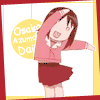
\o/
Posts: 431
Reputation: 12
– /  / / 
Joined: Nov 2003
Status: Away
|
RE: RE: RE: Computer auto shuts down randomly
quote:
Originally posted by rav0
quote:
Originally posted by Apatik
opening your case also means more dust entering it ;p
Not actually.
Yeah, right. |
|
| 04-15-2006 02:30 PM |
|
 |
Adeptus
Senior Member
   
Posts: 732
Reputation: 40
Joined: Oct 2005
|
RE: Computer auto shuts down randomly
Thermal pads and grease are applied for one-time use. Whenever you replace the heatsink, you should clean it all off and re-apply it fresh.
Which implies you shouldn't take the heatsink off if you don't have fresh thermal compound to put back on it. 
I've always used rubbing alcohol (isopropanol) for cleaning off the old gunk. You probably have some somewhere in the house already. If not, any drug store should have it.
It is easier to apply the new compound to the CPU. If your CPU has an exposed core, apply a thin and even layer to the top of the core only. If it has a metal heat spreader, coat evenly the entire surface. Less is more -- the thinner the layer of thermal compound, the better. |
|
| 04-15-2006 04:25 PM |
|
 |
|
Pages: (6):
« First
«
1
2
3
[ 4 ]
5
6
»
Last »
|
|
|