| [Release] CountDown [Update: Version 3.0.25] |
| Author: |
Message: |
Re-Mi
Full Member
  

Formerly known as Simple me
Posts: 314
Reputation: 4
44 /  / – / –
Joined: Jan 2003
|
RE: RE: [Releace] CountDown
quote:
Originally posted by NiteMare
Personaly i like to see the month first (mm/dd/yyyy) because thats what you say first (ie July 2nd,3006)
but if lots of people want it, i'll consiter alternatives
i'm just waiting for FineWolf to wake up so we can fix that bug
F#ck never tought of that, that should solve my problem with the 200+ days in my counter.  date stamps.
* Re-Mi slaps myself
I woul prefer dd/mm/yyyy because here we say the day first like 2 july 2006.
When i'm home i will test it right away.
But if you and Finewolf could make an option to choose between the 2 date stamps. .
Thanks in advance,
Simple me
This post was edited on 07-02-2006 at 10:32 AM by Re-Mi.
Simple me <=> Re-Mi should ask someone to change my name again |
|
| 07-02-2006 10:00 AM |
|
 |
luckie
New Member

Posts: 10
Joined: May 2003
|
|
RE: [Release] CountDown
Many thanks!!
But i have dowloaded and unziped it and tried to install it with the script menu from plus but plus donŽt recognized the scripts files.....I think iŽll do someting wrong...
|
|
| 07-02-2006 11:44 AM |
|
 |
Llama_dude
Junior Member
 
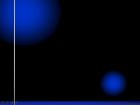
malal s rae regat! uyo hinket?
Posts: 17
Reputation: -1
– /  / – / –
Joined: Jun 2006
|
RE: [Release] CountDown
me too, i cant get it to work, i can normally do this, but id be appreciatitive for some help on what to do after downloading it.
thanks  |
|
| 07-02-2006 12:04 PM |
|
 |
Tartooob
Junior Member
 

Posts: 44
Joined: Jul 2005
|
|
RE: [Release] CountDown
Woohoo,, wonderful job buddy
|
|
| 07-02-2006 12:05 PM |
|
 |
Re-Mi
Full Member
  

Formerly known as Simple me
Posts: 314
Reputation: 4
44 /  / – / –
Joined: Jan 2003
|
|
RE: [Release] CountDown
Well, if you download the file, it should come up as a picto with the MP!L logo, and not as a zip file, just click it and let plus install it. you don't need to unzip it. atleast that is how it worked for me.
If it's not a MP!L icon after download assosiate ( or whatever the way you spell it) with Plus! right click on the file, properties and change the open with, with the puls opener ( i think you have to search for it).
i hope it helped you
Simple me <=> Re-Mi should ask someone to change my name again |
|
| 07-02-2006 12:13 PM |
|
 |
NiteMare
Veteran Member
    

Giga-Byte me
Posts: 2497
Reputation: 37
36 /  / / 
Joined: Aug 2003
|
O.P. RE: [Release] CountDown
quote:
Originally posted by Llama_dude
me too, i cant get it to work, i can normally do this, but id be appreciatitive for some help on what to do after downloading it.
thanks 
quote:
Originally posted by luckie
Many thanks!!
But i have dowloaded and unziped it and tried to install it with the script menu from plus but plus donŽt recognized the scripts files.....I think iŽll do someting wrong...
when you download it MAKE SURE YOU SAVE IT AS A .PLSC FILE
this might solve your problem, you do not need to unzip anything, the script package installs its self, unfortunatly some browsers think the files are zip files
so when you download it, save it to say...your desktop, click save as type, and select all files, then make sure the end of the file name is .plsc NOT .zip
once it downloads, run it, and plus!live should install it for you.
mind you i have had reports that its not working, and i'm trying to fix the bugs, i'll releace and update later on |
|
| 07-02-2006 12:14 PM |
|
 |
luckie
New Member

Posts: 10
Joined: May 2003
|
RE: [Release] CountDown
Thanks nitemare, it works fine!!!!!!!!!  |
|
| 07-02-2006 01:51 PM |
|
 |
benjyrama
Full Member
  

who?
Posts: 219
Reputation: 1
33 /  / / 
Joined: Jun 2004
|
|
RE: [Release] CountDown
i think you added an s on seconds so it comes up as secondss in the psm. secondly, if the psm refreshes every minute at its minimum, then what is the point of seconds being displayed?
|
|
| 07-02-2006 03:16 PM |
|
 |
NiteMare
Veteran Member
    

Giga-Byte me
Posts: 2497
Reputation: 37
36 /  / / 
Joined: Aug 2003
|
O.P. RE: [Release] CountDown
quote:
Originally posted by benjyrama
i think you added an s on seconds so it comes up as secondss in the psm.
you can esily change that your self in the config window
quote:
Originally posted by benjyrama
secondly, if the psm refreshes every minute at its minimum, then what is the point of seconds being displayed?
quote:
Originally posted by benjyrama
you should have been able to set the minutes as a decimal and refresh every .5 of a minute, and so on, but a bug prevenst that, i've fixed it though |
|
| 07-02-2006 05:09 PM |
|
 |
weeeee
New Member


Posts: 2
37 /  / – / –
Joined: Jan 2004
|
|
RE: [Release] CountDown
hey, i'm trying to configurate the countdown to a day in this month but the result is like 522 days or so, maybe that there is an error or that i have to configurate in a special mode if you can revise it.. thanks and sorry if this question has been answered before.
|
|
| 07-02-2006 07:07 PM |
|
 |
|
Pages: (23):
« First
«
1
2
3
[ 4 ]
5
6
7
8
»
Last »
|
|
|