| Overclocking my CPU |
| Author: |
Message: |
James Potter
Full Member
  

Posts: 108
Reputation: 4
65 /  / / 
Joined: Dec 2008
|
RE: Overclocking my CPU
quote:
Originally posted by Blah.Kid
ok, thank you all for the information. I will try to speed up my computer some other way, would buying an extra 1gb of RAM help a lot or not really currently i have 2gb on my XP
What's the maximum your motherboard could hold?
A one extra gigabyte would help, but would definitely not add much to your Windows experiences, meaning this will not 'speed it up' or have a massive impact speed-wise, as far as I have experienced. |
|
| 04-21-2009 02:14 AM |
|
 |
Blah.Kid
Junior Member
 
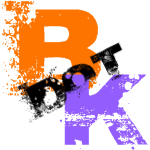
Posts: 38
Reputation: -1
32 /  / / 
Joined: Apr 2009
|
O.P. RE: RE: Overclocking my CPU
quote:
Originally posted by James Potter
quote:
Originally posted by Blah.Kid
ok, thank you all for the information. I will try to speed up my computer some other way, would buying an extra 1gb of RAM help a lot or not really currently i have 2gb on my XP
What's the maximum your motherboard could hold?
A one extra gigabyte would help, but would definitely not add much to your Windows experiences, meaning this will not 'speed it up' or have a massive impact speed-wise, as far as I have experienced.
The max my mobo can hold is 4gb. but why would you need to know that?
Im just asking if it will do enough to make a huge difference. |
|
| 04-21-2009 02:20 AM |
|
 |
James Potter
Full Member
  

Posts: 108
Reputation: 4
65 /  / / 
Joined: Dec 2008
|
RE: Overclocking my CPU
quote:
Originally posted by Blah.Kid
quote:
Originally posted by James Potter
quote:
Originally posted by Blah.Kid
ok, thank you all for the information. I will try to speed up my computer some other way, would buying an extra 1gb of RAM help a lot or not really currently i have 2gb on my XP
What's the maximum your motherboard could hold?
A one extra gigabyte would help, but would definitely not add much to your Windows experiences, meaning this will not 'speed it up' or have a massive impact speed-wise, as far as I have experienced.
The max my mobo can hold is 4gb. but why would you need to know that?
Im just asking if it will do enough to make a huge difference.
Why upgrade one more GB if it could hold up to two more? 2GB would make greater difference, that is, more recognisable difference than 1GB does, your system could well be a bit fater then.
This post was edited on 04-21-2009 at 02:27 AM by James Potter.
|
|
| 04-21-2009 02:24 AM |
|
 |
lizard.boy
Veteran Member
    

Posts: 1708
Reputation: 24
35 /  / / 
Joined: Mar 2003
|
RE: Overclocking my CPU
quote:
Originally posted by James Potter
Why upgrade one more GB if it could hold up to two more? 2GB would make greater difference, that is, more recognisable difference than 1GB does, your system could well be a bit fater then.
However, because of address space issues with 32 bit windows XP, not all 4gb would then be usable, so it's not really worth it unless the ram is dirt cheap. |
|
| 04-21-2009 02:35 AM |
|
 |
prashker
Veteran Member
    
Posts: 5108
Reputation: 104
– /  / – / –
Joined: Mar 2005
Status: Away
|
RE: Overclocking my CPU
quote:
Originally posted by lizard.boy
quote:
Originally posted by James Potter
Why upgrade one more GB if it could hold up to two more? 2GB would make greater difference, that is, more recognisable difference than 1GB does, your system could well be a bit fater then.
However, because of address space issues with 32 bit windows XP, not all 4gb would then be usable, so it's not really worth it unless the ram is dirt cheap.
PAE... |
|
| 04-21-2009 04:31 AM |
|
 |
Adeptus
Senior Member
   
Posts: 732
Reputation: 40
Joined: Oct 2005
|
RE: Overclocking my CPU
quote:
Originally posted by lizard.boy
However, because of address space issues with 32 bit windows XP, not all 4gb would then be usable, so it's not really worth it unless the ram is dirt cheap.
1) RAM is dirt cheap.
2) Dual channel -- with most motherboards, there is a performance advantage to installing memory in matched pairs. He could install 2x512MB, but that would probably be silly. |
|
| 04-21-2009 05:48 AM |
|
 |
Mike
Elite Member
    

Meet the Spam Family!
Posts: 2794
Reputation: 48
32 /  / / 
Joined: Mar 2003
|
RE: Overclocking my CPU
quote:
Originally posted by SonicSam
How much thought?!
One step. |
|
| 04-21-2009 08:22 AM |
|
 |
John Anderton
Elite Member
    

Posts: 3896
Reputation: 80
38 /  / / 
Joined: Nov 2004
Status: Away
|
RE: Overclocking my CPU
quote:
Originally posted by nimicitor
Add more RAM.
Please explain what does adding more RAM have to do with OCing the processor. 
quote:
Originally posted by lizard.boy
quote:
Originally posted by Mike
quote:
Originally posted by John Anderton
No need to remove it for 5 seconds.. it detects an improper shutdown and prompts 
My P5B Deluxe doesn't do that afaik 
Mine Does. Not every restart, but it is very safe in that sense.
yeah its safe. And its just a small beep to let you know.. just press F1 and the booting continues. I hardly ever restart so I don't care 
quote:
Originally posted by Kenji
quote:
Originally posted by Blah.Kid
So theres no possibility whatsoever?
No, unless you find some software and the PID for your motherboard. But doing it this way is very risky, and even if it does work you will only get a few MHz with it.
Been there, done that, voided the warranty on my Intel mobo.. sent it in and they said "can't help you.. physical damage". There were burn marks on it despite it having immediately froze causing me to reboot in 5 seconds and there being no burning marks at the time 
As soon as I hit reboot, I never got the display back. EVER. Checked my GC and it was fine. Neither the on board display point nor my graphic card would give me output..
So I went out and bought an Asus Mobo.. never been happier since 
Moral of the story: OCing through software is VERY risky and is not recommended unless your Mobo Manufacturer provides you with a software to do it (I remember kao had an MSI board which allowed him to do that).
Unless you have an enthusiast board and RAM/processor/cooling that can take the OC, I suggest you don't do it. In my system, the bottleneck is certainly the RAM. It goes from 800->900MHz and that's it. Any higher and it refuses to boot 
This post was edited on 04-21-2009 at 10:42 AM by John Anderton.
[
KarunAB.com]
[img]http://gamercards.exophase.com/459422.png[
/img] |
|
| 04-21-2009 10:34 AM |
|
 |
andrewdodd13
Senior Member
   

Oh so retro
Posts: 869
Reputation: 16
35 /  / / 
Joined: Jan 2005
|
RE: RE: Overclocking my CPU
quote:
Originally posted by SonicSam
quote:
Originally posted by lizard.boy
quote:
Originally posted by James Potter
Why upgrade one more GB if it could hold up to two more? 2GB would make greater difference, that is, more recognisable difference than 1GB does, your system could well be a bit fater then.
However, because of address space issues with 32 bit windows XP, not all 4gb would then be usable, so it's not really worth it unless the ram is dirt cheap.
PAE...
Yeah, the Compaq BIOS is going to be a bit hard to overclock. They lock you out deliberately to prevent overclocking. 
PAE isn't enabled on XP32. Only the high end versions of Windows Server 2003 support it. The most XP will detect is 4GB - Video memory, although I've never seen it give more than 3.5GB.
I would always recommend 1 if not 2GB on Windows XP now. 4GB if XP-64.
@Mike / JA
I actually have an ASUS motherboard, I never realised that's what the Overclock Failed means. I used to get it randomly, I probably accidentally rebooted and powered off during POST.  |
|
| 04-21-2009 11:55 AM |
|
 |
Mike
Elite Member
    

Meet the Spam Family!
Posts: 2794
Reputation: 48
32 /  / / 
Joined: Mar 2003
|
RE: Overclocking my CPU
quote:
Originally posted by John Anderton
In my system, the bottleneck is certainly the RAM. It goes from 800->900MHz and that's it. Any higher and it refuses to boot 
Increase RAM voltage 
When I still had my 667MHz RAM, my computer wouldn't POST after a certain FSB speed. Increasing the RAM voltage made it POST but it was unstable, unstable, unstable (random freezes/BSODs). I didn't try to increase it more, because (afaik) it isn't possible to check RAM temperature, and I didn't feel like frying my RAM.
Now that I have a 800MHz RAM, I can overclock beyond that point without having to increase voltage. I am happily running my E6400 from 2.13GHz to 3GHz right now (I can probably OC more, but I never tried)  |
|
| 04-21-2009 12:57 PM |
|
 |
|
Pages: (3):
« First
«
1
2
[ 3 ]
Last »
|
|
|