| Continuing to use Messenger after April 8 |
| Author: |
Message: |
Chattanooga
Junior Member
 
Posts: 25
Joined: Feb 2011
|
|
O.P. Continuing to use Messenger after April 8
So, I got wind of Microsoft merging Messenger accounts with Skype, and I'm sure one of the first questions that came into peoples' minds after knowing this were, "Will I (somehow) still be able to use Messenger after April 8?"
I've done some looking around on the forums, and I haven't yet seen anyone answer this question directly (though I haven't searched very extensively, and I do apologize if a topic of this subject already exists), so I'm asking it in its own thread.
I realize that it's probably too soon to tell what will happen, but let's hypothesize about it. We know that the service will still technically be active, in China, so would tweaking registry settings to trick Messenger into thinking it's running in China be a viable option? Someone will be bound to make a portable patched version eventually.
Also, something else to consider is, just how widespread will this forced merge be? I'm still running Messenger 2009 (14.0.8117.416), albeit in compatibility mode for Vista SP2 (so I can use it on Windows 7), and under this configuration, I never once got a prompt to update to the 2011 and 2012 versions. I wonder if the update will cover the most recent versions of Messenger only.
Another thing is that, even if it is possible to run Messenger after April 8, could you still communicate with your Skype-merged contacts? I'm led to believe you would be able to, since even now users who have chosen to migrate their account to Skype are still able to interact with users still on Messenger.
Just a lot of things on my mind about all this. I'm really comfortable with Messenger 2009 and Plus! 4.9, so I'm hoping that the merge will just graze over my head with little to no hassle.
Thoughts?
This post was edited on 03-21-2013 at 11:17 PM by Chattanooga.
|
|
| 01-18-2013 02:01 AM |
|
 |
krypton
New Member

Posts: 9
– /  / / 
Joined: Jan 2013
|
RE: After the Messenger/Skype Merge
quote:
We know that the service will still technically be active, in China, so would tweaking registry settings to trick Messenger into thinking it's running in China be a viable option? Someone will be bound to make a portable patched version eventually.
I don't think that your proposed procedure is sufficient, in addition to that I think that is necessary to mask the IP address with chineses proxies because you have to trick also the Microsoft servers into thinking that MSN is running in China, but it's my supposition.
quote:
Also, something else to consider is, just how widespread will this forced merge be? I'm still running Messenger 2009 (14.0.8117.416), albeit in compatibility mode for Vista SP2 (so I can use it on Windows 7), and under this configuration, I never once got a prompt to update to the 2011 and 2012 versions. I wonder if the update will cover the most recent versions of Messenger only.
Another thing is that, even if it is possible to still run Messenger after March 15, could you still communicate with your Skype-merged contacts? I'm led to believe you would be able to, since even now users who have chosen to migrate their account to Skype are still able to interact with users still on Messenger.
From as I understand, this time the MSN protocol will be killed, and in consequence of this fact MSN Messenger too, but the existing accounts will be maintained with the Skype-merged contacts also after March 15.
Read this link for further informations:
pcworld.com - microsoft-to-close-messenger-and-consolidate-im-service-on-skype.html
This post was edited on 01-22-2013 at 08:02 PM by krypton.
|
|
| 01-22-2013 07:43 PM |
|
 |
Chattanooga
Junior Member
 
Posts: 25
Joined: Feb 2011
|
O.P. RE: RE: After the Messenger/Skype Merge
quote:
Originally posted by krypton
I don't think that your proposed procedure is sufficient, in addition to that I think that is necessary to mask the IP address with chineses proxies because you have to trick also the Microsoft servers into thinking that MSN is running in China, but it's my supposition.
Then could you manually input a Chinese proxy in the Advanced Settings of the Connections tab in Messenger's options? I just can't help but think that it's entirely possible to work around this global protocol shutdown by tapping into Chinese servers somehow.
To further what I said regarding Chinese proxies, after some research, I found this blog post which describes how to "force" Messenger into using a SOCKS proxy by adding to the hosts file, since by default [Messenger] would otherwise ignore any custom-set proxies so long as you have a working Internet (TCP) connection.
I followed the post's instructions in editing my hosts file, and I've attempted adding several different Chinese SOCKS4/5 proxies into Messenger, but so far, none of them have worked; if I try to sign in, I get a 80072efd error code, and if I try to test any working proxies, Messenger just crashes altogether. Setting an HTTP proxy inside of Internet Explorer also doesn't work.
(For the record, I originally meant to post this thread on the MSN/Windows (Live) Messenger board but accidentally posted it here, so if an admin happens to see this, please move the topic there by all means.)
This post was edited on 03-21-2013 at 11:18 PM by Chattanooga.
|
|
| 01-25-2013 05:10 PM |
|
 |
Chattanooga
Junior Member
 
Posts: 25
Joined: Feb 2011
|
O.P. RE: After the Messenger/Skype Merge
No-one else has posted in this thread yet, so I may as well share a discovery I made the other day. After substantial amounts of trawling, I found what appears to be the official (?) Chinese Messenger client. Here's the website: http://www.windowslive.cn/Get/
There are three different versions of Messenger there, 7.0 for "Windows 2000 users," 2009 (14.0.8117.416, the final build of that version), and 2011 (15.4.3555.308).
I downloaded the 2009 one and its only obvious differences are the weird installer (it's a little uglier and behaves a bit different to the normal one) and that most everything is displayed in Chinese. However, another curious thing is that normally, if you try launching and signing in to Messenger 2009 out of the box, it'd decline you and say had to download the latest version of Messenger to continue. To circumvent this, you could either run the program in compatibility mode for Vista SP2 or lower, or you could modify the registry string and change it to the latest version. But with this "Chinese" client, it signs you in with no update prompts of any kind.
I wonder if this particular version of Messenger connects to the Chinese servers, or if it provides any use in prolonging Messenger's lifespan for those who wish to continue using it after April 8?
Someone please contribute to this discussion and give their input.
This post was edited on 02-20-2013 at 07:59 PM by Chattanooga.
|
|
| 02-15-2013 04:57 AM |
|
 |
priuscat
New Member


Posts: 10
73 /  / / 
Joined: Mar 2013
|
RE: Continuing to use Messenger after April 8
I'm a little upset that after you update to SKYPE, Messenger ceases to work, so I will no longer have the ability to hear my email alert when an email posts to hotmail. Bummer!  |
|
| 03-11-2013 08:14 PM |
|
 |
priuscat
New Member


Posts: 10
73 /  / / 
Joined: Mar 2013
|
RE: RE: Continuing to use Messenger after April 8
quote:
Originally posted by priuscat
I'm a little upset that after you update to SKYPE, Messenger ceases to work, so I will no longer have the ability to hear my email alert when an email posts to hotmail. Bummer!
Found the solution: for ten bucks you can have your email sound alerts back: http://www.poppeeper.com/download.php
you will need the "Chime" plugin to get sound to work.
http://www.poppeeper.com/Plugins/notify.php
as an alternative, you could use the Chime plugin and then you can just tell it to run an mp3 file in the 'Command' section and it will play the mp3 in your default mp3 player. You can download the Chime plugin here:
http://www.poppeeper.com/Plugins/notify.php |
|
| 03-14-2013 01:36 AM |
|
 |
CookieRevised
Elite Member
    

Posts: 15497
Reputation: 173
– /  / / 
Joined: Jul 2003
Status: Away
|
RE: RE: RE: Continuing to use Messenger after April 8
quote:
Originally posted by priuscat
quote:
Originally posted by priuscat
I'm a little upset that after you update to SKYPE, Messenger ceases to work, so I will no longer have the ability to hear my email alert when an email posts to hotmail. Bummer!
Found the solution: for ten bucks you can have your email sound alerts back: http://www.poppeeper.com/download.php
you will need the "Chime" plugin to get sound to work.
http://www.poppeeper.com/Plugins/notify.php
as an alternative, you could use the Chime plugin and then you can just tell it to run an mp3 file in the 'Command' section and it will play the mp3 in your default mp3 player. You can download the Chime plugin here:
http://www.poppeeper.com/Plugins/notify.php
There are many many other completely free alternatives which support notifying with a sound in one way or the other.
Just search Google, eg POP3 notifier.
Already 4 completely free alternatives on the first page which all support sound notification.
And if you have your internet browser open all the time, there are many more browser plugins for each existing browser which do the same thing too.
So, if you just used Plus! for automatic checking on new email (with sound and/or tray notification) I very strongly suggest you use Google for 2 minutes, ditch Plus!, and use one of the many free and super-lightweight tools out there. .-= A 'frrrrrrrituurrr' for Wacky =-. |
|
| 03-14-2013 07:44 AM |
|
 |
priuscat
New Member


Posts: 10
73 /  / / 
Joined: Mar 2013
|
RE: RE: RE: RE: Continuing to use Messenger after April 8
quote:
Originally posted by CookieRevised
quote:
Originally posted by priuscat
quote:
Originally posted by priuscat
I'm a little upset that after you update to SKYPE, Messenger ceases to work, so I will no longer have the ability to hear my email alert when an email posts to hotmail. Bummer!
Found the solution: for ten bucks you can have your email sound alerts back: http://www.poppeeper.com/download.php
you will need the "Chime" plugin to get sound to work.
http://www.poppeeper.com/Plugins/notify.php
as an alternative, you could use the Chime plugin and then you can just tell it to run an mp3 file in the 'Command' section and it will play the mp3 in your default mp3 player. You can download the Chime plugin here:
http://www.poppeeper.com/Plugins/notify.php
There are many many other completely free alternatives which support notifying with a sound in one way or the other.
Just search Google, eg POP3 notifier.
Already 4 completely free alternatives on the first page which all support sound notification.
And if you have your internet browser open all the time, there are many more browser plugins for each existing browser which do the same thing too.
So, if you just used Plus! for automatic checking on new email (with sound and/or tray notification) I very strongly suggest you use Google for 2 minutes, ditch Plus!, and use one of the many free and super-lightweight tools out there.
Can't find any email alert sound notifications for Plus or Google, I'm happy with what I chose. |
|
| 03-14-2013 12:17 PM |
|
 |
Chattanooga
Junior Member
 
Posts: 25
Joined: Feb 2011
|
|
O.P. RE: Continuing to use Messenger after April 8
Getting back on topic, does anybody think that the Chinese client is going to work past April 8? Maybe someone with a better technical understanding can open up the program and see if it's at all different from the English/standard version.
I'm honestly quite surprised by the lack of responses to this thread. I would think that more people on this forum would express great interest in maintaining Messenger and be looking for alternatives/solutions. Is it just too soon to tell? Is the situation just an impossible one? Has everyone else just embraced Skype as WLM's successor?
This post was edited on 03-15-2013 at 02:49 AM by Chattanooga.
|
|
| 03-15-2013 02:47 AM |
|
 |
1Rax
Junior Member
 
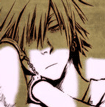
Posts: 28
39 / – / 
Joined: Mar 2013
|
|
RE: Continuing to use Messenger after April 8
Been coming here for some time. I decided its time to join and post my thoughts on this BS. lol
I am using the 2011 Chinese version. And your right...just having the chinese version may not help keep it. Because I still get that annoying stupid pop up telling me to get useless skype. Everything is in Chinese except, when I click help it goes to the US site instead of the chinese version like its suppose to. NO IDEA why it goes to the US one. Maybe it has to do with knowing I'm in the US?
lol Also the dumb ads under the chat is also in english and says update by April 8th. Ugh so annoying. So ya I am starting to think I may be screwed. And connection tab??? Wtf are u talking about? There is no connection tab in msn anywhere. Or at least not on the one I'm using. o_0
AND ~
What Skype needs in order to be "good"
1) Custom emoticons (Smileys)
2) Custom nickname(NOT dumb first and last)
3) The nice friendly UI that WLM has (not the blue/white ugly Skype UI that I really hate)
4) Offline messages(which I don't ever recall getting when I used skype)
5) Display the personalized messages beside the name
6) There was something here but I deleted it.
7) Open Hotmail/outlook emails from Skype
8 ) Nudges/winks for those who want them
9) Colored text/changing color of font at any time
10) another that I deleted because it already works
11) hide from certain contacts (choose the people who can see you)
12) Pop-up telling you when you receive an email (hotmail/outlook)
13) Copy/paste images directly in the chat box
14) Holding F2 to send voice clip(60 seconds or longer)
15) Custom sound clips like MSG PLUS had
If Skype doesn't get those. I will never ever get it. End of story. Hense the reason I am desperate in keeping msn as long as possible.
Someone on here posted a LOONG time ago saying how you can registry hack the msn VERSION NUMBER In order to keep it for life and not have it force updates. Would that registry hack still work for the chinese version???? And I don't recall how to get into the msn VERSION number registry...I forgot where it was..lol
This post was edited on 03-15-2013 at 07:48 PM by 1Rax.
|
|
| 03-15-2013 07:45 PM |
|
 |
|
Pages: (8):
« First
[ 1 ]
2
3
4
5
»
Last »
|
|
|
|