| Wireless Network, HELLLLLLLLP...oh come on, u must be able to help me sumhow plz:'( |
| Author: |
Message: |
mwe99
Veteran Member
    

Posts: 2514
Reputation: 67
36 /  / / 
Joined: Jul 2004
|
|
| 03-15-2005 05:17 PM |
|
 |
MC.POP
Full Member
  
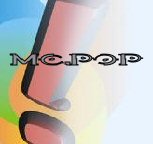
the DJ that hits the limitz
Posts: 270
Reputation: 12
36 /  / – / –
Joined: Aug 2004
|
RE: Wireless Network, HELLLLLLLLP
quote:
Originally posted by may73alliance
yeah, i have shared other folders from computer B and computer A can see them....but Computer B cant even see the shared documents folder from Computer A, nor can it see other folders i have set to be shared...
make sure both computers are on the same workgroup |
|
| 03-15-2005 09:23 PM |
|
 |
M73A
Veteran Member
    

Posts: 3213
Reputation: 37
34 /  / / 
Joined: Jul 2004
|
O.P. RE: RE: Wireless Network, HELLLLLLLLP
quote:
Originally posted by MC.POP
quote:
Originally posted by may73alliance
yeah, i have shared other folders from computer B and computer A can see them....but Computer B cant even see the shared documents folder from Computer A, nor can it see other folders i have set to be shared...
make sure both computers are on the same workgroup
yea they are  |
|
| 03-15-2005 09:49 PM |
|
 |
M73A
Veteran Member
    

Posts: 3213
Reputation: 37
34 /  / / 
Joined: Jul 2004
|
|
O.P. RE: Wireless Network, HELLLLLLLLP
I've done this: (as the site recommended by mwe99 said)
(1. Double-click My Computer on the desktop.
2. On the Tools menu, click Folder Options.
3. Click the View tab, and then select the Use Simple File Sharing (Recommended) check box to turn on Simple File Sharing. (Clear this check box to turn off this feature.))
computer B has that and it is enabled (probably why Computer A can see its folders. but when i try it on computer A it doesnt have that option to enable....is there any other way to enable it? thanks
|
|
| 03-15-2005 09:58 PM |
|
 |
mwe99
Veteran Member
    

Posts: 2514
Reputation: 67
36 /  / / 
Joined: Jul 2004
|
RE: Wireless Network, HELLLLLLLLP
Hm yeah, maybe try this
"To enable or disable file and printer sharing
You must be logged on to this computer as an administrator to complete this procedure.
Open Windows Firewall. (Start, click Control Panel)
On the Exceptions tab, do one of the following:
To enable file and printer sharing, select the File and Printer Sharing check box.
Advanced users can edit the File and Printer Sharing service, and enable or disable individual ports or adjust scope as needed. "
From Windows Help ---- Maybe SP2 is preventing it from working correctly 
This post was edited on 03-15-2005 at 10:31 PM by mwe99.
|
|
| 03-15-2005 10:28 PM |
|
 |
M73A
Veteran Member
    

Posts: 3213
Reputation: 37
34 /  / / 
Joined: Jul 2004
|
|
O.P. RE: Wireless Network, HELLLLLLLLP
when i follow the my computer -> tools etc.... i only get up to here...why isnt it showing up the other tabs. i have
-general
-view
-file types
-offline files
but in the other my computer all i have is what is attached
 Attachment: untitled2.jpg (46.83 KB) Attachment: untitled2.jpg (46.83 KB)
This file has been downloaded 137 time(s).
|
|
| 03-15-2005 11:27 PM |
|
 |
gif83
Full Member
  
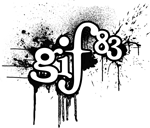
Posts: 317
Reputation: 25
41 /  / / 
Joined: Jan 2005
|
|
RE: Wireless Network, HELLLLLLLLP
if you use a firewall then you may need to add the networked computers to an allow list on each computer
|
|
| 03-15-2005 11:34 PM |
|
 |
M73A
Veteran Member
    

Posts: 3213
Reputation: 37
34 /  / / 
Joined: Jul 2004
|
|
O.P. RE: Wireless Network, HELLLLLLLLP
yea ive changed soem settings in my firewall, and closed it completely but that didnt help. is there a way to make computer B have a higer rank. coz i cant access the workgroup, it says no access permission or something...but if i put its access rights up (how?) it should work no?
|
|
| 03-16-2005 07:49 AM |
|
 |
gif83
Full Member
  
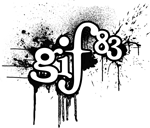
Posts: 317
Reputation: 25
41 /  / / 
Joined: Jan 2005
|
|
RE: Wireless Network, HELLLLLLLLP
you know, the same thing happened on my sister's computer when she tried to get stuff off my network.
not sure what it could be... are all the wireless devices of the same make? Sometimes there might be weird incompatibilities.
keep on changing the workgroup name to different names and stuff. sometimes that will ensure all settings are ACTUALLY refreshed.
I guess you just have to play around with it till you see what's wrong.
|
|
| 03-16-2005 11:22 AM |
|
 |
M73A
Veteran Member
    

Posts: 3213
Reputation: 37
34 /  / / 
Joined: Jul 2004
|
O.P. RE: Wireless Network, HELLLLLLLLP
i cant rename anything like that 
i get this error message when trying to open Computer A's shared folder on Computer B
![[Image: attachment.php?pid=406570]](http://shoutbox.menthix.net/attachment.php?pid=406570)
 Attachment: network error.bmp (315.4 KB) Attachment: network error.bmp (315.4 KB)
This file has been downloaded 218 time(s).
This post was edited on 03-16-2005 at 05:21 PM by M73A.
|
|
| 03-16-2005 05:21 PM |
|
 |
|
Pages: (5):
« First
«
1
2
[ 3 ]
4
5
»
Last »
|
|
|