| Wireless Network, HELLLLLLLLP...oh come on, u must be able to help me sumhow plz:'( |
| Author: |
Message: |
M73A
Veteran Member
    

Posts: 3212
Reputation: 37
35 /  / / 
Joined: Jul 2004
|
|
O.P. Wireless Network, HELLLLLLLLP...oh come on, u must be able to help me sumhow plz:'(
ive just got a wireless router and a wireless antennae pci card ive fitted the pci card, that works fine..... ive plugged in my router how the manual says and that is recognised etc.... the 2 computers say 'connected' but i cant do anything with it...how can i view files on the other pc? MORE IMPORTANTLY how can i get the internet to work on the pc with the antennae in...????
PLZ HELP, I WOULD BE SO GREATFUL FOR ANY HELP....THANKS
This post was edited on 03-19-2005 at 10:20 AM by M73A.
|
|
| 03-14-2005 07:13 PM |
|
 |
mwe99
Veteran Member
    

Posts: 2510
Reputation: 67
37 /  / / 
Joined: Jul 2004
|
|
RE: Wireless Network, HELLLLLLLLP
What operating system you using ?
|
|
| 03-14-2005 07:15 PM |
|
 |
M73A
Veteran Member
    

Posts: 3212
Reputation: 37
35 /  / / 
Joined: Jul 2004
|
|
O.P. RE: Wireless Network, HELLLLLLLLP
xp on both
|
|
| 03-14-2005 07:16 PM |
|
 |
mwe99
Veteran Member
    

Posts: 2510
Reputation: 67
37 /  / / 
Joined: Jul 2004
|
RE: Wireless Network, HELLLLLLLLP
If you have service pack 2, in control panel try running the "wireless network setup" and then i think win xp can do it all, and you'll probably need to reset your computer (if you havent already) so XP can detect the devices 
edit: oh and make sure they're enabled and working correctly in the Device Manager
This post was edited on 03-14-2005 at 07:18 PM by mwe99.
|
|
| 03-14-2005 07:17 PM |
|
 |
M73A
Veteran Member
    

Posts: 3212
Reputation: 37
35 /  / / 
Joined: Jul 2004
|
|
O.P. RE: Wireless Network, HELLLLLLLLP
yea there both enabled, will i have to run wireless network setup on both pc's at the same time? or can i do it seperate...its kinda hard at the same time because they're on diferent floors
|
|
| 03-14-2005 07:19 PM |
|
 |
mwe99
Veteran Member
    

Posts: 2510
Reputation: 67
37 /  / / 
Joined: Jul 2004
|
|
RE: Wireless Network, HELLLLLLLLP
As far as i know you can do one at a time, cos they should just detect each other and save settings but don't quote me on it.
And as for the internet i think you'll need to change the LAN settings in XP (tools, I options... connections)
This post was edited on 03-14-2005 at 07:24 PM by mwe99.
|
|
| 03-14-2005 07:21 PM |
|
 |
Jhrono
Veteran Member
    
Posts: 1787
Reputation: 25
34 /  / / 
Joined: Jun 2004
|
|
RE: Wireless Network, HELLLLLLLLP
Does your router have firmware?if it has you need to set up the firmware so you can acess the web...in IE type (possibly this i dont know) 192.168.1.1 (in the adress bar) and make enter...if it asks u for a password and username type in both admin..and then configure it for the web..(you may need data from ur ISP so i advice you to be on the phone with ur ISP costumer help service..)
This post was edited on 03-14-2005 at 07:53 PM by Jhrono.
|
|
| 03-14-2005 07:51 PM |
|
 |
M73A
Veteran Member
    

Posts: 3212
Reputation: 37
35 /  / / 
Joined: Jul 2004
|
O.P. RE: Wireless Network, HELLLLLLLLP
hmmm, i dont get it, i dont do anything and it fixes itself  thanks for the help....johny thats there exact info the manual gave me aswell, lol |
|
| 03-14-2005 11:46 PM |
|
 |
MC.POP
Full Member
  
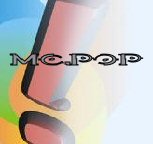
the DJ that hits the limitz
Posts: 270
Reputation: 12
37 /  / – / –
Joined: Aug 2004
|
|
RE: Wireless Network, HELLLLLLLLP
u need to make sure that they are in the same workgroup if u want to exchange files
|
|
| 03-15-2005 12:24 AM |
|
 |
SikStyles
Senior Member
   

DeathCult
Posts: 889
Reputation: 29
36 /  / / 
Joined: Jan 2005
|
|
RE: Wireless Network, HELLLLLLLLP
didnt it come with the manual? or cant u call the company and ask for help?
You're still breathing? Why?
Get off the cross, the wood is needed.
![[Image: userbar.jpg]](http://img.photobucket.com/albums/v234/SikStyles/userbar.jpg)
|
|
| 03-15-2005 12:55 AM |
|
 |
|
Pages: (5):
« First
[ 1 ]
2
3
4
5
»
Last »
|
|
|