 Important news regarding Windows Live Messenger and Messenger Plus! Live
Important news regarding Windows Live Messenger and Messenger Plus! Live |
| Author: |
Message: |
moony-mood
New Member

Posts: 1
Joined: Dec 2008
|
|
RE: Important news regarding Windows Live Messenger and Messenger Plus! Live
thnx aloot 4 the announcement i hope that the new version of Messenger Plus release soon,,,,
|
|
| 12-24-2008 08:44 PM |
|
 |
Paradise
New Member


Posts: 6
– /  / / 
Joined: Dec 2008
|
RE: Important news regarding Windows Live Messenger and Messenger Plus! Live
It's coming that 4 sure,! we just have to wait a little =D
But Really I hope they returned The signature sounds In WLM Becuz the Plus always Great! 
|
|
| 12-25-2008 12:02 AM |
|
 |
NanoChromatic
Full Member
  
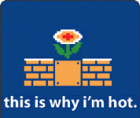
I'm hot cause I'm fly
Posts: 212
Reputation: 7
29 /  / / 
Joined: Mar 2006
|
RE: RE: Important news regarding Windows Live Messenger and Messenger Plus! Live
quote:
Originally posted by Paradise
It's coming that 4 sure,! we just have to wait a little =D
But Really I hope they returned The signature sounds In WLM Becuz the Plus always Great! 
Why all the colours in every post?
And, They probably won't, already a topic on this also. |
|
| 12-25-2008 12:16 AM |
|
 |
Paradise
New Member


Posts: 6
– /  / / 
Joined: Dec 2008
|
RE: RE: RE: Important news regarding Windows Live Messenger and Messenger Plus! Live
haha~ I like 2 see my post Nice!, Anyway the Question is Why the colours in the post reply's box!!? 
quote:
Originally posted by NanoChromatic
And, They probably won't, already a topic on this also.
Umm,! All right! [ Still not sure!]
This post was edited on 12-25-2008 at 12:55 AM by Paradise.
|
|
| 12-25-2008 12:55 AM |
|
 |
SmokingCookie
Senior Member
   

Posts: 815
Reputation: 15
30 /  / / 
Joined: Jul 2007
|
RE: Important news regarding Windows Live Messenger and Messenger Plus! Live
Downgrading from ANY of the beta versions to 8.5 is pretty easy:
- Go to C:\Program Files\Windows Live and remove
- Messenger
- Installer
- Any other beta program
- Install WLM 8.5 and extra services
- Make sure the recycle bin is empty
|
|
| 12-25-2008 11:15 AM |
|
 |
Link_of_Hyrule
Junior Member
 
Posts: 63
Joined: Sep 2008
|
|
RE: Important news regarding Windows Live Messenger and Messenger Plus! Live
For the guy that asked when WLM 9 Final was being released its suppose to be out in Feb 09.
|
|
| 12-25-2008 07:50 PM |
|
 |
Lou
Veteran Member
    

Posts: 2475
Reputation: 43
– /  / / 
Joined: Aug 2004
|
RE: Important news regarding Windows Live Messenger and Messenger Plus! Live
quote:
Originally posted by fraq
knowing and understanding that christmas and newyear are in patchouland too ...when you think the update would be downloadable? ...when you think the update would be downloadable?
When it's ready.
Seriously folks, stop asking for a release date. It will be released when it's ready, and only when it's ready. There will not be a light version with your favourite features, and this update might not come exactly "soon". Beta testers haven't even seen anything yet, so you're going to have to wait. Patchou is a busy guy and he can't make miracles happen. Posting here saying you're waiting for it and hoping it's going to be out soon isn't going to change that.
fraq, that was in no means directed only to you; it's directed to anyone and everyone who asks for a release date, asks for a "light" version, asks for it to be soon and etc. Your post just happened to fit the scenario. ![[Image: msghelp.net.png]](http://dotlou.com/stuff/sigs/msghelp.net.png) The future holds bright things in it\\\'s path, but only time will tell what they are and where they come from.
Messenger Stuff Forums
The future holds bright things in it\\\'s path, but only time will tell what they are and where they come from.
Messenger Stuff Forums |
|
| 12-25-2008 07:59 PM |
|
 |
babyxx
New Member

Posts: 3
Joined: Dec 2008
|
RE: RE: Important news regarding Windows Live Messenger and Messenger Plus! Live
quote:
Originally posted by lykos1865
I tried several times to uninstall the 1202 version, and install the 908, but I always failed. But in the last try, I finally did it! Now I'm gonna tell you exactly what to do in order to uninstall the 1202 version, and install the 908, without any problems.
1. Go to Add-or-Remove-Programs, and uninstall "Windows Live Essentials" (select every Live feature you see in the list which comes up).
2. Go to Add-or-Remove-Programs, and uninstall "Windows Live Sign-in Assistant".
3. Go to "Start Menu -> Run" and type msiexec /x {505DF7A3-88D5-4DD6-9AD5-C98C2ED0CEC4}
4. Go to "Start Menu -> Run" and type msiexec /x {F69E83CF-B440-43F8-89E6-6EA80712109B}
5. Download and run Zap Messenger from here.
6. Download and run CCleaner from here. Clean the registry with this tool.
7. Download and run Windows Live Messenger 908 Installer from here.
8. Download and run Contacts.msi from here or here.
9. Download and run wlc.msi from here or here.
10. Download and run wllogin.msi from here or here.
Now you should restart your PC, but it's not necessary to. I did not.
What if you can't find " Windows Live Essentials" in your add or remove programs ? O.O |
|
| 12-25-2008 10:32 PM |
|
 |
Chris4
Elite Member
    

Posts: 4461
Reputation: 84
32 /  / / 
Joined: Dec 2004
|
RE: Important news regarding Windows Live Messenger and Messenger Plus! Live
quote:
Originally posted by babyxx
What if you can't find " Windows Live Essentials" in your add or remove programs ? O.O
Then you probably don't have Windows Live Messenger 2009 (latest version 1202). Check in Help > About Messenger.
If you're still having problems, post in the MSN/Windows (Live) Messenger section. |
|
| 12-25-2008 10:38 PM |
|
 |
babyxx
New Member

Posts: 3
Joined: Dec 2008
|
RE: RE: Important news regarding Windows Live Messenger and Messenger Plus! Live
quote:
Originally posted by MeEtc
There have been a number of people on IRC complaining that the RC is not working, and they are unable to revert back to an older version even after uninstalling the RC. The installer for the older version states that a newer version is still installed.
The solution for this is to first uninstall all other Windows Live programs. Next, download Windows Installer Cleanup and remove all Windows Live components that appear on the list.
This should now allow any other Windows Live version to be installed.
what if you can't even remove the windows live program ?
Somehow , I can't find the windows live program in my add or remove programs. So , I can only install windows live thingy but can't remove it. O.O
quote:
Originally posted by Chris4
quote:
Originally posted by babyxx
What if you can't find " Windows Live Essentials" in your add or remove programs ? O.O
Then you probably don't have Windows Live Messenger 2009 (latest version 1202). Check in Help > About Messenger.
If you're still having problems, post in the MSN/Windows (Live) Messenger section.
I have the essentials beta (Build 14.0.8050.1202) I dont know if that is the version 1202 you guys are talking about . But the problem is I can't find any windows live program in my add or remove program except for windows live sign in assistant , windows live upload tool and the starlight thingy |
|
| 12-25-2008 10:47 PM |
|
 |
|
Pages: (40):
« First
«
3
4
5
6
[ 7 ]
8
9
10
11
»
Last »
|
|
|